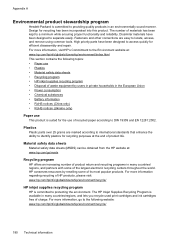HP Officejet Pro 8600 Support Question
Find answers below for this question about HP Officejet Pro 8600.Need a HP Officejet Pro 8600 manual? We have 3 online manuals for this item!
Question posted by abradsh on May 26th, 2014
Why Does My Hp Inkjet Printer Leaving Ink Spots On Envelopes?
The person who posted this question about this HP product did not include a detailed explanation. Please use the "Request More Information" button to the right if more details would help you to answer this question.
Current Answers
Related HP Officejet Pro 8600 Manual Pages
Similar Questions
5510 Hp E-printer Black Ink Problem
My 5510 hp eprinter black ink jet seem to be blocked,how do i clear it so it work?
My 5510 hp eprinter black ink jet seem to be blocked,how do i clear it so it work?
(Posted by ossie7830 10 years ago)
My Hp 8600 Printer Indicates Ink Is Depleted When The Cartidges Are New?
(Posted by dakassan 10 years ago)
Hp Inkjet Printer 8600, Brand New Ink Installed Won't Work
(Posted by avtClem 10 years ago)
How To Clean Hp Inkjet Printer Heads Hp Officejet 6500 E709a
(Posted by rodhone 10 years ago)