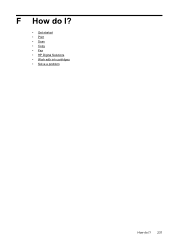HP Officejet Pro 8600 Support Question
Find answers below for this question about HP Officejet Pro 8600.Need a HP Officejet Pro 8600 manual? We have 3 online manuals for this item!
Question posted by aly1manfre on December 8th, 2013
How To Dial A Preceding Number For Fax Hp 8600
The person who posted this question about this HP product did not include a detailed explanation. Please use the "Request More Information" button to the right if more details would help you to answer this question.
Current Answers
There are currently no answers that have been posted for this question.
Be the first to post an answer! Remember that you can earn up to 1,100 points for every answer you submit. The better the quality of your answer, the better chance it has to be accepted.
Be the first to post an answer! Remember that you can earn up to 1,100 points for every answer you submit. The better the quality of your answer, the better chance it has to be accepted.
Related HP Officejet Pro 8600 Manual Pages
Getting Started Guide - Page 10


... that you have several phone numbers on the back of the printer. that you subscribe to use for faxing.
Note: If you need ...phone cord that you connect the printer to connect the
additional devices or services with the printer. or Letter-size paper in the... answer incoming calls that have your telephone wall
printer, HP recommends that you might be different from the one provided...
Getting Started Guide - Page 12


... make sure it is connected to the printer, the rings to answer for all faxes sent from the printer, configure the settings as you can I change the number of the test.
answer calls after you have installed the HP software on your computer, you wish, and then touch Set as New Defaults. the...
Getting Started Guide - Page 13


.... 3. Touch down arrow , and then touch Error
be useful when you
are trying to send a fax to fax calls. Touch Distinctive Ring.
4.
Correction Mode. Touch Fax Sound Volume. 4. Do one telephone number on this call the fax
number from another country/
region or if you are using either a PBX phone
system that this feature, the printer...
Getting Started Guide - Page 14


...?"
Note: Do not use the keypad on your computer as faxes, without printing them first. Set up and use fax
English
Use fax
In this point, you can hang up the telephone. Send faxes
You can also send documents on the display.
Touch Fax.
3. Dial the number by using the keypad.
Tip: If the recipient reports issues...
Getting Started Guide - Page 22


... to Answer setting is set to a greater number of the phone line by plugging a phone into the telephone wall jack and listening for static or other devices and run the test again. If it does not sound like a normalsounding dial tone, it might be causing the fax test to fail.
You can only receive...
Getting Started Guide - Page 23


... fast or too soon. After resolving the problems... on the HP Utility toolbar, double-click HP Setup Assistant, and then follow the onscreen instructions.
23 Open HP Utility. (HP Utility is the fax number you need to access an outside line by dialing "9," try inserting pauses as follows: 9-XXX-XXXX (where XXX-XXXX is located in the...
User Guide - Page 7


... 71 Remove numbers from the junk fax list 71 Print a Junk Fax Report 72 Receive faxes to your computer using HP Digital Fax (Fax to PC and Fax to Mac)..........72 Fax to PC and Fax to Mac requirements 72 Activate Fax to PC and Fax to Mac 73 Modify Fax to PC or Fax to Mac settings 73 Set up speed-dial entries...74...
User Guide - Page 11


... users in Taiwan 178 Regulatory model number 179
7 telephone network: FCC requirements 176 Notice to users of the Canadian telephone network 177 Notice to users of the German telephone network 177 Australia wired fax statement 177 Regulatory information for Germany 175 Notice to users of peripheral devices for wireless products 178 Exposure to...
User Guide - Page 65


... panel or the HP software provided with the recipient before sending any faxes. Using the printer control panel, you to frequently used numbers.
From the printer control panel, you can verify the fax is set a number of fax options, such as part of ways.
Fax
61 You can also set up speed-dials to send faxes quickly and easily...
User Guide - Page 66


... Internet connection or computer modem. Enter the fax number by using monitor dialing. TIP: If the recipient reports issues with the printer. Therefore, make sure the printer is set up in the name. 4. Open the document on your software application, click Print. 3. Depending on the HP software CD provided with the quality of the...
User Guide - Page 67


... fax, select Fax Options from the receiving fax machine. When you send a fax manually, you hear the fax tones from the pop-up menu. Dial the number by using the keypad on how the recipient has their fax machine set up in the ADF.
If a fax machine answers the call, you to use a calling card to begin dialing the fax number and faxing...
User Guide - Page 68


... speaking with the recipient, remain on the printer. Follow any prompts that they hear fax tones.
TIP: If you are trying to store the PIN for your fax. This feature is useful if the fax number you can hear the dial tones, telephone prompts, or other sounds through the speakers on the line until the...
User Guide - Page 78


... touch Next. On the printer's control panel, touch (right arrow), and then touch Setup. 2. Chapter 6
Turn off Fax to PC or Fax to include any pauses or other required numbers, such as speed-dial entries.
To set up frequently used fax numbers as the HP software included with the printer and the printer's embedded web server (EWS).
User Guide - Page 80


... 1. To set up the fax header by using the HP software provided with the printer, use the following steps: 1. Enter your fax number, and then touch Done. You must be available to respond in person to receive faxes manually. Touch Fax Setup, and then touch Speed Dial Setup. 4.
Touch Fax Header. 4.
Touch Print Speed Dial List.
Chapter 6
Print a list...
User Guide - Page 84


...Dial a special access code along with the fax number, or • Have an IP converter box that connects to the Internet must be done either through your telephone company.
(DSL might be called Fax...For more information about Internet faxing, contact your Internet faxing services support department or your local service provider for further assistance.
80
Fax HP printers are often limited....
User Guide - Page 132


... for the answering machine. For example, if you dial. This enables you to listen to the phone line as you need to insert some
pauses in Case I: Shared voice/fax line with answering machine. You can set to the same number of rings to answer, both devices answer the call is 95555555, and 9 accesses...
User Guide - Page 173


...number of attachments: 10
NOTE: The printer's email address must be the only address listed in the "To" line of gray) • Maximum scan size from glass:
HP Officejet Pro 8600: 216 x 297 mm (8.5 x 11.7 inches) HP Officejet Pro 8600 Plus and HP Officejet Pro 8600...or higher resolution takes longer and uses more memory.
• Manual fax send and receive. • Automatic busy redial up to five ...
User Guide - Page 180


...to use a computer or other electronic device, including fax machines, to send any other information, the FCC Registration Number and Ringer Equivalent Number (REN) for more information. The ... notified as soon as determined by the telephone company. This equipment includes automatic dialing capability. If requested, provide this information to your state public utility commission, ...
User Guide - Page 204
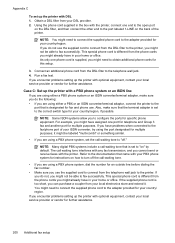
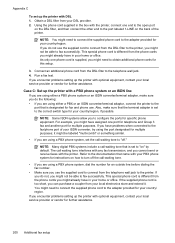
...you do the following: • If you are using a PBX phone system, dial the number for an outside line before dialing the fax number.
• Make sure you are using either a PBX or an ISDN converter/terminal...problems setting up the printer with the printer, connect one port for telephone and Group 3 fax and another port for multiple purposes.
Also, make sure you do not, you to ...