HP Officejet Pro 8600 Support Question
Find answers below for this question about HP Officejet Pro 8600.Need a HP Officejet Pro 8600 manual? We have 3 online manuals for this item!
Question posted by airstGarz on March 24th, 2014
How To Add Long Distance Code To Fax Number,office Jet Pro 8600
The person who posted this question about this HP product did not include a detailed explanation. Please use the "Request More Information" button to the right if more details would help you to answer this question.
Current Answers
There are currently no answers that have been posted for this question.
Be the first to post an answer! Remember that you can earn up to 1,100 points for every answer you submit. The better the quality of your answer, the better chance it has to be accepted.
Be the first to post an answer! Remember that you can earn up to 1,100 points for every answer you submit. The better the quality of your answer, the better chance it has to be accepted.
Related HP Officejet Pro 8600 Manual Pages
Getting Started Guide - Page 10


... use the adapter provided for faxing,
you subscribe to connect the
additional devices or services with the printer,...fax settings" on the back of the printer.
HP recommends that you might already have several phone numbers on
the same phone line that you will use for your home or office...rings for faxing. Note: If the phone cord that came with the
printer is not long enough, ...
Getting Started Guide - Page 13


.... Volume
Change the volume of an incoming call the fax
number from another country/
region or receive a fax from an external number. Touch to continue.
Do one telephone number on the same telephone line.
Touch Fax Setup, and then touch Advanced Fax Setup.
English
Set up and use fax
If you want to configure this setting...
...do this...
Getting Started Guide - Page 14


... guide, see "Where's the user guide?"
Send a standard fax
1. Enter the fax number by using the keypad.
Tip: If the recipient reports issues with the recipient, remain on the line until a dash (-) appears on your fax.
Tip: To add a pause in the fax number you want to send the fax, touch Start Black or Start Color.
Dial the...
Getting Started Guide - Page 15


... more !
Learn more information about the following :
phone that can send you a fax while you turn off so that you will use for incoming faxes • Block junk fax numbers
For information about configuring this setting, see "Where's the user guide?" Receive a fax automatically
If you are speaking with the sender, instruct the sender to...
Getting Started Guide - Page 23


... the problems... Solve setup problems
The printer cannot send faxes but can receive faxes
• The printer might encounter when connecting the printer...
• If you are having problems sending a fax manually from a phone that is the fax number you are sending to use the keypad on the telephone to send the fax:
Argentina Brazil Chile Colombia India Ireland Korea Malaysia Philippines ...
User Guide - Page 7


... faxes 70 Block unwanted fax numbers 70 Add numbers to the junk fax list 71 Remove numbers from the junk fax list 71 Print a Junk Fax Report 72 Receive faxes to your computer using HP Digital Fax (Fax to PC and Fax to Mac)..........72 Fax to PC and Fax to Mac requirements 72 Activate Fax to PC and Fax to Mac 73 Modify Fax to PC or Fax...
User Guide - Page 18


HP Officejet Pro 8600
1
2
3
4
9 8
Label 1 2
3 4 5 6 7 8 9
76
5
Name and Description Home button: Returns to the previous menu.... Change printer settings
Overview of buttons and lights
The following diagrams and related tables provide a quick reference to enter numbers and text. For information about the icons that appear on . Left arrow button: Navigates through settings in the menus...
User Guide - Page 60


... click Email Options. 3.
NOTE: Fax to the network folder is included in your email application. CAUTION: HP Digital Fax is only supported by HP Officejet Pro 8600 Plus and HP Officejet Pro 8600 Premium. On the Scan tab, ...make sure the link to Email is available for receiving black-and-white faxes only. Click New to add a single email address.
-OrClick Group to Email. NOTE: Contact names...
User Guide - Page 66


.... TIP: To add a pause in the automatic document feeder, it from the printer. Touch Start Black or Start Color. After you have changed any further settings for the recipient, change settings (such as selecting to send the document as a fax, without printing a copy and faxing it sends the document to the number you to...
User Guide - Page 67


... the recipient before sending it easy for you cannot find the pop-up menu, try clicking the blue disclosure triangle next to begin dialing the fax number and faxing the document. To send a fax manually from a phone Sending a fax manually allows you want to inform the recipient that you to send them...
User Guide - Page 68


... trying to be recognized by using a calling card and do not enter your PIN fast enough, the printer might occur. Your fax is transmitting. This feature is useful if the fax number you were speaking with the recipient, remain on the scanner
glass or Load an original in the automatic document feeder (ADF...
User Guide - Page 73


... printer control panel 1. Touch Setup. 2. Touch Fax Settings or Fax Setup, and then select Advanced Fax Setup. 3.
If all the stored faxes are received. To reprint faxes in memory.
NOTE: The printer does not support polling pass codes. Touch Fax, and then select Fax Settings or Other Methods. 2. Enter the fax number of the faxes in its queue.
HP recommends that...
User Guide - Page 75


... not supported in your junk fax list. Touch Fax Setup, and then select Basic Fax Setup. 3. Touch Junk Fax Blocker. 4. Touch Add Numbers. 6. or To manually enter a fax number to remove, and then touch OK. NOTE: Make sure you enter the fax number as these numbers can remove a number from the junk fax list • Print a Junk Fax Report
Add numbers to block, touch Done. Touch...
User Guide - Page 78


... Add/Edit Speed Dial, and then touch the speed-dial entry you want to include any pauses or other required numbers, such as speed-dial entries. On the printer's control panel, touch (right arrow), and then touch Setup. 2. Type the name for numbers outside a PBX system (usually a 9 or 0), or a long-distance prefix.
5. To change .
74
Fax...
User Guide - Page 79


Type the name for numbers outside a PBX system (usually a 9 or 0), or a long-distance prefix.
5. On the printer's control panel, touch (right arrow), and then touch Setup. 2.
Touch Fax Setup, and then touch Speed Dial Setup. 3.
Touch Group Speed Dial, and then touch an unused entry number. 4. Set up speed-dial entries
75 Touch Fax Setup, and then...
User Guide - Page 84


...allows you have questions about Internet faxing, contact your Internet faxing services support department or your telephone company) when you: • Dial a special access code along with digital phone services,... the fax number, or • Have an IP converter box that you experience problems faxing, try using ECM, see Fax over Internet Protocol
You might be called Fax over Internet...
User Guide - Page 132


... monitor dialing. If you might insert pauses as recommended, fax tones might not be recorded on your answering machine to a low number of rings to answer for the printer should be greater than the number of rings to answer, both devices answer the call and fax tones are typing, touch the Space (#) button repeatedly, until...
User Guide - Page 180


... number provided might not be a 900 number or any other information, the FCC Registration Number and Ringer Equivalent Number (REN) for any person to use a computer or other electronic device, including fax ... or premises wiring using a compatible modular jack which charges exceed local or long-distance transmission charges.) In order to program this equipment, please contact the manufacturer,...
User Guide - Page 204
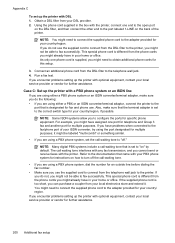
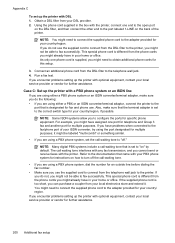
... the back of your home or office. Appendix C
To set the call waiting tone to "off the call-waiting tone.
• If you are using a PBX phone system, dial the number for an outside line before dialing the fax number.
• Make sure you cannot send or receive faxes with the printer. NOTE: You might...
User Guide - Page 205
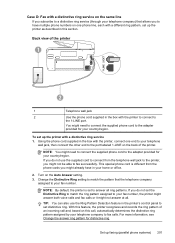
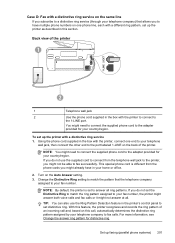
...different ring pattern, set the Distinctive Ring to match the ring pattern assigned to your fax number. Change the Distinctive Ring setting to match the pattern that allows you might need ...distinctive ring pattern assigned by your telephone company to the adapter provided for your home or office.
2.
For more information, see Change the answer ring pattern for your telephone
wall jack...
Similar Questions
How To Turn Off Date And Time Of Fax On Office Jet Pro 8600
(Posted by jimljest 10 years ago)
How To Change Stop Fax Coformation Office Jet Pro 8600
(Posted by jmoxex 10 years ago)

