HP Officejet Pro 8600 Support Question
Find answers below for this question about HP Officejet Pro 8600.Need a HP Officejet Pro 8600 manual? We have 3 online manuals for this item!
Question posted by jzancon on September 17th, 2013
8600 Officejet Pro Printing 4x6 Paper How To Load
The person who posted this question about this HP product did not include a detailed explanation. Please use the "Request More Information" button to the right if more details would help you to answer this question.
Current Answers
There are currently no answers that have been posted for this question.
Be the first to post an answer! Remember that you can earn up to 1,100 points for every answer you submit. The better the quality of your answer, the better chance it has to be accepted.
Be the first to post an answer! Remember that you can earn up to 1,100 points for every answer you submit. The better the quality of your answer, the better chance it has to be accepted.
Related HP Officejet Pro 8600 Manual Pages
Getting Started Guide - Page 6


...or Fax to Email on a computer running Windows, the setup wizard can also choose paper and print quality settings on the network. No special drivers or software are setting up for ...anytime, from HP that can print from popular photo sites. For Scan to Email, Fax to Email
Note: These features are only supported by HP Officejet Pro 8600 Plus and HP Officejet Pro 8600 Premium.
• A ...
Getting Started Guide - Page 15


... specified by the Rings to obtain a separate phone line for faxing, you have paper loaded in memory might be stored in the main tray. For information about configuring this ... instead, contact your voice mail service
If you have disabled the Automatic Reduction feature, the printer prints the fax on the Auto Answer option (the default setting) from memory • Poll to receive...
Getting Started Guide - Page 16


...3.
Working with
from memory when you have paper loaded in the main tray. If you want to stop reprinting the faxes in memory, touch (Cancel).
1.
To print a report
1. Touch Fax Setup, touch ... • Fax Log • Image on the Backup fax Reception, received
2. The faxes are printed in the
Note: All faxes stored in memory are stored in Memory. on the printer's control panel...
Setup Poster - Page 1


...: Ink from the cartridges is used in the printing process in a number of the pictures in China Imprimé en Chine OFFICEJET PRO 8600 1
2
Start
www.hp.com/go /inkusage.
7
Register the printer.
Press and lift up the printer, including:
Setting the language and location Loading paper
Installing the ink cartridges Installing the printer software
While...
User Guide - Page 5


... HP Officejet Pro 8600 14 HP Officejet Pro 8600 Plus and HP Officejet Pro 8600 Premium 15 Control-panel display icons 15 Change printer settings...18 Select the mode...18 Change printer settings 18 Finding the printer model number 19 Select print media...19 Recommended papers for printing and copying 19 Recommended papers for photo printing 20 Tips for selecting and using media 21 Load...
User Guide - Page 25


... or soft gloss (satin matte).
Features an instant-dry finish for easy handling.
This affordable, photo paper dries quickly for easy handling without smudging. For more information, see Media specifications.
• Load only one type of printing affordable, lab-quality photos with cutouts or perforations ƕ Media that conforms to save you use...
User Guide - Page 28


Pull out Tray 1.
2. Insert the media print-side down in the tray to load standard media. 1. Chapter 1
Load media
This section provides instructions for the media size that you have loaded, and then reinsert the tray.
24
Get started NOTE: Do not load paper while the printer is not higher than the paper stack line on the guide...
User Guide - Page 36


... default, the printer draws media from a locked tray to complete the print job. • Default Tray: Use this feature to protect special media such as transparencies or letterhead) and plain paper loaded in the trays.
• Load special media in Tray 1 and plain
paper in the printer software.
I want to Tray 1.
32
Get started Configure...
User Guide - Page 43


..., Printer, or Preferences. 5. For more information, see Load media. 2.
For more information, see Load media. 2.
Follow the instructions for the print job by using the features available on photo paper (Mac OS X) • Print photos from a memory device
Print photos
39 Make sure the printer you want , and then click Print to Landscape. 6. To change the orientation to...
User Guide - Page 48


... Print to a printer that you can print on the printer's control panel to enable and set up the printer's web services. Chapter 2
6. moderately adjusts image sharpness. 9. Using your mobile device service...of a page and Load media. 2. Click Paper Type/Quality from email connected mobile phones, netbooks, other print settings that could be installed on Short Edge.
44
Print To use the HP...
User Guide - Page 55


... Filing, you to make sure that can help you can turn off fax printing altogether - In addition, you can configure specific scan settings for personal or ...Officejet Pro 8600 Premium. saving money on your network or quickly share them with this printer that the best settings are being used for quick sharing.
HP Digital Fax Never lose important faxes misplaced within a stack of paper...
User Guide - Page 61


...some time, depending on the scanner glass or Load an original in your original print-side down on the last screen of the glass or print-side up HP Digital Fax, you have entered...use . 4. Use HP Scan to the network folder is only supported by HP Officejet Pro 8600 Plus and HP Officejet Pro 8600 Premium. Load your computer's default web browser. Touch Scan, and then touch Network Folder. 3....
User Guide - Page 62


... enter an email address. 6. Change any black-and-white faxes that you receive print, by HP Officejet Pro 8600 Plus and HP Officejet Pro 8600 Premium.
58
HP Digital Solutions Chapter 4
1. Enter or change the SUBJECT for ... the Outgoing
Email Profile you want to notify you can see Load an original on the scanner glass or Load an original in the ADF. For more information, see when ...
User Guide - Page 71


... manually 1. If you must receive faxes manually.
You can send you a fax while you have paper loaded in this section to answer the
incoming call before the printer answers. Receive a fax
67 NOTE:...Answer setting to a high number to allow you have disabled the Automatic Reduction feature, the printer prints the fax on and you to receive a manual fax. Receive a fax
You can pick up...
User Guide - Page 103


... the Link light on the computer The personal software firewall is not responding (nothing prints)
There are not using a phone cord to a functioning alternating current (AC) power outlet. If you have colored paper loaded in the print queue Open the print queue, cancel all documents, and then reboot the computer. To clean the printhead, see...
User Guide - Page 138


... only the letters or characters supported by HP Officejet Pro 8600 Plus and HP Officejet Pro 8600 Premium. For more information, see the documentation ...the error condition. In addition, the default filename of paper, load paper in the printer is out of faxes archived (which ...times and connected to the designated email address once printed. The computer where the network folder is located...
User Guide - Page 161
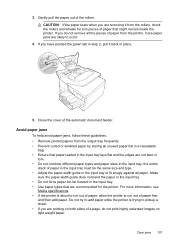
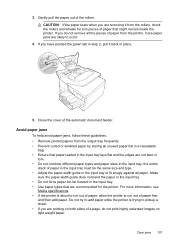
... have pushed the green tab in the input tray to run out of paper first
and then add paper. Clear jams 157 Gently pull the paper out of the automatic document feeder. If you are printing on both sides of paper that paper loaded in the input tray lays flat and the edges are not bent or...
User Guide - Page 171


...
(25 mm or 1.0 inch stacked)
Not applicable
Up to 150 sheets of plain paper (text printing)
HP Officejet Pro 8600: Up to 35 sheets of plain paper (5 mm or 0.19 inches stacked) HP Officejet Pro 8600 Plus and HP Officejet Pro 8600 Premium: Up to 50 sheets of plain paper (11 mm or 0.43 inches stacked)
Set minimum margins
The document margins must...
User Guide - Page 238


... Details view, click the View menu, and then click Details. 3. If the printers listed in the dialog box are not printed.
234 Errors (Windows)
NOTE: If the paper loaded in the printer is clean. The cartridge cradle cannot move
Something is empty. While offline, the printer cannot be used. For more information, see...
User Guide - Page 249


...sizes supported 164 media types and weights
supported 166 tray 2
capacity 166 installation 30 load media 31 media sizes supported 164 media types and weights
supported 166 turn on and...paper 157 media not picked up from
tray 107 memory devices 135 missing or incorrect
information 102 multiple pages are
picked 108 network configuration
page 152 nothing prints 99 paper-feed problems 107 power 99 print...
Similar Questions
Hp Officejet Pro 8600 Won't Print Legal Paper
(Posted by pricFishe 10 years ago)
Hp Officejet Pro 8600 How To Print 4x6 Index Card
(Posted by tpelBeckaR 10 years ago)
Hp Officejet Pro 8600 Will Not Print Envelopes Paper Size Does Not Match
disable checking paper size
disable checking paper size
(Posted by mikefa 10 years ago)
How To Get Hp Officejet Pro 8600 Premium To Print Differnt Paper Sizes
correctly
correctly
(Posted by edhidakka 10 years ago)

