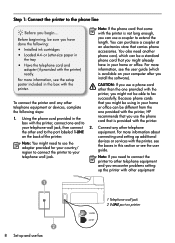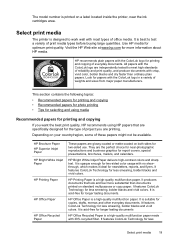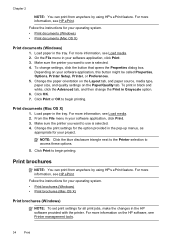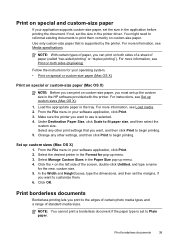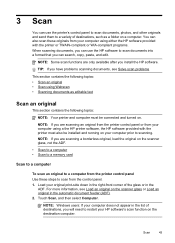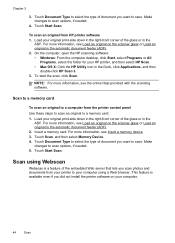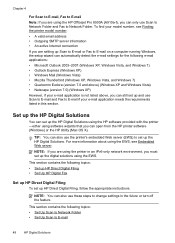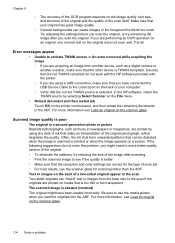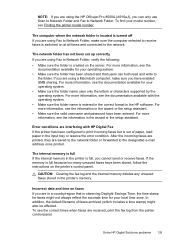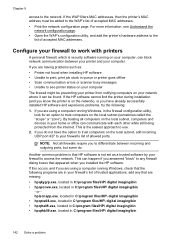HP Officejet Pro 8500A Support Question
Find answers below for this question about HP Officejet Pro 8500A - e-All-in-One Printer - A910.Need a HP Officejet Pro 8500A manual? We have 3 online manuals for this item!
Question posted by Dohema on December 6th, 2013
How To Scan With Hp 8500 Wireless Flashdrive
The person who posted this question about this HP product did not include a detailed explanation. Please use the "Request More Information" button to the right if more details would help you to answer this question.
Current Answers
Related HP Officejet Pro 8500A Manual Pages
Similar Questions
How To Change Scan Email Password On A Hp 8500
(Posted by morsiLi 9 years ago)
Hp 8500 A910 The Black Ink Does Not Come Out
(Posted by Rocctx 9 years ago)
Hp 8500 Wireless Wont Scan To Email
(Posted by shgeer 10 years ago)
How Do I Set Up My Hp 8500 Wireless Printer Without The Cd
(Posted by Anonymous-85573 11 years ago)
Hp 8500 Wireless Printer Software Installation Problems
encountered error trying to scan a document and send to my Windows Vista 64-bit computer. Attempted ...
encountered error trying to scan a document and send to my Windows Vista 64-bit computer. Attempted ...
(Posted by ynottryagain4 12 years ago)