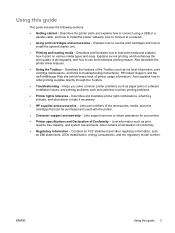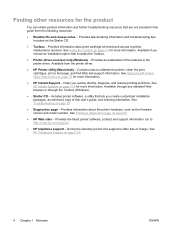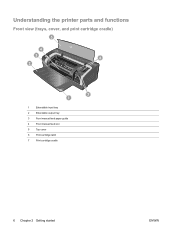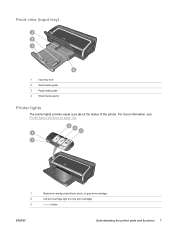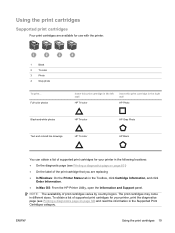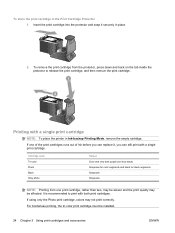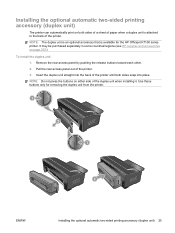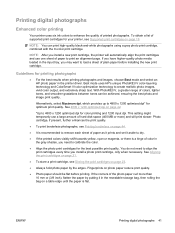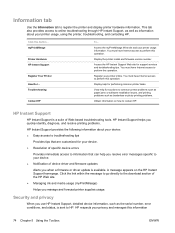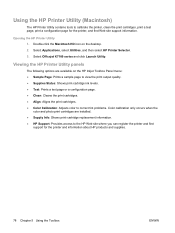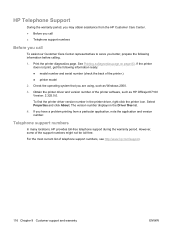HP Officejet K7100 Support Question
Find answers below for this question about HP Officejet K7100 - Color Printer.Need a HP Officejet K7100 manual? We have 2 online manuals for this item!
Question posted by erltin on June 21st, 2013
What Call The Parts ( Feeder)at The Back Of Printer Model K7100 Thanks
The person who posted this question about this HP product did not include a detailed explanation. Please use the "Request More Information" button to the right if more details would help you to answer this question.
Current Answers
Related HP Officejet K7100 Manual Pages
Similar Questions
How To Install Printer Hp K7100 On Windows 7 32bit
(Posted by pakiTheR 9 years ago)
How To Clear Printer Alignment Hp Officejet K7100
(Posted by wilecaper 9 years ago)
How To Reset Hp 7100 Printer Color Cartridges
(Posted by EasteLilSe 9 years ago)
How To Find Out Ip Address On A Hp Printer Officejet
(Posted by sidezmoo 10 years ago)
How To Turn On Hp Wireless Radio Printer Officejet 6000
(Posted by skaAe 10 years ago)