HP Officejet K7100 Support Question
Find answers below for this question about HP Officejet K7100 - Color Printer.Need a HP Officejet K7100 manual? We have 2 online manuals for this item!
Question posted by evaabapo2991 on July 10th, 2012
Hp Officejet Printer Compatible Os
why is it hp officejet k7100 printer could not run in windows 7 operating system????
Current Answers
There are currently no answers that have been posted for this question.
Be the first to post an answer! Remember that you can earn up to 1,100 points for every answer you submit. The better the quality of your answer, the better chance it has to be accepted.
Be the first to post an answer! Remember that you can earn up to 1,100 points for every answer you submit. The better the quality of your answer, the better chance it has to be accepted.
Related HP Officejet K7100 Manual Pages
User Guide - Page 19
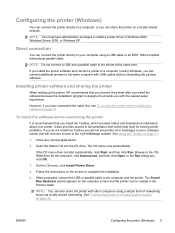
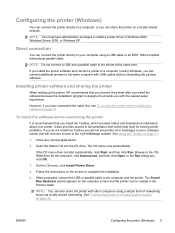
... a locally shared network. ENWW
Configuring the printer (Windows) 9 Direct connection
You can share the printer on the screen to the printer at the same time.
However, if you will not see To connect the printer before connecting the printer
It is created in Windows 2000, Windows Server 2000, or Windows XP. Close any running Windows, you install the Toolbox, which provides...
User Guide - Page 20
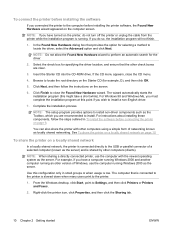
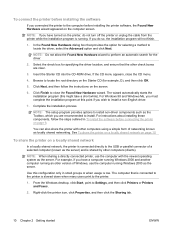
... also share the printer with the newest operating system as locally shared networking.
Use this might take a short while). Right-click the printer icon, click Properties, and then click the Sharing tab.
10 Chapter 2 Getting started
ENWW NOTE: If you have a computer running Windows 2000 and another computer running an older version of Windows, use the computer...
User Guide - Page 23
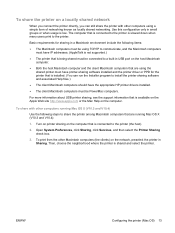
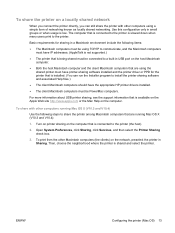
... clients) on a locally shared network
When you connect the printer directly, you can run the Installer program to the printer (the host).
2. Turn on printer sharing on the host Macintosh computer.
● Both the host Macintosh computer and the client Macintosh computers that are running Mac OS X (V10.3 and V10.4)
Use the following items:
● The...
User Guide - Page 29
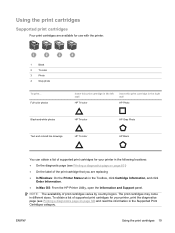
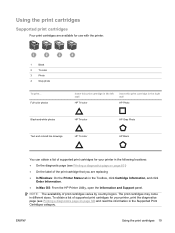
... print cartridges are replacing
● In Windows: On the Printer Status tab in different sizes. Full-color photos
Insert this print cartridge in the left stall
HP Tri-color
Insert this print cartridge in the right stall
HP Photo
Black-and-white photos
HP Tri-color
HP Gray Photo
Text and colored line drawings
HP Tri-color
HP Black
You can obtain a list...
User Guide - Page 35
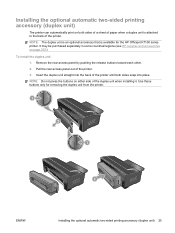
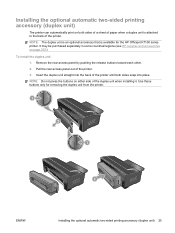
... a sheet of the duplex unit when installing it. Use these buttons only for the HP Officejet K7100 series printer. ENWW
Installing the optional automatic two-sided printing accessory (duplex unit) 25
Pull the rear access panel out of the printer. NOTE: The duplex unit is an optional accessory that is attached to the back of...
User Guide - Page 53
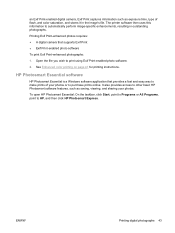
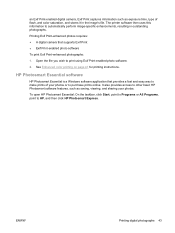
... prints online. HP Photosmart Essential software
HP Photosmart Essential is a Windows software application that supports Exif Print ● Exif Print-enabled photo software
To print Exif Print-enhanced photographs:
1.
The printer software then uses this information to other basic HP Photosmart software features, such as exposure time, type of your photos. See Enhanced color printing on...
User Guide - Page 70
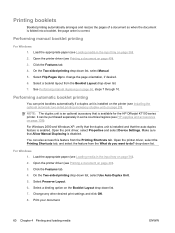
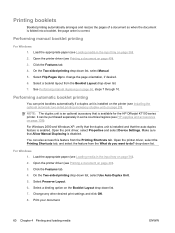
... On the Two-sided printing drop-down list, select Use Auto-Duplex Unit. 5. For Windows 2000 and Windows XP, verify that the duplex unit is installed and that the auto-duplex feature is available for the HP Officejet K7100 series printer. You can be purchased separately in some countries/regions (see Installing the optional automatic two...
User Guide - Page 76
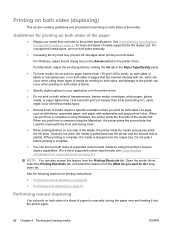
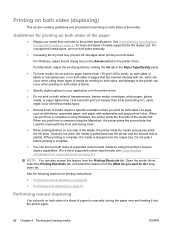
... of the media first. Jams can occur when using these media types.
● Several kinds of media require a specific orientation when you print from a computer running Windows, the printer prints the first side of labels.
● Specify duplex options in your application or in the...
User Guide - Page 78
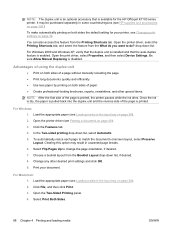
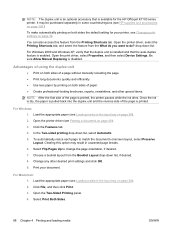
... both sides the default setting for the HP Officejet K7100 series printer. Open the printer driver (see Loading media in the input tray on page 39. Click the Features tab. 4. Print your printer, see Changing print settings on page 36). 2. It may result in unwanted page breaks. 6. For Windows 2000 and Windows XP, verify that the duplex unit...
User Guide - Page 82
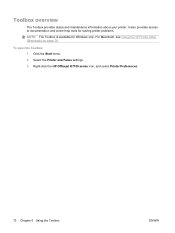
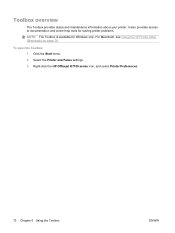
... menu. 2. It also provides access to documentation and online help tools for solving printer problems. NOTE: The Toolbox is available for Windows only. For Macintosh, see Using the HP Printer Utility (Macintosh) on page 78. Right-click the HP Officejet K7100 series icon, and select Printer Preferences.
72 Chapter 5 Using the Toolbox
ENWW Toolbox overview
The Toolbox provides...
User Guide - Page 88
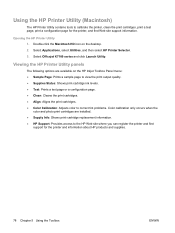
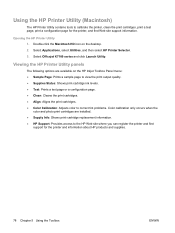
..., and then select HP Printer Selector.
3. Select Officejet K7100 series and click Launch Utility.
Double-click the Macintosh HD icon on the HP Inkjet Toolbox Panel menu...Color Calibration: Adjusts color to correct tint problems. Color calibration only occurs when the
color and photo print cartridges are available on the desktop.
2. Opening the HP Printer Utility 1. Viewing the HP Printer...
User Guide - Page 91
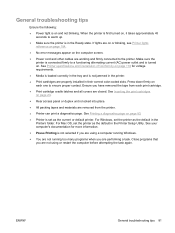
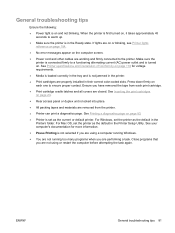
... correctly in the printer.
● Print cartridges are not using a computer running Windows.
● You are not running too many programs when you have removed the tape from the printer.
● Printer can print a ...set as the default in their correct color-coded slots. ENWW
General troubleshooting tips 81 If lights are on or blinking, see Printer lights reference on page 104.
●...
User Guide - Page 99
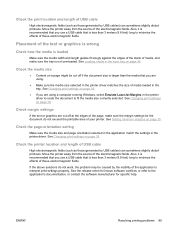
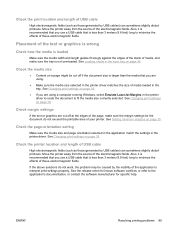
... graphics is wrong
Check how the media is not overloaded.
See Loading media in the printer driver. Also, it is less than 3 meters (9.8 feet) long to the application's...area of your printer.
Move the printer away from the source of the electromagnetic fields. Check margin settings
If the text or graphics are using a computer running Windows, select Emulate LaserJet...
User Guide - Page 102


... of the print cartridges is faded or dull colored
Check the print mode
The FastNormal and Draft modes in Ink-backup Printing Mode
The printer enters Ink-backup Printing Mode when one (see...printer driver allow you to do you are good for example, Draft to Normal, or Normal to be low on ink. Replace the missing print cartridge with your document. They are using a computer running Windows...
User Guide - Page 106
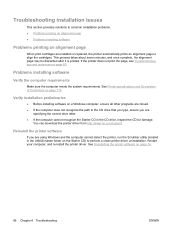
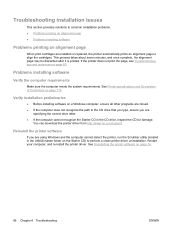
...
See Printer specifications and Declaration of Conformity on page 80. Reinstall the printer software
If you are using Windows and the computer cannot detect the printer, run the ...printer automatically prints an alignment page to perform a clean printer driver uninstallation. Restart your computer, and re-install the printer driver. You can download the printer driver from http://www.hp...
User Guide - Page 124


Obtaining electronic support
You can obtain support from HP from the following electronic sources: ● Web
Visit the printer Web site on hp.com for the latest software, product, operating system, and support information: http://www.hp.com/support/. ● Toolbox (Windows)
The Toolbox provides easy, step-by-step solutions to common printing problems. See Using the...
User Guide - Page 126
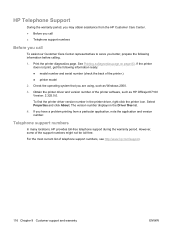
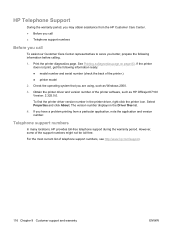
... of the printer software, such as Windows 2000.
3. If the printer does not print, get the following information before calling.
1. Obtain the printer driver and version number of the printer.) ● printer model
2. To find the printer driver version number... Printing a diagnostics page on page 83. Check the operating system that you are using, such as HP Officejet K7100 Version: 2.325.0.0.
User Guide - Page 130


...3e
Microsoft Windows (2000, XP or Vista); Univers, Univers Italic (Euro Symbol supported)
In-box printer driver features:
Borderless Printing, Minimize Margins*, HP Digital Photography...OS X (V10.3 and V10.4); Letter Gothic, Letter Gothic Italic; transparencies; Courier, Courier Italic; Printer specifications
Print Method Color Resolution Printer Command Languages Software Compatibility ...
User Guide - Page 131
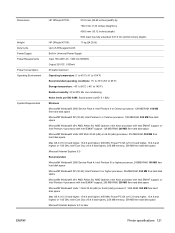
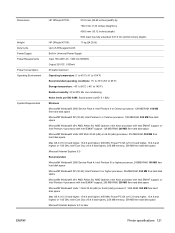
...Operating Environment
System Requirements
HP Officejet K7100:
574.5 mm (22.62 inches) (width) by
186.3 mm (7.33 inches) (height) by
409.5 mm (16.12 inches) (depth)
With input tray fully extended: 631.0 mm (24.84 inches) (depth)
HP Officejet K7100...Operating temperature: 5˚ to 40˚C (41˚ to 104˚F)
Recommended operating...Windows® Vista: 800... disk space
Mac OS X (10.3.9...
User Guide - Page 141
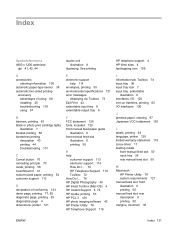
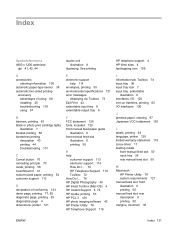
... 50
H help
customer support 113 electronic support 114 How Do I... 76 HP Telephone Support 116 Toolbox 72 How Do I... 76 HP Digital Photography 40 HP Inkjet Toolbox (Mac OS) 4 HP Instant Support 4, 74 HP media, printing 53 HP PCL 3 120 HP photo imaging software 43 HP Printer Utility 78 HP Telephone Support 116
I Information tab, Toolbox 74 input tray 36 input...
Similar Questions
How To Clear Printer Alignment Hp Officejet K7100
(Posted by wilecaper 9 years ago)
How To Reset Hp 7100 Printer Color Cartridges
(Posted by EasteLilSe 9 years ago)
How To Uninstall Smart Install On Hp Laserjet 400 M401 Running Windows Xp
(Posted by haygaUMA1 10 years ago)
Free Download Of Hp 3920 Printer Diver Windows 7 Compitable.
How I can download fully free of hp 3920 printer diver compitable to windows 7
How I can download fully free of hp 3920 printer diver compitable to windows 7
(Posted by titosmailbox 11 years ago)

