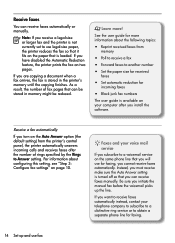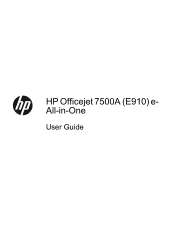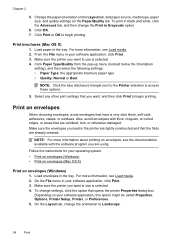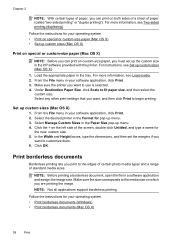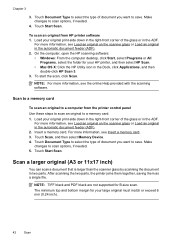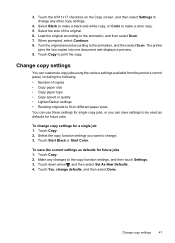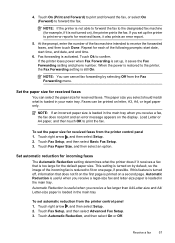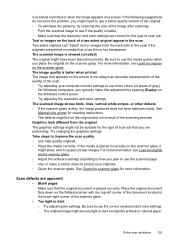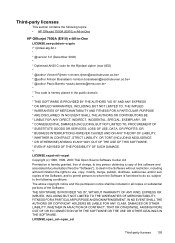HP Officejet 7500A Support Question
Find answers below for this question about HP Officejet 7500A - Wide Format e-All-in-One Printer.Need a HP Officejet 7500A manual? We have 3 online manuals for this item!
Question posted by crst on February 21st, 2014
Officejet 7500a E910 Not Asking For Paper Size When Scanning 11x17
The person who posted this question about this HP product did not include a detailed explanation. Please use the "Request More Information" button to the right if more details would help you to answer this question.
Current Answers
Related HP Officejet 7500A Manual Pages
Similar Questions
Hhp 7500a Cant Change Paper Size
(Posted by benNit 9 years ago)
How To Add New Paper Size To A Hp Deskjet 2050 Printer
(Posted by obno 10 years ago)
How Do I Add A Custom Paper Size To My Hp Ohtosmart 7510 Printer
(Posted by paolomath 10 years ago)
How To Add A Custom Paper Size To The Printer Menu?
I want to add a custom paper size to my print menu - A2 and 5.5 x 5.5. I have done this on a similar...
I want to add a custom paper size to my print menu - A2 and 5.5 x 5.5. I have done this on a similar...
(Posted by maureenthompson 11 years ago)
Paper Size
The paper size default on my printer appears to be 4x6, and will not print any other size. Please ad...
The paper size default on my printer appears to be 4x6, and will not print any other size. Please ad...
(Posted by dkostiuk 12 years ago)