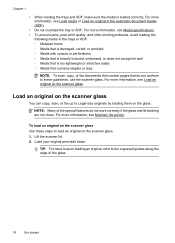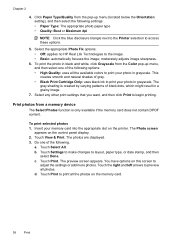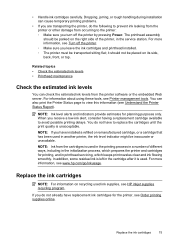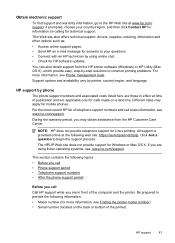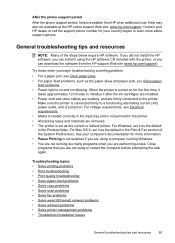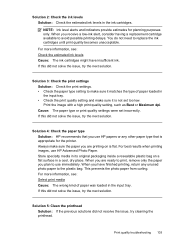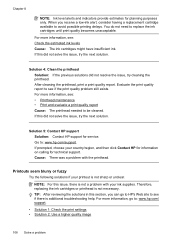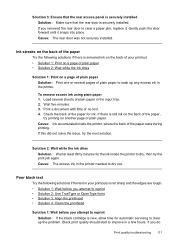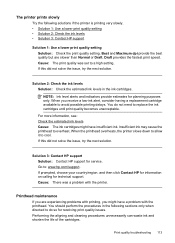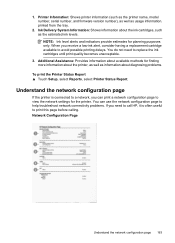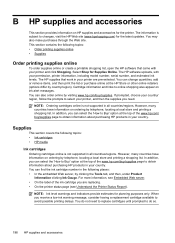HP Officejet 7500A Support Question
Find answers below for this question about HP Officejet 7500A - Wide Format e-All-in-One Printer.Need a HP Officejet 7500A manual? We have 3 online manuals for this item!
Question posted by rumaniirfan on September 4th, 2020
Hp Ink Information
hello,there,I am confused with one question, and that is,hp GT series bottles inks are the same ink that used in "hp7500a" printers 4 color cartridges (920xl)? y,c,m and black (black is pigment based).please anyone answer and solve my question taking more attention.THANKS.
Current Answers
Answer #1: Posted by Odin on September 4th, 2020 10:57 AM
Your question is a bit hard to follow, but if you're asking whether the inks for these two HP printers are the same,they are not. The Gt series inks have product numbers starting with MOH. The 7500a numbers, as you know, all start with 920.
Hope this is useful. Please don't forget to click the Accept This Answer button if you do accept it. My aim is to provide reliable helpful answers, not just a lot of them. See https://www.helpowl.com/profile/Odin.
Related HP Officejet 7500A Manual Pages
Similar Questions
What Hp E Series App Do I Use To Print From My Ipad
(Posted by coacoc28 9 years ago)
My Hp Officejet 7500a Wide Format Won't Print In Black
(Posted by liltfa 10 years ago)
Hp Officejet Wide Format Duplexer
How do you install the HP OfficeJet Wide Format Duplexer in the HP OfficeJet 7500A Printer?
How do you install the HP OfficeJet Wide Format Duplexer in the HP OfficeJet 7500A Printer?
(Posted by pkphil 10 years ago)
Successful Ink Refill Kits Hp 7500a Wide Format Printer?
I recently purchased this printer, and purchased an ink refill system that required removal of the r...
I recently purchased this printer, and purchased an ink refill system that required removal of the r...
(Posted by leonardsean 11 years ago)
Hp Deskjet 3050 J610 'tri-color Cartridge Problem' Won't Print
screen display reads "tri-color cartridge problem" printer won't print or do anything, have changed ...
screen display reads "tri-color cartridge problem" printer won't print or do anything, have changed ...
(Posted by vjgriffin 11 years ago)