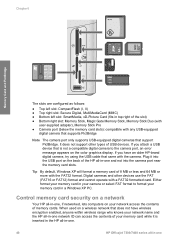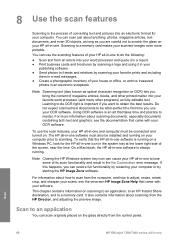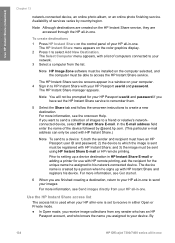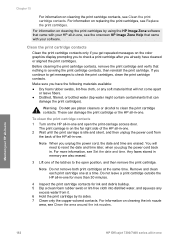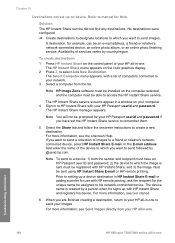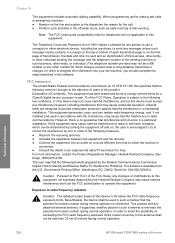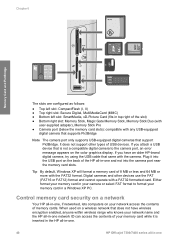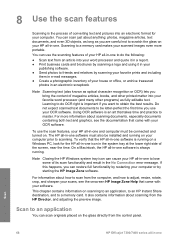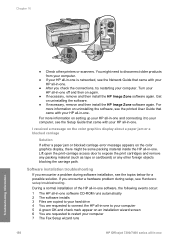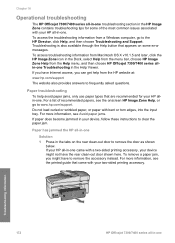HP Officejet 7400 Support Question
Find answers below for this question about HP Officejet 7400 - All-in-One Printer.Need a HP Officejet 7400 manual? We have 4 online manuals for this item!
Question posted by gulf on September 24th, 2014
Carrriage Jam
i keep getting this error message. Can you please help?
Current Answers
Answer #1: Posted by SoCalWoman on September 24th, 2014 9:43 PM
You can view troubleshooting steps here
Once at the link, fullow the steps in the order shown.
Much appreciation to those who acknowledge our members for their contribution toward finding a solution.
~It always seems impossible until it is done~
Nelson Mandela
Related HP Officejet 7400 Manual Pages
Similar Questions
How To Setup Wireless Officejet 7400 On A Mac
(Posted by nietrtjmur 9 years ago)
How To Check Ink Level On Hp Officejet 7400 Series
(Posted by hisnefra 9 years ago)
How To Print Wirelessly From My Macbook Pro To Hp Officejet 7400
(Posted by tennpa 10 years ago)
Get Error Message When Trying To Print With Hp Officejet 4500
(Posted by carltHa 10 years ago)
I Had A Paper Jam And Cleared The Paper Out. Still Have Jam Error Message. Help
I had a paper jam and cleared the paper out of the back of the printer. Still have a "paper jam:" er...
I had a paper jam and cleared the paper out of the back of the printer. Still have a "paper jam:" er...
(Posted by JANE341 14 years ago)