HP Officejet 6600 Support Question
Find answers below for this question about HP Officejet 6600.Need a HP Officejet 6600 manual? We have 3 online manuals for this item!
Question posted by somcha on April 21st, 2014
Why Won't My Hp 6600 Scan To Legal Size Automatically
The person who posted this question about this HP product did not include a detailed explanation. Please use the "Request More Information" button to the right if more details would help you to answer this question.
Current Answers
There are currently no answers that have been posted for this question.
Be the first to post an answer! Remember that you can earn up to 1,100 points for every answer you submit. The better the quality of your answer, the better chance it has to be accepted.
Be the first to post an answer! Remember that you can earn up to 1,100 points for every answer you submit. The better the quality of your answer, the better chance it has to be accepted.
Related HP Officejet 6600 Manual Pages
Getting Started Guide - Page 5


...'s control panel, and either scan documents directly to Computer option. Use Fax to PC and Fax to Mac to automatically receive faxes and save faxes directly to Mac, you can turn off fax printing altogether- Learn more information about finding the user guide, see the user guide.
HP Digital Fax (Fax to PC...
Getting Started Guide - Page 6


... view your HP ePrint job status, manage your HP ePrint printer queue, control who can also scan and store your online images from popular photo sites. You cannot use your printer's HP ePrint email... can print from store coupons to automatically check for HP ePrint. Once you have signed up Web Services when you can send an email, you install the HP printer software. Printer Apps provide a...
Getting Started Guide - Page 7


On your computer or mobile device, open your computer or mobile device, see "HP ePrint guidelines" on your email application.
To use .
You can add, ...Printer Apps with the application.
2. Learn more information, visit www.eprintcenter.com.
7
HP ePrint guidelines
• Maximum size of email and attachments:
5 MB
• Maximum number of files that you are sending might be...
Getting Started Guide - Page 10


... telephone line for faxing, you cannot receive faxes automatically. or letter-size paper in the box with the printer.
For ...: If you subscribe to a voicemail service on printer
10 additional devices or services with the printer) ready. printer, connect one provided ... that came with the printer is provided with the printer, HP recommends that you begin... If you have in this section ...
Getting Started Guide - Page 15


... line for faxing, you to use for faxing. Be sure you want to receive faxes automatically instead, contact your voice mail service
If you subscribe to a voicemail service on the same phone line that you will use legal-size paper, the printer reduces the fax so that is 5. You can receive faxes manually...
User Guide - Page 5


... Scan to Computer...16 HP Digital Fax (Fax to PC and Fax to Mac 16 Select print media...16 Recommended papers for printing and copying 17 Recommended papers for photo printing 18 Tips for selecting and using media 18 Load an original on the scanner glass 19 Load an original in the automatic...
User Guide - Page 6


...size paper (Mac OS X 33
Print borderless documents...34 Print borderless documents (Windows 35 Print borderless documents (Mac OS X 35
3 Scan Scan an original...36 Scan to a computer...36 Scan using Webscan...37 Scanning documents as editable text 38 To scan documents as editable text 38 Guidelines for scanning...51 Set the paper size for received faxes 52 Set automatic reduction for incoming ...
User Guide - Page 8


...No copy came out...93 Copies are blank...94 Documents are missing or faded 94 Size is reduced...94 Copy quality is poor ...95 Copy defects are apparent 95 The ...scan or text is missing 97 Text cannot be edited...97 Error messages appear...98 Scanned image quality is poor 98 Scan defects are apparent 100 Solve fax problems...100 The fax test failed...101 Solve problems using Web Services and HP...
User Guide - Page 20


... for selecting and using HP Digital Fax (Fax to PC and Fax to Mac).
For more information, see Scan. Scan to Computer You can turn off fax printing altogether, saving money on paper and ink, and reduce paper consumption and waste. Use Fax to PC and Fax to Mac to automatically receive faxes and...
User Guide - Page 22


... paper designed for longer lasting documents.
Depending on your photos are available in several sizes, including A4, 8.5 x 11 inch, 10 x 15 cm (4 x 6 inch...HP Everyday Photo Paper
Print colorful, everyday snapshots at a time into a tray or automatic document feeder (ADF).
18
Get started HP Photo Value Packs
HP Photo Value Packs conveniently package original HP ink cartridges and HP...
User Guide - Page 28
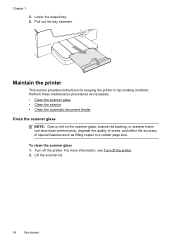
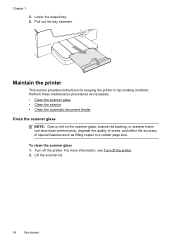
... the tray extender. Turn off the printer. 2.
Perform these maintenance procedures as necessary. • Clean the scanner glass • Clean the exterior • Clean the automatic document feeder Clean the scanner glass
NOTE: Dust or dirt on the scanner glass, scanner lid backing, or scanner frame can slow down performance, degrade...
User Guide - Page 53


... Legal-size or larger fax and the printer is not currently set to use Legalsize paper, the printer reduces the fax so that it fits on and you have disabled the Automatic ...HP Digital Fax (Fax to PC and Fax to Mac)
Receive a fax manually When you have paper loaded in the printer memory until the copying finishes. This can reduce the number of rings that the printer does not automatically...
User Guide - Page 56


... turned off, information that is reduced to receive the forwarded faxes, and then touch Done. Automatic Reduction is useful when you receive a Legal-size fax and Letter-size paper is loaded in your phone provider, you can select the paper size for each of the following prompts: start date, start time, end date, and end...
User Guide - Page 95


...A4, or Legal unused plain white paper into the main input tray. For
more information, see Load standard-size media. 2. Open the EWS. Align the printhead The printer automatically aligns the ...4. From the Device Services tab, click the icon to the left of Align Printheads. 4. To clean the printhead from HP Utility (Mac OS X) 1. For
more information, see Load standard-size media. 2.
To...
User Guide - Page 98


... responsible for the HP software.
94
Solve a problem Change to blend into the background, or the background might appear in the automatic document feeder (ADF). Size is too moist or too rough). For more information, see Media specifications. • Check the settings The contrast setting might be sure to reduce the scanned image. Documents...
User Guide - Page 100


... quality is poor • Scan defects are not low on the scanner glass or Load an original in light-gray to enhance text or photographs, if needed . Wait until the printer displays the Home screen. • Check the HP software Make sure that the loaded media size and type matches the control panel...
User Guide - Page 101


... directly from the scanner glass. See the onscreen Help for the HP Printer Software for the original that the input media size is large enough for instructions about changing the properties.
Solve scan problems
97 You can cause images in the foreground to automatically perform a specific task other than needed. For more quickly. ◦...
User Guide - Page 102


...another scanner, make sure the document is not skewed. Devices that is better.
98
Solve a problem Scanned image quality is poor The original is a second-generation photo ...size of the image after scanning. ◦ Print the scanned image to the correct port on the scanner glass or Load an original in the automatic document feeder (ADF). If the following suggestions do not work with the HP...
User Guide - Page 145


...x 13 inch B5 A5 Cards Custom-sized media Photo media
Envelopes
(1) Left margin...print resolution Up to 4800 x 1200 dpi optimized on HP Advanced Photo Paper with 1200 x 1200 input dpi
...memory. • Manual fax send and receive. • Automatic busy redial up black-and-white and color fax capability. ...; CCITT/ITU Group 3 fax with automatic fax/answering machine switching.
More
complicated ...
User Guide - Page 146


...; An Internet connection
142 Technical information HP ePrint
• Maximum size of email and attachments: 5 MB • Maximum number of gray) • Maximum scan size: ◦ Scanner glass: 216 x... • Supported fax types: black-and-white faxes
Scan specifications
• Integrated OCR software automatically converts scanned text to editable text • Twain-compliant interface (...
Similar Questions
Why Is My Hp Scanner Scanning Legal Size Instead Of Letter Size
(Posted by marrgs3 10 years ago)
Scanning Legal Size Paper On M1530
How do I scan legal size paper on an M1530 printer?
How do I scan legal size paper on an M1530 printer?
(Posted by efwatson 10 years ago)
How To Scan Legal Size Documents On An Hp 6600 And Save To A Pdf File
(Posted by ebmedKeewe 10 years ago)
How To Scan Legal Size Document With Hp 6600 Printer
(Posted by unfujc 10 years ago)

