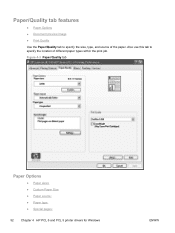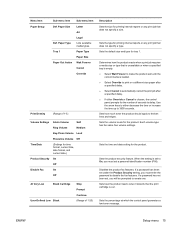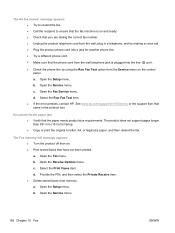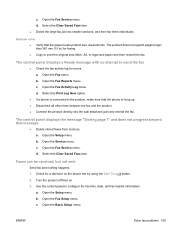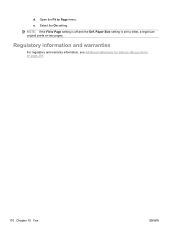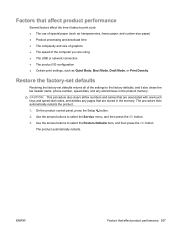HP LaserJet Pro M1530 Support Question
Find answers below for this question about HP LaserJet Pro M1530 - Multifunction Printer.Need a HP LaserJet Pro M1530 manual? We have 5 online manuals for this item!
Question posted by efwatson on March 18th, 2014
Scanning Legal Size Paper On M1530
How do I scan legal size paper on an M1530 printer?
Current Answers
Answer #1: Posted by techygirl on March 18th, 2014 10:33 AM
I refer you to the product manual for better understanding .
To go there please click here
Thanks
Techy Girl
Related HP LaserJet Pro M1530 Manual Pages
Similar Questions
Scan On Hp Lj M1530 Does Not Work
(Posted by trwenLarr 10 years ago)
How To Scan Using Lazerjet Pro M1530
(Posted by stVivia 10 years ago)
How To Scan Legal Size Paper With Hp Deskjet 3050
(Posted by nailmehta 11 years ago)
Scan Problem Laserjet Pro M1530 Mfp
Hi, I'm running mac OS X 10.5.8 and can't get the software to recognize the printer during initial s...
Hi, I'm running mac OS X 10.5.8 and can't get the software to recognize the printer during initial s...
(Posted by lindaonfacebook 11 years ago)
Can It Scan Legal Size Paper 8x14
(Posted by gurvisnpatbergeron 11 years ago)