HP Officejet 6600 Support Question
Find answers below for this question about HP Officejet 6600.Need a HP Officejet 6600 manual? We have 3 online manuals for this item!
Question posted by firsski on October 30th, 2013
Is A Windows 7 Hp 6600 Officejet Printer Compatible With Windows 8 Computer
The person who posted this question about this HP product did not include a detailed explanation. Please use the "Request More Information" button to the right if more details would help you to answer this question.
Current Answers
There are currently no answers that have been posted for this question.
Be the first to post an answer! Remember that you can earn up to 1,100 points for every answer you submit. The better the quality of your answer, the better chance it has to be accepted.
Be the first to post an answer! Remember that you can earn up to 1,100 points for every answer you submit. The better the quality of your answer, the better chance it has to be accepted.
Related HP Officejet 6600 Manual Pages
Getting Started Guide - Page 4


..."). To scan, copy, and send faxes, you cannot find the user guide on this printer!
on your printer from the Help menu (Mac OS X):
• Windows: Click Start, select Programs or All Programs, select HP, select the folder for your HP printer,
and then select Help.
• Mac OS X: From the Finder, click Help > Mac Help...
Getting Started Guide - Page 5


... display, you can simply walk up and using a computer running Microsoft® Windows® and if your HP printer. For more ! With Fax to PC and Fax to Mac, you simplify and streamline your computer. English
Use the printer
HP Digital Solutions
The printer includes a collection of digital solutions that appears, click the Activate Scan to...
Getting Started Guide - Page 19


... right arrow , touch Setup, and then touch Network.
2. Double-click HP Setup Assistant, and then follow the onscreen instructions.
19 The printer prints a report with the results of the hard disk.)
4. Note: If you are changing from a wired (Ethernet) to confirm.
3.
Windows
1. Touch Restore Network Defaults, and then touch Yes to a different connection...
Getting Started Guide - Page 23


... computer desktop, click Start, select Programs or All Programs, click HP, select your operating system:
Windows
Mac OS X
1.
Follow these instructions in the following steps for your printer name, and then click Printer Setup & Software.
2. Open HP Utility. (HP Utility is connected directly to the printer the printer-and if you are sending to your wireless network, complete...
Getting Started Guide - Page 25


..., check the following :
For more information, see "HP ePrint guidelines" on page 7.
25 For more information, see "Set up the wireless network. English
Solve setup problems
Step 5. To connect to an organization's network. and will not be able to access local devices (like your printer) on page 6. Make sure your computer is connected...
User Guide - Page 7


... up Web Services using the embedded web server 68 Use Web Services...68 HP ePrint...68 Print using HP ePrint...68 Find the printer's email address 69 Turn off HP ePrint...69 Printer Apps...69 Use Printer Apps...69 Manage Printer Apps...69 Turn off Printer Apps...69 Remove Web Services...70
7 Work with ink cartridges Information on...
User Guide - Page 9


...Step 4: Make sure the printer is online and ready 119 Step 5: Make sure the wireless version of the printer is set as the default printer driver (Windows only 119 Step 6: ...Troubleshoot installation issues 123
Hardware installation suggestions 123 HP software installation suggestions 124 Solve network problems 124 Understand the Printer Status Report 125 Understand the network configuration ...
User Guide - Page 21


... an instant-dry finish for easy handling without smudging.
Depending on both sides for two-sided use this paper with any inkjet printer.
HP Printing Paper
HP Printing Paper is a high-quality multifunction paper. It resists water, smears, fingerprints, and humidity. It is acid-free for copies, drafts, memos and other everyday documents. It...
User Guide - Page 32


... selecting the best print media for your operating system. • Print documents (Windows) • Print documents (Mac OS X)
TIP: This printer includes HP ePrint, a free service from HP that allows you want to change print quality, print on your documents, see HP ePrint.
28
Print Change the settings manually only when you to continue:
Print...
User Guide - Page 33


... not see Load media. 2.
c. NOTE: If you do not see any additional software or printer drivers. Print brochures
Follow the instructions for your operating system. • Print brochures (Windows) • Print brochures (Mac OS X)
TIP: This printer includes HP ePrint, a free service from any location, without any options, click the disclosure triangle next to...
User Guide - Page 34


...tab. Select a paper size: a. Print on the HP software, see Printer management tools.
1. On the File menu in your ...Printer, or Preferences. 5. To print in black and white, click the Advanced button, and then change settings, click the button that you want to use is selected. 4. Chapter 2
Print brochures (Windows)
NOTE: To set print settings for all print jobs, make the changes in the HP...
User Guide - Page 36


... black ink to print your photo in your operating system. • Print photos on photo paper (Windows) • Print photos on photo paper (Mac OS X)
TIP: This printer includes HP ePrint, a free service from HP that opens the printer Properties dialog box. The gray shading is selected.
32
Print For more information, see a Page Setup...
User Guide - Page 70


... Set up for an account on ePrintCenter, you can sign in to view your HP ePrint job status, manage your HP ePrint printer queue, control who can also scan and store your documents digitally on the print ... faster and with only one line of content, from your printer when you to schedule the delivery of app content to the Internet using HP ePrint. All without using a USB cable. Once you to...
User Guide - Page 72


..., and then click Next. 4. To use and configure Web Services. and email-capable computer or mobile device • An HP ePrint-capable printer on the Web Services information sheet to your computer or mobile device, see Web Services and HP website specifications.
3. Create a new email message, and then attach the file that can use the...
User Guide - Page 78


.... Repeat steps 3 through 5 for extended periods of the memory chips from the cartridge memory chip does not contain information that can be used in an HP printer.
74
Work with this sampling are read and studied in recycling this information, you render the memory chip inoperable, the cartridge cannot be used to...
User Guide - Page 101


...that the OCR has been installed: Windows: On the computer desktop, click Start, select Programs or All Programs, click HP, select your printer name, and then click Printer Setup & Software. Try adjusting the...Minimum installation option, the OCR software might be slower. See the onscreen Help for the HP Printer Software for information. • Check the status of the document did not scan or ...
User Guide - Page 118


..., switch, or router is turned on and working correctly. • If you are having problems using Web Services, such as HP ePrint and Printer Apps, check the following: Make sure the printer is connected to receive faxes is different from the one of them may be switched on at all times. Chapter 8
The...
User Guide - Page 124


...-click the printer icon for your printer name, and then click Printer Setup & Software. 2. For more than one icon in the list with a USB cable. On the computer desktop, click Start, select Programs or All Programs, click HP,
select your operating system:
Windows 1. Click Start, and then click Printers or Printers and Faxes or Devices and
Printers. - NOTE: If...
User Guide - Page 140
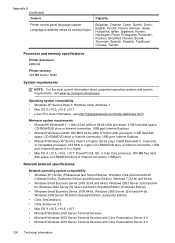
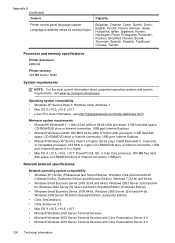
... operating system compatibility • Windows XP (32-bit) (Professional and Home Editions), Windows Vista 32-bit and 64-bit
(Ultimate Edition, Enterprise Edition and Business Edition), Windows 7 (32-bit and 64-bit) • Windows Small Business Server 2003 32-bit and 64-bit, Windows 2003 Server 32-bit and 64-
Appendix A (continued)
Feature
Capacity
Printer control panel...
User Guide - Page 197


... connection type (for example, from a USB connection to set up the printer for about 2 minutes. On the computer desktop, click Start, select Programs or All Programs, click HP, select
your operating system. Open HP Utility. For more information, see To open HP Utility. 2. Windows 1. Touch Wi-Fi Protected Setup, and then follow the onscreen instructions...
Similar Questions
Is The Hp C6180 Wireless Printer Compatible With Airprint
(Posted by ellemw 10 years ago)
Is The Hp Photosmart 5512 Printer Compatible With Windows 8
(Posted by seizlu 10 years ago)
How To Reset Printer Ink Level On A Hp 6600 Officejet
(Posted by luisnicegu 10 years ago)
How Do I Adjust Color Tone On My Hp 6600 Officejet Printer
(Posted by shhivo 10 years ago)
Is The Hp 6600 Officejet Have A Replaceable Printer Head
(Posted by RyzrbldAssim 10 years ago)

