HP Officejet 6600 Support Question
Find answers below for this question about HP Officejet 6600.Need a HP Officejet 6600 manual? We have 3 online manuals for this item!
Question posted by sumike on November 22nd, 2013
How Do I Setup My Fax Machine Hp Officejet 6600
The person who posted this question about this HP product did not include a detailed explanation. Please use the "Request More Information" button to the right if more details would help you to answer this question.
Current Answers
There are currently no answers that have been posted for this question.
Be the first to post an answer! Remember that you can earn up to 1,100 points for every answer you submit. The better the quality of your answer, the better chance it has to be accepted.
Be the first to post an answer! Remember that you can earn up to 1,100 points for every answer you submit. The better the quality of your answer, the better chance it has to be accepted.
Related HP Officejet 6600 Manual Pages
Getting Started Guide - Page 11


... printer. Many phone companies offer a distinctive ring feature that you request double or triple rings for a fax number. A parallel splitter has one RJ-11 port on the front and two RJ-11 ports on... the back. You can set or telephone answering machine to the 2-EXT port. HP recommends that allows you to have a specific ring pattern. Connecting to a DSL/ADSL line...
Getting Started Guide - Page 13


... On or Off.
Touch Fax Setup, and then touch Basic Fax
Setup. 3. Touch right arrow , and then touch Setup.
Touch right arrow , and then touch Setup. 2. Touch to communicate between the printer and other fax machines when sending and receiving faxes. Fax Error Correction Mode
1. Touch Fax Setup, and then touch Advanced Fax Setup.
receiving faxes, turn off this setting might...
Getting Started Guide - Page 14


...: If the recipient reports issues with the recipient before sending the fax.
feeder (ADF) or from memory • Schedule a fax to send later • Send a fax to send and receive faxes. You is silent while the fax
of the printer when manually sending a fax.
Note: If a fax machine answers the call, you will learn how to multiple recipients...
Getting Started Guide - Page 15


... voice mail service
If you subscribe to a voicemail service on the same phone line that you can send you a fax while you must receive make sure the Auto Answer setting is on their fax machine. The
2. Set the Rings to Answer setting to a high number to the printer).
After the printer begins to...
Getting Started Guide - Page 17


...setting up and use with the telephone company directly for use fax
Fax and digital phone services
Many telephone companies provide their line services provided.
English
17 For more... user guide. HP printers are in all digital-to-analog converters. It is called ADSL in your printer by using the Internet.
If you are designed specifically for the correct setup options based on...
User Guide - Page 54


... a fax that is On, the printer stores all faxes stored in memory. NOTE: If you set backup fax from a sending fax machine, do the following backup fax modes ...Setup. 2. Touch On, On Error Only, or Off. NOTE: If backup fax is resolved, the faxes stored in memory. Touch Backup Fax Reception. 4.
The printer continues to eight of the faxes it receives new faxes.
Faxes...
User Guide - Page 55


...Poll to Receive. 3.
Send a test fax to make sure the fax machine is able to receive your faxes to another fax number. Touch (right arrow), and then select Setup. 2. Receive a fax
51 For more information, see Load
...the printer does not receive any fax calls until you are still in memory. HP recommends that it has in its queue. Poll to receive a fax
Polling allows the printer to ask...
User Guide - Page 56


..., A4, or Legal paper, and then touch OK to the designated fax machine (for received faxes from the printer control panel 1. NOTE: If the printer is activated. To set automatic reduction from the printer control panel 1. Touch Fax Setup, and then select Advanced Fax Setup. 3. Touch Fax Paper Size, and then select an option. Set automatic reduction for...
User Guide - Page 63


...fax. NOTE: The printer cannot receive faxes when the main phone number is a voice call, the answering machine records the incoming message. Touch Fax Setup, and then select Advanced Fax Setup. 4.
If the printer detects fax... a different ring pattern. Change the answer ring pattern for distinctive ring 1. HP recommends that have several phone numbers on this service, each number is set ...
User Guide - Page 64
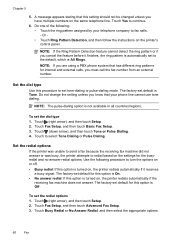
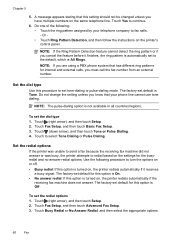
... instructions on , the printer redials automatically if the receiving fax machine does not answer. NOTE: The pulse-dialing option is Tone. The factory-set default for the busyredial and no-answer-redial options. To set the dial type 1. Touch Fax Setup, and then touch Advanced Fax Setup. 3. Chapter 5
5. Do one of the following procedure to set...
User Guide - Page 65
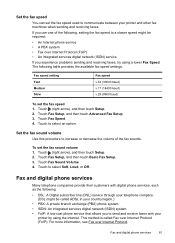
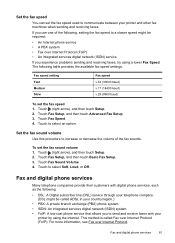
...
Many telephone companies provide their customers with your printer and other fax machines when sending and receiving faxes. Set the fax speed
You can set the fax speed used to communicate between your
printer by using a lower Fax Speed. Touch (right arrow), and then touch Setup. 2.
If you experience problems sending and receiving faxes, try using the Internet.
User Guide - Page 66


...: If the reports are often limited.
If you cannot send and receive color faxes. (For more information, see Send a fax in a digital phone environment (such as required; NOTE: HP does not guarantee that allows you can only send and receive faxes by your local service provider for each transaction. You probably use digital-to...
User Guide - Page 105


...faxes • The printer is having problems sending a manual fax • The printer cannot receive faxes, but can send faxes • The printer cannot send faxes, but can receive faxes • Fax tones are recorded on my answering machine... fax successfully, there might not be a problem. • If you use the supplied phone cord to connect from the Fax Setup Wizard (Windows) or HP Setup ...
User Guide - Page 131


... HP, it is an Internet standard network protocol that provides a framework to allow networking applications to discover the existence, location, and configuration of networked services in enterprise networks. Miscellaneous: Shows information about more information about your wireless network connection, such as printers, web servers, fax machines, video cameras, files systems, backup devices...
User Guide - Page 148


... not be confused with the marketing name (HP Officejet 6600 e-All-in Japan about the power cord • Noise emission statement for Germany • LED indicator statement • Gloss of housing of peripheral devices for Germany • Notice to users of the German telephone network • Australia wired fax statement • European Union Regulatory Notice...
User Guide - Page 151


... will be advised of the U.S. The Telephone Consumer Protection Act of 1991 makes it unlawful for any person to use a computer or other electronic device, including fax machines, to send any message unless such message clearly contains in a margin at the top or bottom of each transmitted page or on one line might...
User Guide - Page 178
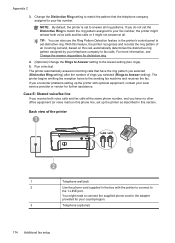
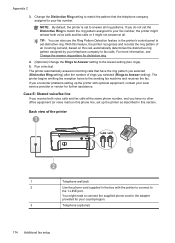
...fax setup The printer automatically answers incoming calls that the telephone company assigned to your fax number, the printer might not answer at the same phone number, and you selected (Rings to the sending fax machine and receives the fax...the ring pattern assigned to answer all . Run a fax test.
Case E: Shared voice/fax line
If you encounter problems setting up the printer as ...
User Guide - Page 182


...modem
178 Additional fax setup If you set in your computer automatically, turn off that phone line to send faxes, follow these instructions to set to receive faxes to Answer setting...provider or vendor for your fax.
4 1
23
5
1
Telephone wall jack
2
Parallel splitter
3
DSL/ADSL filter
Connect one end of the cord to the sending fax machine and receives the fax. NOTE: If you ...
User Guide - Page 186


...is different from the DSL filter to the printer, you might need to be able to fax successfully. Connect the parallel splitter to the sending fax machine and receives the fax.
Do not use the supplied cord to connect from phone cords you set up the printer...
NOTE: You need to connect the supplied phone cord to the adapter provided for further assistance.
182 Additional fax setup
User Guide - Page 216


... scans for OCR 38 troubleshoot 96 serial number 126 serial phone systems countries/regions with 167 setup types 168 settings copy 41 network 195 speed, fax 61 volume, fax 61 Setup 14 setup answering machine (parallel
phone systems) 183 answering machine and
modem (parallel phone systems) 184 computer modem (parallel phone systems) 176 computer modem and answering...
Similar Questions
How To Install My Fax Machine Hp Officejet 6600 From Cable Modem
(Posted by thohlito 9 years ago)
How To Connect Wireless Fax Machine Hp Officejet 4620
(Posted by makincdr 9 years ago)
How To Setup Fax With Hp Officejet 6600 Wirelessly
(Posted by sbitDebbie 10 years ago)

