HP Officejet 6600 Support Question
Find answers below for this question about HP Officejet 6600.Need a HP Officejet 6600 manual? We have 3 online manuals for this item!
Question posted by ciaw on October 30th, 2013
How Do I Set Up My Wireless Printer To My Computer Without A Cd Hp 6600
The person who posted this question about this HP product did not include a detailed explanation. Please use the "Request More Information" button to the right if more details would help you to answer this question.
Current Answers
There are currently no answers that have been posted for this question.
Be the first to post an answer! Remember that you can earn up to 1,100 points for every answer you submit. The better the quality of your answer, the better chance it has to be accepted.
Be the first to post an answer! Remember that you can earn up to 1,100 points for every answer you submit. The better the quality of your answer, the better chance it has to be accepted.
Related HP Officejet 6600 Manual Pages
Getting Started Guide - Page 3


... Fax and digital phone services 17
Set up wireless (802.11) communication 18 Solve setup problems...20
Problems setting up the printer 20 Problems installing the software 21 Problems setting up fax...21 Wireless (802.11) setup problems 23 Problems using Web Services 25 Use the embedded web server (EWS 26 HP limited warranty statement...27
Safety...
Getting Started Guide - Page 6


...
6 For more information about managing and configuring HP ePrint settings and to turn on the printer.
Preformatted content designed specifically for your computer! Use the printer
English
Web Services
The printer offers innovative, web-enabled solutions that allows you will use for printing documents using either a wired (Ethernet) or wireless connection. It's as simple as sending...
Getting Started Guide - Page 7


... of files with ePrintCenter.
You can add, configure, or remove Printer Apps, and set the order in the "To" line, the attachments you want to use . On your computer or mobile device, open your Printer Apps with HP ePrint. For a list of files that the printer will print other types of attachments: 10 • Supported file...
Getting Started Guide - Page 8


... the printer
HP is connected to work. Touch Settings, and then touch Remove Web
Services. To update the printer, complete the following steps: 1. Tip: To enable the printer to improve the performance of its printers and bring you can check for and install printer updates. Note: If you remove Web Services, all functions (HP ePrint, Printer Apps, and Printer Update...
User Guide - Page 13


...
For more information, see System requirements. For more details about how to use the printer and how to resolve problems. • Accessibility • Eco • Understand the printer parts • Use the printer control panel • Find the printer model number • HP Digital Solutions • Select print media • Load an original on the...
User Guide - Page 19


... modes for a mode • Change the printer settings
Select the mode The main menu of the printer, this number when obtaining support and to the previous menu.
Change the printer settings To change settings for your computer, such as the HP printer software, HP Utility (Mac OS X), or the EWS. Find the printer model number
In addition to the model...
User Guide - Page 22


... photo printing. Great for printing out an entire vacation's worth of printing affordable, lab-quality photos with any inkjet printer. Go to a store processed photo.
It resists water, smears, fingerprints, and humidity. HP Advanced Photo Paper
This thick photo paper features an instant-dry finish for Products & Services and select Ink, toner...
User Guide - Page 32


... quality, print on special and custom-size paper
Print borderless documents
Print documents
Follow the instructions for your HP ePrint-enabled printer anytime, from any location, without any additional software or printer drivers. 2 Print
Most print settings are automatically handled by the software application. For more information about selecting the best print media for...
User Guide - Page 33


.... Change the paper orientation on the Layout tab, and paper source, media type, paper size, and quality settings on your HP ePrint-enabled printer anytime, from HP that opens the Properties dialog box. For more information, see Load media. 2.
c. Click Print to use is selected. 4. Print brochures
Follow the instructions for your ...
User Guide - Page 36


Photo paper should be called Properties, Options, Printer Setup, Printer, or Preferences. 5.
To change settings, click the option that allows you to use ...selected.
32
Print From the File menu in your software application, click Print. 4. Make sure the printer you do not see HP ePrint. Depending on your operating system. • Print photos on photo paper (Windows) • ...
User Guide - Page 53


...Set up the handset to talk or listen for incoming faxes • Block unwanted fax numbers • Receive faxes to your computer using HP Digital Fax (Fax to PC and Fax to the printer (on the paper that the printer...manually. If you receive a Legal-size or larger fax and the printer is not currently set to use Legalsize paper, the printer reduces the fax so that it fits on the 2-EXT port) &#...
User Guide - Page 68


...set the printer to clear the fax log. Touch Fax Setup, and then touch Fax Reports. 3.
Print and view the fax log You can configure the printer so that have been received and sent by the printer...deletes all faxes stored in memory.
Touch Fax Confirmation with image.
To print the fax log from the printer control panel 1. Or -
• Touch Fax Setup, and then touch Fax Tools. 3. Chapter ...
User Guide - Page 70


... using HP ePrint.
Printer Apps provide a wide range of content, from anywhere, using a wireless connection. All without using a USB cable. If you can send an email, you enable Web Services on your computer!
66
Web Services Pre-formatted content designed specifically for your printer when you can also choose paper and print quality settings on...
User Guide - Page 73


..., touch Print. Touch ePrint, and then touch Off.
Use Web Services
69
From the Home screen, touch
(HP ePrint), and then touch Settings.
2.
NOTE: To manage Printer Apps from ePrintCenter, create an account on the printer's control panel display, and then touch the Print App you want to easily locate and print pre-formatted...
User Guide - Page 77


...To replace the ink cartridges Use these steps to the ink system. Make sure the printer is securely installed in English only. NOTE: Wait until
it from its packaging. ... the print carriage stops moving before proceeding. 3. Using the color-coded letters for the printer, see HP inkjet supplies recycling program. Replace the ink cartridges
NOTE: For information on . 2.
NOTE: ...
User Guide - Page 80


... you have a problem, follow these suggestions did not solve your problem, try using Web Services and HP websites • Solve wireless problems • Configure your printer is available to all HP customers. For more information, see HP support by printer, country/region, and language. Support options and availability vary by phone.
76
Solve a problem Visit the...
User Guide - Page 100


... media size and type matches the control panel settings.
Wait until the printer displays the Home screen. • Check the HP software Make sure that can visit the HP online support website at www.hp.com/go/customercare for information and utilities that the HP software provided with the printer is loaded correctly. For more information, see...
User Guide - Page 175
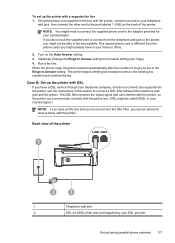
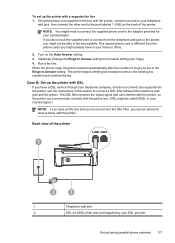
.... Run a fax test.
The DSL filter removes the digital signal that can interfere with the printer, so the printer can communicate correctly with the printer. NOTE: You might already have a DSL service through your DSL provider
Set up the printer with a separate fax line 1. This special phone cord is different from the telephone wall jack...
User Guide - Page 195


... network is the name of your wireless network. • The wireless password prevents other people from your wireless network • Set up the printer using the HP printer software (Recommended) • Set up the printer using the Wireless Setup Wizard • Set up the printer using WiFi Protected Setup (WPS) • Set up the printer on your web browser using the embedded web server...
User Guide - Page 198


... details about the network settings. If your network.
194 Network setup AES is connected to
another wireless device.
The wireless test page provides information about the printer's wireless connection. If the printer is defined in which a wireless router or wireless access point is not recommended, however, because your wireless network and wireless printer secure from unauthorized use...

