HP Officejet 6600 Support Question
Find answers below for this question about HP Officejet 6600.Need a HP Officejet 6600 manual? We have 3 online manuals for this item!
Question posted by vivCHENN on September 12th, 2013
How Do You Take Off Printer Head From An Hp Inkjet 6600
The person who posted this question about this HP product did not include a detailed explanation. Please use the "Request More Information" button to the right if more details would help you to answer this question.
Current Answers
There are currently no answers that have been posted for this question.
Be the first to post an answer! Remember that you can earn up to 1,100 points for every answer you submit. The better the quality of your answer, the better chance it has to be accepted.
Be the first to post an answer! Remember that you can earn up to 1,100 points for every answer you submit. The better the quality of your answer, the better chance it has to be accepted.
Related HP Officejet 6600 Manual Pages
Getting Started Guide - Page 3


... Problems setting up fax...21 Wireless (802.11) setup problems 23 Problems using Web Services 25 Use the embedded web server (EWS 26 HP limited warranty statement...27
Safety Information
Always follow basic safety precautions when using this printer to qualified service personnel.
9. Use only the external power adapter provided with the...
Getting Started Guide - Page 6


... your operating system:
• Windows: When prompted, click Network
(Ethernet/Wireless), and then follow the onscreen instructions.
• Mac OS X: Double-click the HP Installer icon on your printer's HP ePrint email address to easily locate and print
preformatted web content, directly from any messages during the installation, select the "always permit/allow...
Getting Started Guide - Page 7


... in the "To" line, the attachments you want to use . You can manage your email application. For more ! On your computer or mobile device, open your Printer Apps with HP ePrint. If other types of attachments: 10 • Supported file types:
--PDF
--HTML
--Standard text file formats
--Microsoft Word, PowerPoint
--Image files, such...
Setup Poster - Page 1


OFFICEJET 6600/6700
1
1a
1b
Start
www.hp.com/support
2
Remove tape and packing materials.
Register the printer. If you can enjoy quicker service, more information see www.hp.com/go/inkusage. Note: Some of different ways, including in the initialization process, which prepares the printer and cartridges for printing, and in this poster might hear some...
User Guide - Page 10


...the power cord 146 Noise emission statement for Germany 146 LED indicator statement 146 Gloss of housing of peripheral devices for wireless products 150 Exposure to radio frequency radiation 150 Notice to users in Brazil 150 Notice to users... Paper use...152 Plastics...152 Material safety data sheets 152 Recycling program...152 HP inkjet supplies recycling program 152 Disposal of the U.S.
User Guide - Page 13


.... Support
For more information, see System requirements. The software also supports most assistive technology such as StickyKeys, ToggleKeys, FilterKeys, and MouseKeys.
Visual
The HP software provided with the printer is accessible for those with visual impairments or low vision by those with a computer running Windows XP Starter Edition, Windows Vista Starter Edition...
User Guide - Page 19


... tools.
Follow the prompts on the front of the control panel display shows the available modes for your computer, such as the HP printer software, HP Utility (Mac OS X), or the EWS. The control panel display returns to select screens or options. To change the settings, and then touch Done.
To ...
User Guide - Page 21


... and humidity. It is a high-quality multifunction paper.
HP Bright White Inkjet Paper
HP Bright White Inkjet Paper delivers high-contrast colors and sharp text. HP Printing Paper
HP Printing Paper is heavyweight for producing professional quality photos. HP Premium Plus Photo Paper
HP's best photo paper is a high-quality multifunction paper. Your prints have a look and...
User Guide - Page 22


... & Services and select Ink, toner & paper. HP Photo Value Packs
HP Photo Value Packs conveniently package original HP ink cartridges and HP Advanced Photo Paper to a store processed photo.
For more information, see Media specifications.
• Load only one type of printing affordable, lab-quality photos with any inkjet printer. Recommended papers for easy handling without...
User Guide - Page 32


... application. For more information about selecting the best print media for your HP ePrint-enabled printer anytime, from HP that allows you want to print documents on specific types of paper, ...-size paper
Print borderless documents
Print documents
Follow the instructions for your documents, see HP ePrint.
28
Print Change the settings manually only when you to change print quality,...
User Guide - Page 33


... paper source, media type, paper size, and quality settings on your operating system. • Print brochures (Windows) • Print brochures (Mac OS X)
TIP: This printer includes HP ePrint, a free service from any location, without any options, click the disclosure triangle next to use is selected. 5.
From the File menu in the Format...
User Guide - Page 36


..., and then click Print or OK to print documents on photo paper (Mac OS X)
TIP: This printer includes HP ePrint, a free service from the Paper Size pop-up menu. b. For more information, see Load... media. 2. To print the photo in grayscale. Select the paper size from HP that opens the printer Properties dialog box. Load paper in the input tray. To change settings, click the...
User Guide - Page 70


... you quickly access the Internet, obtain documents, and print them faster and with only one line of app content to your printer.
Pre-formatted content designed specifically for HP ePrint. On some printers, you enable Web Services on the print preview screen. It's as simple as sending an email to the email address...
User Guide - Page 73


From the Home screen, touch
(HP ePrint), and then touch Settings.
2.
Use Printer Apps To use the Printer Apps on your Printer Apps with ePrintCenter. Manage Printer Apps You can add, configure, or remove Printer Apps, and set the order in which they appear on your printer. NOTE: To manage Printer Apps from your printer's HP ePrint email address, complete the...
User Guide - Page 77


.... 3. Never turn off the printer when ink cartridges are available in...HP supplies and accessories. Make sure the printer is securely installed in the slot.
Press the front of the HP web site are available in all cartridges are missing. Open the ink cartridge access door. Replace the ink cartridges
NOTE: For information on . 2. Using the color-coded letters for the printer, see HP inkjet...
User Guide - Page 80


... these steps 1. It is available to qualified online support specialists • HP software and driver updates for the HP printer • Valuable troubleshooting information for common problems • Proactive printer updates, support alerts, and HP newsgrams that can help you register the printer For more information, see Obtain electronic support. 3. This website
provides information...
User Guide - Page 143
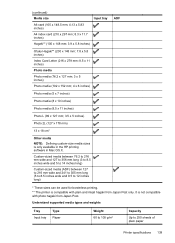
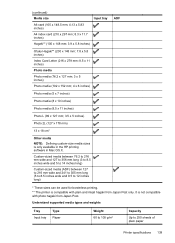
...to 105 g/m2
Capacity
Up to 12 inches long)
ADF
* These sizes can be used for borderless printing. ** The printer is not compatible with plain and inkjet hagaki from Japan Post. (continued) Media size
Input tray
A6 card (105 x 148.5 mm; 4.13 x 5.83 ... 2L (127 x 178 mm)
13 x 18 cm*
Other media
NOTE: Defining custom-size media sizes is only available in the HP printing software in Mac OS X.
User Guide - Page 148


...SDGOB-1051. This regulatory number should not be confused with the marketing name (HP Officejet 6600 e-All-in your product is assigned a Regulatory Model Number. This section contains...housing of peripheral devices for your country/region. The Regulatory Model Number for Germany • Notice to users of the U.S. Appendix A
Regulatory information
The printer meets product requirements...
User Guide - Page 156
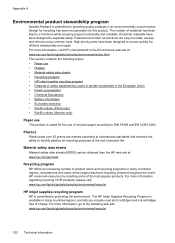
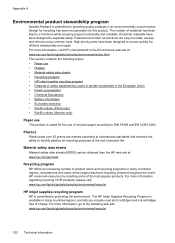
.... High priority parts have been designed to identify plastics for recycling purposes at the end of product life.
For more information regarding recycling of HP products, please visit: www.hp.com/hpinfo/globalcitizenship/environment/recycle/
HP inkjet supplies recycling program
HP is committed to access quickly for efficient disassembly and repair. For more information, visit...
User Guide - Page 205


... to the computer. For information about ordering ink cartridges, see HP inkjet supplies recycling program.
In addition, some residual ink is used ink supplies, see Order printing supplies online. Cartridge Problem
The ink cartridge identified in the message is identified in the printer. NOTE: If the cartridge is missing, damaged, incompatible, or inserted...
Similar Questions
Where Is The Ip Address On The Printer Display Hp Officejet 6600
(Posted by Cypaamr 10 years ago)
How To Clean Printer Heads Hp Desckjet 3050
(Posted by poonydj 10 years ago)
How To Install Setup Printer Cartridges Hp Officejet 6600
(Posted by sa02rasha 10 years ago)
How To Clean Hp Inkjet Printer Heads Hp Officejet 6500 E709a
(Posted by rodhone 10 years ago)
Why Does My Printer Print Blank Pages Hp Inkjet 6600
(Posted by sdibpfar 10 years ago)

