HP Officejet 6600 Support Question
Find answers below for this question about HP Officejet 6600.Need a HP Officejet 6600 manual? We have 3 online manuals for this item!
Question posted by elanrikbro on September 21st, 2013
How Do You Print Two Sides With The Hp Officejet Pro 6600
The person who posted this question about this HP product did not include a detailed explanation. Please use the "Request More Information" button to the right if more details would help you to answer this question.
Current Answers
There are currently no answers that have been posted for this question.
Be the first to post an answer! Remember that you can earn up to 1,100 points for every answer you submit. The better the quality of your answer, the better chance it has to be accepted.
Be the first to post an answer! Remember that you can earn up to 1,100 points for every answer you submit. The better the quality of your answer, the better chance it has to be accepted.
Related HP Officejet 6600 Manual Pages
Getting Started Guide - Page 7


...: You might not print.
To print using HP ePrint
To print documents using HP ePrint, complete the following section describes how to follow when using the email application on your printer's HP ePrint email address, touch (HP ePrint) from ePrintCenter, create an account on your email application.
To obtain your computer or mobile device, see "HP ePrint guidelines" on...
Getting Started Guide - Page 18


... or instructions on the printer's
• Mac OS X: Double-click the HP Installer icon on the back or side of security required, your network administrator or the person who set up wireless ... name and password or cannot remember this tool might use this tool, visit the HP Wireless Printing Center (www.hp.com/go/wirelessprinting), and then
If you cannot find them on
the software CD...
Setup Poster - Page 1


...Register the printer. For more efficient support, and printer support alerts.
www.hp.com
EN FR
ES
Printed in the cartridge after it is left in China
Imprimé en Chine... the software, you can enjoy quicker service, more information see www.hp.com/go/inkusage. OFFICEJET 6600/6700
1
1a
1b
Start
www.hp.com/support
2
Remove tape and packing materials. Lift up the printer...
User Guide - Page 7


... printer's control panel 67 Set up Web Services using the embedded web server 68 Use Web Services...68 HP ePrint...68 Print using HP ePrint...68 Find the printer's email address 69 Turn off HP ePrint...69 Printer Apps...69 Use Printer Apps...69 Manage Printer Apps...69 Turn off Printer Apps...69 Remove...
User Guide - Page 14


...
(eco button) on the printer's Sleep Mode feature, and then select the option for the shortest time.
HP is committed to assess and reduce the impact of
the cartridges. • Reduce paper usage by printing on ways to providing quality products in an environmentally sound manner.
In this feature, touch
(eco button...
User Guide - Page 21


...
HP Printing Paper is a high-quality multifunction paper made with 30% recycled fiber. It is suitable for less smearing, bolder blacks, and vivid colors. It resists water, smears, fingerprints, and humidity. glossy or softgloss (satin matte). It is opaque enough for two-sided color usage with any inkjet printer. Get sharp, crisp images when...
User Guide - Page 22


... paper with your country/region, some portions of these papers might not be available. Chapter 1
To order HP papers and other supplies, go to www.hp.com.
Recommended papers for photo printing
For the best print quality, HP recommends using paper designed for the type of project you time and take the guesswork out of...
User Guide - Page 23


...scan, or fax originals by loading them on the scanner glass
19
Load your original print-side down.
For more information, see Maintain the printer. For more information, see Load ... an original in the automatic document feeder (ADF).
• To prevent jams, poor print quality, and other printing problems, avoid loading the following media in the automatic document feeder (ADF).
•...
User Guide - Page 24


...display indicating that is supported by placing it in the ADF;
The ADF does not support double-sided documents. Load your originals in the ADF. 1. If you hear a tone or see Tips ... the diagram engraved in first. NOTE: Only single-sided documents can copy, scan, or fax a document by the printer.
If you load your original print-side up into the ADF until they stop at the...
User Guide - Page 25


Lift the output tray. 2. Insert the media print-side down in the tray until they touch the edge of the stack of media is printing. 4. Lower the output tray. 6. Pull out the tray extender. h
NOTE: Do not load paper while the printer is inserted as far inside the printer as ...
User Guide - Page 26


... not exceed the line marking in the tray. Slide out the paper width guides in the input tray as far as possible. 3. Insert the envelopes print-side down and load according to the graphic. Pull out the tray extender. Slide out the paper width guide in the input tray as far as...
User Guide - Page 27
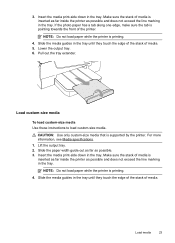
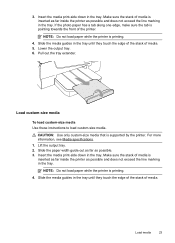
...marking in the tray until they touch the edge of the stack of media. Insert the media print-side down in the tray. Slide the media guides in the tray. Load media
23 If the ... the printer. 3.
Lift the output tray. 2. Insert the media print-side down in the tray. CAUTION: Use only custom-size media that is printing.
4. NOTE: Do not load paper while the printer is inserted ...
User Guide - Page 35
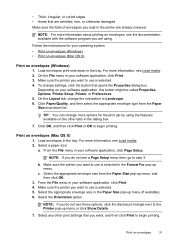
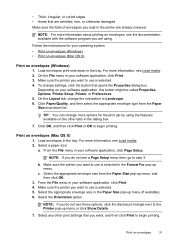
... system. • Print on envelopes (Windows) • Print on envelopes (Mac OS X)
Print on envelopes
31 For more options for your software application, click Print. 3. Click Paper/Quality, and then select the appropriate envelope type from the Paper Size pop-up menu.
Follow the instructions for the print job by using . Load envelopes print-side down list...
User Guide - Page 41


... select Programs or All
Programs, select the folder for your HP printer, and then select HP Scan. • Mac OS X: Double-click the HP Scan 3 icon.
For more information, see Load an original .... For more information, contact your network administrator or the person who set up your original print-side down in the right-front corner of the embedded web server that lets you to the scan...
User Guide - Page 42


... scan documents as editable text. Follow the instructions for scanning documents as editable text Use the following guidelines for your original print-side down menu. Load your operating system. Double-click the HP Scan 3 icon. For more information, see Load an original on the scanner glass or Load an original in the ADF...
User Guide - Page 48


...printer that you want to use the printer's fax connection, not your fax. Click Print or OK. 7.
Load your original print-side down in your computer that has "fax" in the automatic document feeder, it from... modem. Touch Fax. 3. Windows 1. For more information, see Load an original on the HP software CD provided with the quality of the fax you sent, you must install the printer ...
User Guide - Page 49


... send a fax manually from the pop-up menu below the Orientation setting. Load your original print-side down in the boxes provided, and then click Add to send them a fax before sending ... . If a fax machine answers the call . NOTE: Do not use the keypad on your software application, click Print. 3. NOTE: If you want , and then click Send Fax Now to dial the recipient's number. Depending on ...
User Guide - Page 72


...print to the Internet, enter these settings: a. Enter the printer's email address in the Web Services Settings section. 3. and email-capable computer or mobile device • An HP ePrint-capable printer on your network uses proxy settings when connecting to your HP...the email message, and then select the option to print. HP ePrint HP ePrint allows you want to send the email message....
User Guide - Page 91


... is loaded correctly and that is not wrinkled or too thick. • Load paper with the print side facing down . • Make sure the paper lays flat in the input tray. If the paper ..., if you use HP papers or any unused photo paper to use HP Advanced Photo Paper.
All papers with the ColorLok logo are ready to print, remove only the paper you have finished printing, return any other ...
User Guide - Page 148


This regulatory number should not be confused with the marketing name (HP Officejet 6600 e-All-in your country/region. Appendix A
Regulatory information
The printer meets product requirements from regulatory agencies in -One series... • Noise emission statement for Germany • LED indicator statement • Gloss of housing of peripheral devices for your product is SDGOB-1051.
Similar Questions
How To Print Double Sided Hp Officejet Pro 8600 In Word
(Posted by brzmateo 10 years ago)
Disabling Colors When Printing With Hp Officejet 6600
(Posted by bjsimluis 10 years ago)
How To Take Black And White Print From Hp Officejet 6600 6700
(Posted by GpyePh 10 years ago)
How Do I Turn Off Two Sided Print On Hp Officejet Pro 8600
(Posted by barclvinta 10 years ago)

