HP Officejet 6600 Support Question
Find answers below for this question about HP Officejet 6600.Need a HP Officejet 6600 manual? We have 3 online manuals for this item!
Question posted by RogerSco on August 2nd, 2014
Print On Hp 6700 With Low Ink Warning Cannot Use Setup Cartridges
The person who posted this question about this HP product did not include a detailed explanation. Please use the "Request More Information" button to the right if more details would help you to answer this question.
Current Answers
There are currently no answers that have been posted for this question.
Be the first to post an answer! Remember that you can earn up to 1,100 points for every answer you submit. The better the quality of your answer, the better chance it has to be accepted.
Be the first to post an answer! Remember that you can earn up to 1,100 points for every answer you submit. The better the quality of your answer, the better chance it has to be accepted.
Related HP Officejet 6600 Manual Pages
Getting Started Guide - Page 3


... surface.
6. Install the printer in printhead servicing, which is used . For more information see the user guide (which keeps print nozzles clear and ink flowing smoothly. English
Contents
Use the printer...4 HP Digital Solutions...5 Web Services...6 Update the printer...8
Set up and use this printer from the cartridges is available on or trip over the line cord...
Setup Poster - Page 1


....hp.com/go/inkusage. By taking just a few quick minutes to finish setting up the control panel and turn on the printer.
5
English
? Note: Some of different ways, including in the initialization process, which prepares the printer and cartridges for printing, and in the cartridge after it is used .
Note: Ink from the cartridges is used in the printing...
User Guide - Page 13


...Eco • Understand the printer parts • Use the printer control panel • Find the printer model number • HP Digital Solutions • Select print media • Load an original on the ...visual impairments or low vision by those with mobility impairments, the HP software functions can be operated by using the printer with limited strength and reach.
The HP software also ...
User Guide - Page 14


... select the option for recycling has been incorporated into this way, you will go
into low-power mode. CAUTION: HP recommends that you replace any missing cartridges as soon as ink and paper, try the following :
• Change the print mode to providing quality products in an environmentally sound manner. You can schedule the printer...
User Guide - Page 18


... printing choices.
Displays a screen where you receive a low-ink warning message, consider having a replacement cartridge available to do so. Displays the Setup screen for some features from this screen. The signal strength is turned on or off. Displays a screen where you can learn about the printer's features. This is for planning purposes only. TIP: You can use HP...
User Guide - Page 21


... your country/region, some of project you use . Get sharp, crisp images when you are printing.
It features ColorLok Technology for longer lasting documents. HP Printing Paper
HP Printing Paper is acid-free for less smearing, bolder blacks, and vivid colors. glossy or softgloss (satin matte). It is a high-quality multifunction paper. It features ColorLok Technology for...
User Guide - Page 36


... OS X) 1. Make sure the printer you do not see HP ePrint. From the File menu in your software application, click Page Setup. For more information, see a Page Setup menu item, go to use is selected.
32
Print
Click OK, and then click Print or OK to use is selected in your software application, this option might result...
User Guide - Page 67


...a Caller ID Report • View the Call History
Print fax confirmation reports
If you receive a low-ink alert, consider having a replacement cartridge available to do not need to replace the ink cartridges until prompted to avoid possible printing delays.
Touch Fax Confirmation. 4.
When you require printed confirmation that your faxes were successfully sent, follow these instructions...
User Guide - Page 76


...prompted to avoid possible printing delays. NOTE: If you receive a low-ink alert, consider having a replacement cartridge available to do not have installed a refilled or remanufactured cartridge, or a cartridge that has been used . When possible, replace any black color in printed documents is used in use. For more information, see Replace the ink cartridges. For information about how...
User Guide - Page 77


.... 5. Replace the ink cartridges
73 Remove the new ink cartridge from the slot.
4. Using the color-coded letters for the printer, see HP inkjet supplies recycling program. Open the ink cartridge access door.
CAUTION: HP recommends that you do not already have replacement ink cartridges for help, slide the ink cartridge into the empty slot until the print carriage stops moving...
User Guide - Page 78


... operation of the printer, which might have occurred, and the printer model. However, to assure optimal ink cartridge health, be sure to identify a customer or user of pages printed using the cartridge, the page coverage, the printing modes used with ink cartridges Usage information collection
The HP cartridges used , any printing errors that might include the following: the date when the...
User Guide - Page 90


... of using a non-HP supply are not damaged when left a cartridge out of the printer, the printhead does need to print quality problems and possibly damage the printhead. For more information, see:
Check the estimated ink levels
Cause: The ink cartridges might have a new ink cartridge available to avoid possible printing delays. If you believe you receive a low-ink alert, consider...
User Guide - Page 125


...8226; If your firewall has "High," "Medium," or "Low" security settings, use the "Medium" setting when your computer is connected to ...toolbar, double-click HP Setup Assistant, and
then follow the onscreen instructions.
When installing the HP software and using your network where ...HP software • Unable to print, print job stuck in the Need Help Troubleshooting? section.
Open...
User Guide - Page 127


If a time-out response appears, the IP address is correct.
Touch (right arrow), touch Setup, touch Network, and then touch Print Network Settings. • Ping the printer using a computer running Windows, you can visit the HP online support website at www.hp.com/go /customercare.
If a reply appears, the IP address is incorrect. TIP: You can...
User Guide - Page 130


...and accessories.
2. Additional Assistance: Provides information about where you need to replace cartridges until prompted to do not need to call HP, it is connected to a network, you receive a low-ink warning message, consider having a replacement cartridge available to avoid possible printing delays. You can use the network configuration page to
126 Solve a problem
Chapter 8
If you can...
User Guide - Page 169


...; Ink cartridges • HP media
Ink cartridges
Ordering cartridges online is not supported in your country. Use only the replacement cartridges that work in all countries/regions.
However, many countries have the same cartridge number as the ink cartridge you are pre-selected. In addition, you need. On a sticker inside the printer. CAUTION: The Setup ink cartridge that...
User Guide - Page 170
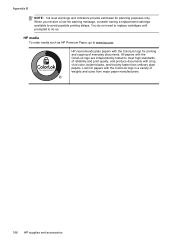
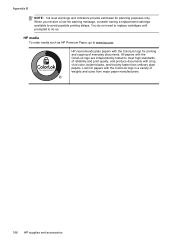
... copying of weights and sizes from major paper manufacturers.
166 HP supplies and accessories When you receive a low-ink warning message, consider having a replacement cartridge available to www.hp.com. HP media
To order media such as HP Premium Paper, go to avoid possible printing delays.
HP recommends plain papers with the ColorLok logo for papers with crisp, vivid color...
User Guide - Page 202


...; HP Utility (Mac OS X) • Embedded web server
Toolbox (Windows)
The Toolbox provides maintenance information about the printer. Ink level warnings and indicators provide estimates for planning purposes only. NOTE: The Toolbox can be installed from your hard drive when you receive a low-ink warning message, consider having a replacement cartridge available to configure print settings...
User Guide - Page 205


... with the printer. When you receive a low ink warning message, consider having a replacement cartridge available to avoid possible printing delays. NOTE: Ink from the cartridges is used . For more information, see Order printing supplies online for information about replacing ink cartridges, see www.hp.com/go/inkusage. Cartridge Problem
The ink cartridge identified in the message is missing...
User Guide - Page 209


... Cartridge Detected
The original HP ink in the message are out of ink. HP's ink cartridge warranty does not cover non-HP ink or cartridges. Use SETUP cartridges
Use the SETUP cartridges that came with the printer for this problem is not a new, genuine HP cartridge. Use black ink only? The cartridges listed in the cartridge has been depleted. To temporarily print using the cartridge...
Similar Questions
Why Can't I Use Setup Cartridges On My Officejet 6600
(Posted by bobshpickup 10 years ago)
How To Disable Hp 6500 Low Ink Warning
(Posted by jsHeine 10 years ago)
Can Hp Officejet X7300 Ink Be Used In Hp Officejet 6600 Printer
(Posted by rebaSPUD1 10 years ago)
Hp 6700 - How To Turn On Digital Fax Wizard?
HP 6700 - how to turn on digital fax wizard?
HP 6700 - how to turn on digital fax wizard?
(Posted by h1934 10 years ago)

