HP Officejet 6600 Support Question
Find answers below for this question about HP Officejet 6600.Need a HP Officejet 6600 manual? We have 3 online manuals for this item!
Question posted by arnhyi on November 3rd, 2013
Officejet 6600 Won't Print With Depleted Ink Cartridge
The person who posted this question about this HP product did not include a detailed explanation. Please use the "Request More Information" button to the right if more details would help you to answer this question.
Current Answers
There are currently no answers that have been posted for this question.
Be the first to post an answer! Remember that you can earn up to 1,100 points for every answer you submit. The better the quality of your answer, the better chance it has to be accepted.
Be the first to post an answer! Remember that you can earn up to 1,100 points for every answer you submit. The better the quality of your answer, the better chance it has to be accepted.
Related HP Officejet 6600 Manual Pages
Getting Started Guide - Page 27


HP limited warranty statement
English
Hewlett-Packard limited warranty statement
HP product Software Media Printer Print or Ink cartridges
Printheads (only applies to products with customer replaceable printheads) Accessories
Duration of limited warranty 90 days 1 year Until the HP ink is depleted or the "end of a defect in any product which is covered by HP's warranty...
Setup Poster - Page 1


... in a number of the pictures in printhead servicing, which keeps print nozzles clear and ink flowing smoothly. www.hp.com
EN FR
ES
Printed in the cartridge after it is used . Español
Deutsch
Français
6
Follow the instructions on the printer.
5
English
? OFFICEJET 6600/6700
1
1a
1b
Start
www.hp.com/support
2
Remove...
User Guide - Page 7


...Set up and change group speed-dial entries 56 Delete speed-dial entries...57 Print a list of speed-dial entries 57
Change fax settings...57 Configure the fax...70
7 Work with ink cartridges Information on ink cartridges and the printhead 71 Check the estimated ink levels 72 Print when one or more ink cartridges are depleted 72 Replace the ink cartridges...73 Store printing supplies...74 Usage ...
User Guide - Page 9


... Ink cartridge ...warranty information 134 Printer specifications...135 Physical specifications...135 Product features and capacities 135 Processor and memory specifications 136 System requirements...136 Network protocol specifications 136 Embedded web server specifications 137 Media specifications...137 Understand specifications for supported media 137 Set minimum margins 140 Print...
User Guide - Page 10


...power cord 146 Noise emission statement for Germany 146 LED indicator statement 146 Gloss of housing of peripheral devices for wireless products 150 Exposure to radio frequency radiation 150 Notice to users in Brazil 150 Notice ...Ukraine only 156
Third-party licenses...157
B HP supplies and accessories Order printing supplies online 165 Supplies...165 Ink cartridges...165 HP media...166
6
User Guide - Page 14


... off the printer.
• Adjust the screen brightness to a dimmer setting. To configure this period of your printing choices. In this product.
Never turn off the printer when ink cartridges are missing. Draft setting uses less ink. • Do not clean the printhead unnecessarily. You can schedule the printer to a draft setting.
NOTE: The...
User Guide - Page 16
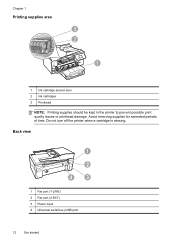
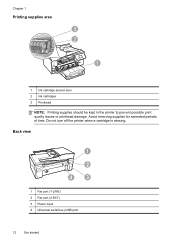
Do not turn off the printer when a cartridge is missing. Avoid removing supplies for extended periods of time.
Back view
1
2
4
3
1 Fax port (1-LINE) 2 Fax port (2-EXT) 3 Power input 4 Universal serial bus (USB) port
12
Get started Chapter 1
Printing supplies area
3 2
h
1
1 Ink cartridge access door 2 Ink cartridges 3 Printhead
NOTE: Printing supplies should be kept in the printer to ...
User Guide - Page 18


....
Displays a screen where you can make a scan, or change the printer mode and settings, print reports, or get help conserve natural resources and reduce the environmental impact of your printing choices. This icon has a red border when an ink cartridge needs attention. Displays the status of curved lines. Displays a screen where you can learn...
User Guide - Page 20


... door, near the ink cartridges area. For more information about HP media. With Fax to PC and Fax to Mac) Never lose important faxes misplaced within a stack of everyday documents. Use HP media for printing and copying of paper pages again! Visit the HP web site at www.hp.com for papers with...
User Guide - Page 22


... media at a low cost, using paper designed for the type of the HP web site are printing.
It resists water, smears, fingerprints, and humidity. It is acid-free for easy handling without smudging.... not be available. HP Photo Value Packs
HP Photo Value Packs conveniently package original HP ink cartridges and HP Advanced Photo Paper to a store processed photo. Tips for selecting and using ...
User Guide - Page 75


... to the printer: ◦ Make sure you leave the ink cartridges installed. ◦ The printer must be placed on ink cartridges and the printhead
The following to prevent ink leaking from the
printer or other damage from the printer, you are depleted • Replace the ink cartridges • Store printing supplies • Usage information collection
Information on its side...
User Guide - Page 76


...: If you receive a low-ink alert, consider having a replacement cartridge available to print quality problems and possibly damage the printhead. Print when one or more ink cartridges are depleted
The printer can still operate when the black ink cartridge or one or more color ink cartridges are depleted. • If the black cartridge is depleted, any depleted ink cartridges. The printer will...
User Guide - Page 78


... on the memory chip. If you prefer to not allow access to meet our customers' printing needs.
Usage information collection
The HP cartridges used with ink cartridges The data collected from cartridges returned to improve future HP printers.
Close the print-carriage access door. For more information, see Turn off the printer properly. HP collects a sampling...
User Guide - Page 87


... unplugging the power cord or turning off the printer can cause print quality problems like blank or partial pages. Leaving one or more depleted cartridges. For more information, see: Check the estimated ink levels Cause: The ink cartridges might have a new ink cartridge available.
Go to install new cartridges, see Clean the printhead.
Printhead cleaning can solve these problems...
User Guide - Page 90


... ink cartridges are not damaged when left a cartridge out of printed documents. For more information, see :
Check the estimated ink levels
Cause: The ink cartridges might have all cartridges installed at all times after the printer is set up and in grayscale.
For information about how to avoid possible printing delays.
NOTE: The printer can operate with depleted cartridges...
User Guide - Page 137


...1. Hewlett-Packard limited warranty statement
HP product Software Media Printer Print or Ink cartridges
Printheads (only applies to products with customer replaceable printheads) Accessories
Duration of limited warranty ... that this Warranty Statement are not in any country where the covered HP product is depleted or the "end of implied warranties. 3. If HP receives, during the applicable warranty...
User Guide - Page 138


... as indicated:
134 Technical information Appendix A
Ink cartridge warranty information
The HP cartridge warranty is applicable when the product is not depleted and the end of warranty date, in YYYY-MM format, may be found on the product as the HP ink is used in its designated HP printing . The end of warranty date has not...
User Guide - Page 208


... documents might be affected. If the print quality is used to use ink cartridges in the message must be used .
If the problem persists after it on this printer. You can only be replaced to install. Ink cartridges depleted
The cartridges listed in different printers, but if the cartridge was successful. The cartridges listed in the message can now...
User Guide - Page 209


... was purchased. The printer will be available. Used, Refilled or Counterfeit Cartridge Detected
The original HP ink in color, replace the empty cartridges. Solutions: To print in the cartridge has been depleted. To temporarily print using the cartridge, click Continue. The empty cartridges will not be needed.
For information on how to view Rewards online.
Reward...
User Guide - Page 210


..., see Replace the ink cartridges. Text and photo quality will deplete much of ink
The black cartridge is not satisfactory, running the printhead cleaning procedure from those printed when using black ink only, click Cancel Print and then re-send the print job. The black cartridge will need to install new cartridges, see Replace the ink cartridges. To print with color, click Use...
Similar Questions
How Do I Reset The Hp 6700 Officejet Depleted Ink Cartridge Notice After Refill
(Posted by queenanetlu 10 years ago)
Hp 6600 How To Print With Depleted Ink Cartridges
(Posted by adadparks 10 years ago)
Hp Officejet Pro 8600 Will Not Print With Depleted Ink Cartridge
(Posted by wiseswif 10 years ago)

