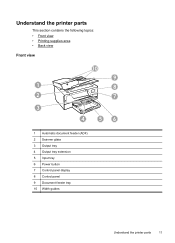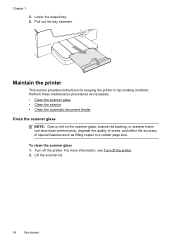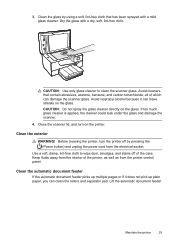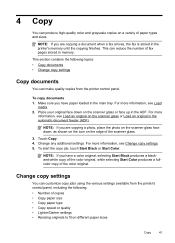HP Officejet 6600 Support Question
Find answers below for this question about HP Officejet 6600.Need a HP Officejet 6600 manual? We have 3 online manuals for this item!
Question posted by ststanc on March 3rd, 2014
My Officejet 6600 Scanner Cannot Be Found On Macbook Pro
The person who posted this question about this HP product did not include a detailed explanation. Please use the "Request More Information" button to the right if more details would help you to answer this question.
Current Answers
Related HP Officejet 6600 Manual Pages
Similar Questions
Hp Officejet 6600 Scanner Communication Cannot Be Established Through My
macbook pro
macbook pro
(Posted by benbrfra 9 years ago)
How Do I Scan Image From Hp Officejet 6600 To Macbook?
(Posted by bimmena 10 years ago)
Print Driver Issue - Apple Macbook Pro Not Recognizing Printer.
I have had the printer (HP M1522nf) checked out by HP authorized service. Nothing is wrong with the ...
I have had the printer (HP M1522nf) checked out by HP authorized service. Nothing is wrong with the ...
(Posted by stefanjanhager 12 years ago)
How Do I Connect My Hp Deskjet J410a To My Macbook Pro??
how do i connect my deskjet j410a to my macbook pro????
how do i connect my deskjet j410a to my macbook pro????
(Posted by jeesicarodriguez 12 years ago)