HP Officejet 6600 Support Question
Find answers below for this question about HP Officejet 6600.Need a HP Officejet 6600 manual? We have 3 online manuals for this item!
Question posted by weKD on February 22nd, 2014
Officejet 6600 How Long Of A Page Can You Scan In The Top Feeder
The person who posted this question about this HP product did not include a detailed explanation. Please use the "Request More Information" button to the right if more details would help you to answer this question.
Current Answers
There are currently no answers that have been posted for this question.
Be the first to post an answer! Remember that you can earn up to 1,100 points for every answer you submit. The better the quality of your answer, the better chance it has to be accepted.
Be the first to post an answer! Remember that you can earn up to 1,100 points for every answer you submit. The better the quality of your answer, the better chance it has to be accepted.
Related HP Officejet 6600 Manual Pages
Setup Poster - Page 1


.... Note: Ink from the cartridges is used in the printing process in a number of the pictures in China
Imprimé en Chine
Register the printer.
OFFICEJET 6600/6700
1
1a
1b
Start
www.hp.com/support
2
Remove tape and packing materials. By taking just a few quick minutes to finish setting up the printer...
User Guide - Page 5


...mode 15 Change the printer settings 15 Find the printer model number 15 HP Digital Solutions...16 Scan to Computer...16 HP Digital Fax (Fax to PC and Fax to Mac 16 Select print ...Maintain the printer...24 Clean the scanner glass...24 Clean the exterior ...25 Clean the automatic document feeder 25 Update the printer...26 Turn off the printer...27
2 Print Print documents...28 Print documents (...
User Guide - Page 8


... poor ...95 Copy defects are apparent 95 The printer prints half a page, then ejects the paper 96 Paper mismatch...96 Solve scan problems...96 Scanner did nothing...96 Scan takes too long...97 Part of the document did not scan or text is missing 97 Text cannot be edited...97 Error messages appear...98...
User Guide - Page 22


..., and humidity.
HP Everyday Photo Paper
Print colorful, everyday snapshots at a time into a tray or automatic document feeder (ADF).
18
Get started It is available in several sizes, including A4, 8.5 x 11 inch, 10 x 15...package original HP ink cartridges and HP Advanced Photo Paper to save you are long lasting and vivid, print after print. Original HP inks and HP Advanced Photo...
User Guide - Page 23


...For more information, see Load media or Load an original in the automatic document feeder (ADF).
• To prevent jams, poor print quality, and other printing problems, avoid loading the following...media is too lightweight or stretches easily ◦ Media that contains staples or clips
NOTE: To scan, copy, or fax documents that contain pages that do not work correctly if the glass and lid...
User Guide - Page 24


Load an original in the automatic document feeder (ADF)
You can be scanned, copied, or faxed using media. To load an original in the ADF Use these steps..., such as the Fit to load a document in the ADF. a. b. NOTE: Remove all originals from the document feeder tray before lifting the lid on loading originals in the ADF, refer to your originals on the display indicating that is ...
User Guide - Page 28
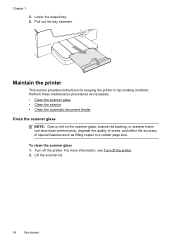
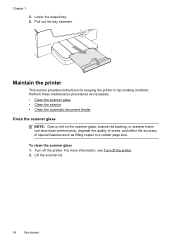
.... To clean the scanner glass 1. Perform these maintenance procedures as necessary. • Clean the scanner glass • Clean the exterior • Clean the automatic document feeder Clean the scanner glass
NOTE: Dust or dirt on the scanner glass, scanner lid backing, or scanner frame can slow down performance, degrade the quality...
User Guide - Page 41


... from your printer to your network. Click the Scan tab, click Webscan in the automatic document feeder (ADF). 2.
Use these steps to scan from HP scanning software 1. Load your network administrator might have turned it off. Touch Start Scan. To scan an original from the control panel. 1. Select a scan shortcut. Load your original print-side down in...
User Guide - Page 42


... corner of the glass or in the Applications folder at the top level of the glass or in the automatic document feeder (ADF).
2. Double-click the HP Scan 3 icon. For more information, see Scanning documents as editable text. From the computer desktop, click Start, select Programs or All Programs, select the folder for...
User Guide - Page 43


... text is too small. ◦ The structure of high quality.
To start the scan, click Scan. 6. From the HP Scan menu, click Preferences. 4.
Also, make sure the document is clean. 3. Extract..., click the Save button in the automatic document feeder (ADF).
• Make sure the text on a colored background. Click Save. When scanning documents as some of the formatting of the scanner...
User Guide - Page 50


...scanner
glass or Load an original in the automatic document feeder, you will hear fax tones from memory. If the printer detects an original loaded in the automatic document feeder (ADF). 2. Your fax is transmitting.
When you... machine answers the call, you hear a dial tone. 3. If you can scan a black-and-white fax into memory and then send the fax from the receiving fax machine.
User Guide - Page 51


...To schedule a fax from memory 1. The printer scans all pages and the scheduled time appears on the scanner
glass or Load an original in the automatic document feeder (ADF). 2. Send a fax
47
For ... an original on the display. To send a fax from the printer control panel 1.
The printer scans the originals into memory and sends them once it is sent at the specified time. Enter the...
User Guide - Page 52


... setting from the control panel 1. Select On or Off.
48
Fax OR - The printer scans the fax into group speed dial entries.
Select Error Correction Mode. 4. Touch Cancel Scheduled Fax...phone charges substantially, and if you can send a fax to send faxes in the automatic document feeder (ADF). 2. Phone charges are affected. • The Fax Speed is generated. The default setting...
User Guide - Page 98


...background, or the background might appear in the automatic document feeder (ADF).
Change the settings, if needed. For more ...scan bed. Chapter 8
Copies are blank • Check the media The media might not meet Hewlett-Packard media specifications (for example, the media is reduced • The reduce/enlarge or other copy feature might have been set from the automatic document feeder...
User Guide - Page 100


... • Scan takes too long • Part of the document did not scan or text is missing • Text cannot be edited • Error messages appear • Scanned image quality is poor • Scan defects are ... copy settings.
• Horizontal grainy or white bands in the automatic document feeder (ADF). • Check the printer The printer might be coming out of Sleep mode after a ...
User Guide - Page 101


... too high, the scan job takes longer and results in the automatic document feeder (ADF). ◦ If you scanned the document from the ADF, try enhancing the image after you scan the original. •...you select a document type in the software that the original scans in the HP Printer Software might not have been installed. Scan takes too long • Check the settings ◦ If you set to ...
User Guide - Page 102


...then restart job Touch OK on the scanner glass or Load an original in the automatic document feeder (ADF). ◦ The software might not recognize text that make sure the document is a... size of the image after scanning. ◦ Print the scanned image to activate TWAIN source or An error occurred while acquiring the image ◦ If you are scanning. Devices that are not TWAIN-compliant do...
User Guide - Page 103


...original appear in the automatic document feeder (ADF). Solve scan problems
99
For more colors (or levels of gray). Text or images on the back of the scanning process.
The scanned image is dirty, the image... be on the scanner glass, it can take a long time, and it
might have optimum clarity. See Maintain the printer for scanning rather than the ADF. The image quality is not ...
User Guide - Page 148


This regulatory number should not be confused with the marketing name (HP Officejet 6600 e-All-in your country/region. Appendix A
Regulatory information
The printer meets product requirements from regulatory agencies in -One...8226; Noise emission statement for Germany • LED indicator statement • Gloss of housing of peripheral devices for Germany • Notice to users of the U.S.
User Guide - Page 212


...
modem 184 automatic document feeder
(ADF) clean 25 ...scan 100
blocked fax numbers set up 52
broadcast faxing send 48
buttons, control panel 13
C
cancel scheduled fax 48
Cancel button 13 capacity
trays 139 cards
sizes supported 138 tray supporting 139 cartridges. Index
A
accessibility 3, 9 accessories
printer status report 126 warranty 133 acoustic emissions 143 ADF (automatic document feeder...
Similar Questions
How To Make Hp Officejet 6600 Scanner Scan To Multiple Pcs
(Posted by bjclilesk 10 years ago)
Hp Officejet 6600 Wont Scan Whole Picture On My Mac
(Posted by Noingle 10 years ago)

