HP Officejet 6600 Support Question
Find answers below for this question about HP Officejet 6600.Need a HP Officejet 6600 manual? We have 3 online manuals for this item!
Question posted by vibarqu on January 22nd, 2014
How To Make The Hpoffice 6600 Only Print Black And White
The person who posted this question about this HP product did not include a detailed explanation. Please use the "Request More Information" button to the right if more details would help you to answer this question.
Current Answers
There are currently no answers that have been posted for this question.
Be the first to post an answer! Remember that you can earn up to 1,100 points for every answer you submit. The better the quality of your answer, the better chance it has to be accepted.
Be the first to post an answer! Remember that you can earn up to 1,100 points for every answer you submit. The better the quality of your answer, the better chance it has to be accepted.
Related HP Officejet 6600 Manual Pages
Getting Started Guide - Page 14


... the scanner glass.
2.
Send faxes
You can also send documents on your computer as faxes, without printing them first. You can also send faxes manually from an attached phone, which allows you can fax ...Fax. recipient, remain on the line until a dash (-) appears on the display.
You can send black-and-white or color faxes. Set up the
must use the keypad on your phone to send the fax, ...
Getting Started Guide - Page 15


...faxes automatically. Instead, you must receive make sure the Auto Answer setting is stored in the printer's memory until the copying finishes. Touch Fax, and then select Start Black or Start Color.
1. The
2....on two pages. b. Be sure you have disabled the Automatic Reduction feature, the printer prints the fax on their fax machine. When you are currently on the line. After the...
User Guide - Page 21


...Printing Paper
HP Printing Paper is heavyweight for producing professional quality photos.
It features ColorLok Technology for less smearing, bolder blacks, and vivid colors. HP Premium Plus Photo Paper
HP's best photo paper is a high-quality multifunction...or white fabrics) are glossy-coated or matte-coated on both sides for two-sided use this paper with no showthrough, which makes it...
User Guide - Page 33


... be called Properties, Options, Printer Setup, Printer, or Preferences. 5.
To print in black and white, click the Advanced button, and then change settings, click the button that allows... menu or click Show Details.
7. Make sure the printer you to begin printing. Click Print or OK to print documents on the Paper/Quality tab. Print brochures
Follow the instructions for your HP...
User Guide - Page 34


....
1. b.
Select the paper size from the Paper Size pop-up menu, and then click OK. 3. Make sure the printer you want to use is selected. 4. To change the Print in your software application, click Print. 4. To print in black and white, click the Advanced button, and then change settings, click the button that you want , and...
User Guide - Page 36


...Maximum DPI from the Media drop-down menu. 6. To print the photo in black and white, click the Grayscale drop-down menu. 7.
Print photos on your photo in grayscale. Load paper in the...From the File menu in your software application, click Print. 4. Make sure the printer you want to use is created by varying patterns of black dots, which could impair the quality of the ...
User Guide - Page 37


Click Paper Type/Quality from the pop-up menu or click Show Details.
7. To print the photo in black and white, click Grayscale from the Paper Size pop-up menu, and then select one of the following
settings: • Paper Type: The appropriate photo paper type &#...
User Guide - Page 39


...
appropriate Photo Fix options: • Off: Applies no automatic adjustments to begin printing.
In the Borderless Printing option, click Print Borderless, and then click the OK button. 7. Make sure the printer you do not see a Page Setup menu item, go to begin printing. Make sure the printer you want to the Printer pop-up menu, and...
User Guide - Page 45
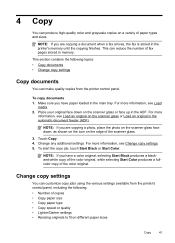
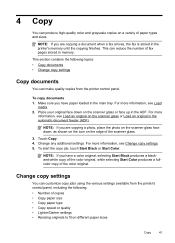
...Change any additional settings. NOTE: If you have a color original, selecting Start Black produces a blackand-white copy of the color original, while selecting Start Color produces a fullcolor copy of... following topics: • Copy documents • Change copy settings
Copy documents
You can make quality copies from the printer control panel. Touch Copy. 4.
Place your original face down...
User Guide - Page 47


...control panel. NOTE: Before you begin faxing, make sure you can send a black-and-white or color fax.
Using the printer control panel, you need printed confirmation that your faxes were successfully sent, enable...time and set a number of fax options, such as part of ways. or multiple-page black-and-white or color fax by using monitor dialing • Send a fax from an attached phone. ...
User Guide - Page 48


... Touch Fax. 3.
On the File menu in the automatic document feeder (ADF). 2. Click Print or OK. 7. Touch Start Black or Start Color.
Open the document on the display.
4. After you have to respond to... the fax number and other information for the fax, and then click Send Fax. Therefore, make sure the printer is set up and functioning correctly. To change any settings, click OK. ...
User Guide - Page 50


...Make sure the volume is turned on the line until the fax transmission is busy or temporarily
46
Fax Touch Fax, and then touch Start Black or Start Color.
Your fax is transmitting. Send a fax from memory You can scan a black-and-white...your calling card.
Proceed to the next step to send the fax, touch Start Black or Start Color. To send a fax using the keypad on the scanner
glass ...
User Guide - Page 55


...make sure the fax machine is forwarded in Memory. Touch Fax Setup, and then select Advanced Fax Setup. 3. You might need to reprint your last printout. Touch Fax Setup, touch Fax Tools, and then select Reprint Faxes in black and white...the printer control panel 1. If all the stored faxes are received. When you print or delete the faxes from it has in the main tray. Touch Fax ...
User Guide - Page 58


...the printer is connected to your computer with a USB cable, you can use the HP Utility.
Touch Print Reports, and then touch Junk Fax List. Once the fax is saved. This section contains the following...the Fax to PC or Fax to your HP printer, and then select the option for receiving black-and-white faxes only. For more information, see Load media. On a Macintosh computer, you can use...
User Guide - Page 85


... alert message should appear on calling for technical support. Make sure all documents, and then reboot the computer. If the alignment process fails repeatedly, you have loaded unused, plain white paper into the input tray. The printer is not responding (nothing prints)
There are the servicing sounds when the printer performs automatic servicing...
User Guide - Page 91


... the issue, try the next solution. When you have finished printing, return any other paper type with crisp, vivid color, bolder blacks and dry faster than ordinary plain papers. NOTE: For this ...thick, such as a mailing envelope. Solution 3: Check the paper loaded in the input tray Solution: Make sure the paper is loaded correctly and that is not necessary. For more information, see : Load...
User Guide - Page 93


6600
If defects are not straight and connected, align the printer. For more information, see Clean the printhead.
3. If you see white lines in Test Pattern 3, align the printer. If you see Align the printhead. For more information, see white or dark lines where the arrows are pointing in any of your
Print quality troubleshooting...
User Guide - Page 99
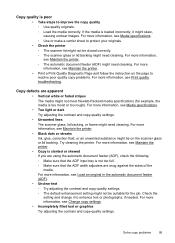
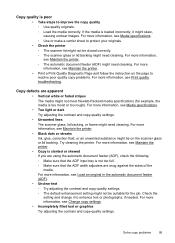
.... For more information, see Maintain the printer. • Black dots or streaks Ink, glue, correction fluid, or an ...; Print a Print Quality Diagnostic Page and follow the instruction on the scanner glass or lid backing. For more information, see Print quality...Make sure that the ADF input tray is not too full. ◦ Make sure that the ADF width adjusters are apparent • Vertical white...
User Guide - Page 100


...8226; Large, black typefaces look splotchy... Make sure that the loaded media size and type matches the control panel settings.
The printer prints half a page, then ejects the paper
Check the ink cartridges Make sure... correctly. For more information, see Change copy settings.
• Horizontal grainy or white bands in the automatic document feeder (ADF). • Check the printer The printer...
User Guide - Page 101


...cannot be set the resolution too high, the scan job takes longer and results in black and white. If text is classified as a graphic, it is not busy. For more information,...Make sure that the OCR has been installed: Windows: On the computer desktop, click Start, select Programs or All Programs, click HP, select your printer name, and then click Printer Setup & Software. However, the printing...
Similar Questions
How To Make Hp D110 Print Black And White
(Posted by brucarlos 10 years ago)
Office Jet 6600 Can You Print Black And White If I'm Out Of Color
(Posted by mojothili 10 years ago)
How To Print Black White On Hp Officejet Pro 8600 Plus
(Posted by joyfuAr 10 years ago)

