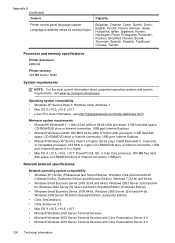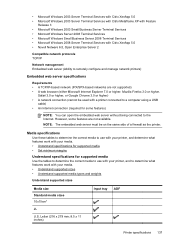HP Officejet 6600 Support Question
Find answers below for this question about HP Officejet 6600.Need a HP Officejet 6600 manual? We have 3 online manuals for this item!
Question posted by Maggiefal2 on January 16th, 2013
Is The Hp6600 E709n Compatible With Windows 8?
Current Answers
Answer #1: Posted by tintinb on January 16th, 2013 6:12 PM
1. Visit
https://support.hp.com/us-en/drivers/hp-officejet-6500-all-in-one-printer-series---e7/model/3795393
2. Select Windows 8 32-bit or 64-bit depending on the version of your Operating System
3. Click the Next button
4. A list of software including the driver software will be displayed
5. Download the necessary driver software for your device
6. Install and restart your computer after the installation
If you have more questions, please don't hesitate to ask here at HelpOwl. Experts here are always willing to answer your questions to the best of our knowledge and expertise.
Regards,
Tintin
Related HP Officejet 6600 Manual Pages
Similar Questions
can install program