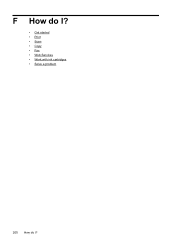HP Officejet 6600 Support Question
Find answers below for this question about HP Officejet 6600.Need a HP Officejet 6600 manual? We have 3 online manuals for this item!
Question posted by bagodchu on April 25th, 2014
Hp Officejet 6600 Print Fax Copy Wont Fax It Says Time Allotted To Dial Has Run
out
Current Answers
Related HP Officejet 6600 Manual Pages
Similar Questions
How To Make Two Sided Copies With A Hp Officejet 6600/6700 Printer
How to make two sided copies with HP officejet 6600/6700, there isn't anecessarily option for it.
How to make two sided copies with HP officejet 6600/6700, there isn't anecessarily option for it.
(Posted by tamishajones2 10 years ago)
How To Install Hp Officejet 4620 Print/fax/scan/ Copy With Macbook Pro
(Posted by jeckejoeyb 10 years ago)
Does The Hp Officejet 6600 Print Out A Fax Confirmation Page With A Picture Of
the fax?
the fax?
(Posted by wrcsa 10 years ago)
Where Can I Get The Driver For The Hp Officejet 6600 6700?
I had my computer fixed recently, and I have to reload everything. I am trying to connect to my wire...
I had my computer fixed recently, and I have to reload everything. I am trying to connect to my wire...
(Posted by amyspottery 11 years ago)