HP Officejet 6600 Support Question
Find answers below for this question about HP Officejet 6600.Need a HP Officejet 6600 manual? We have 3 online manuals for this item!
Question posted by samerht2 on September 21st, 2013
Hp Officejet 6600 Ink Cartridge Change And Won't Print Now
The person who posted this question about this HP product did not include a detailed explanation. Please use the "Request More Information" button to the right if more details would help you to answer this question.
Current Answers
There are currently no answers that have been posted for this question.
Be the first to post an answer! Remember that you can earn up to 1,100 points for every answer you submit. The better the quality of your answer, the better chance it has to be accepted.
Be the first to post an answer! Remember that you can earn up to 1,100 points for every answer you submit. The better the quality of your answer, the better chance it has to be accepted.
Related HP Officejet 6600 Manual Pages
Getting Started Guide - Page 10


...carries phone accessories to your home or office.
additional devices or services with the printer. Answer feature. You ...the printer is provided with the printer.
• Installed ink cartridges
2.
printer, connect one provided with the printer, you might... might be different from the one provided with the printer, HP recommends that you use the adapter
you might not
1 2...
Getting Started Guide - Page 27


... warranty statement
English
Hewlett-Packard limited warranty statement
HP product Software Media Printer Print or Ink cartridges
Printheads (only applies to products with customer replaceable printheads) Accessories
Duration of limited warranty 90 days 1 year Until the HP ink is depleted or the "end of a non-HP cartridge or a refilled cartridge does not affect either the warranty to the...
Setup Poster - Page 1


... service, more information see www.hp.com/go/inkusage. OFFICEJET 6600/6700
1
1a
1b
Start
www.hp.com/support
2
Remove tape and packing materials. Note: Some of different ways, including in the initialization process, which prepares the printer and cartridges for printing, and in printhead servicing, which keeps print nozzles clear and ink flowing smoothly. Lift up the...
User Guide - Page 7


... Turn off HP ePrint...69 Printer Apps...69 Use Printer Apps...69 Manage Printer Apps...69 Turn off Printer Apps...69 Remove Web Services...70
7 Work with ink cartridges Information on ink cartridges and the printhead 71 Check the estimated ink levels 72 Print when one or more ink cartridges are depleted 72 Replace the ink cartridges...73 Store printing supplies...74...
User Guide - Page 9


... 133 Ink cartridge warranty information 134 Printer specifications...135 Physical specifications...135 Product features and capacities 135 Processor and memory specifications 136 System requirements...136 Network protocol specifications 136 Embedded web server specifications 137 Media specifications...137 Understand specifications for supported media 137 Set minimum margins 140 Print...
User Guide - Page 10


...cord 146 Noise emission statement for Germany 146 LED indicator statement 146 Gloss of housing of peripheral devices for wireless products 150 Exposure to radio frequency radiation 150 Notice to users in Brazil 150 ...RoHS notices (Ukraine only 156
Third-party licenses...157
B HP supplies and accessories Order printing supplies online 165 Supplies...165 Ink cartridges...165 HP media...166
6
User Guide - Page 14


... turn on the printer's Sleep Mode feature, and then select the option for the shortest time. CAUTION: HP recommends that you replace any missing cartridges as soon as ink and paper, try the following :
• Change the print mode to a draft setting. Never turn off the printer.
• Adjust the screen brightness to a dimmer setting...
User Guide - Page 16
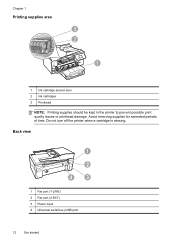
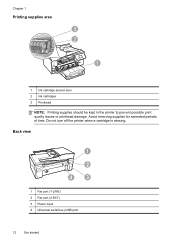
Do not turn off the printer when a cartridge is missing.
Avoid removing supplies for extended periods of time. Back view
1
2
4
3
1 Fax port (1-LINE) 2 Fax port (2-EXT) 3 Power input 4 Universal serial bus (USB) port
12
Get started Chapter 1
Printing supplies area
3 2
h
1
1 Ink cartridge access door 2 Ink cartridges 3 Printhead
NOTE: Printing supplies should be kept in the printer to ...
User Guide - Page 18


... information, see HP ePrint.
The signal strength is for wireless communication. Displays a screen where you receive a low-ink warning message, consider having a replacement cartridge available to change scan settings.
Touch Auto Answer to do so. When you can configure settings for planning purposes only. This icon has a red border when an ink cartridge needs attention. You...
User Guide - Page 20


... the printer, touch a button on the inside of digital solutions that can simply walk up to Computer You can help you can turn off fax printing altogether, saving money on paper and ink, and reduce paper consumption and waste.
HP Digital Solutions
The printer includes a collection of the ink-cartridge access door, near the ink cartridges area.
User Guide - Page 22


... this paper with your photos are printing. Chapter 1
To order HP papers and other supplies, go to www.hp.com. Your prints have been designed to work together so your HP printer. HP Photo Value Packs
HP Photo Value Packs conveniently package original HP ink cartridges and HP Advanced Photo Paper to www.hp.com. To order HP papers and other supplies, go...
User Guide - Page 31


... might not return to the correct position causing problems with the ink cartridges and print quality issues.
CAUTION: HP recommends that you incorrectly turn off a power strip. CAUTION: If you replace any missing cartridges as soon as possible to avoid print quality issues and possible extra ink usage or damage to automatically check for updates, touch Settings...
User Guide - Page 75


.... Related topics Check the estimated ink levels
Work with ink cartridges
To ensure the best print quality from occurring to the ink system. For more ink cartridges are not intended for first time installation.
• Keep all
sounds of
the cartridges. • Handle ink cartridges carefully.
CAUTION: HP recommends that you replace any missing cartridges as soon as possible to avoid...
User Guide - Page 76


... these tools, see www.hp.com/go/inkusage. For more information, see Clean the printhead.
72
Work with ink cartridges The printer will print more slowly. CAUTION: While ink cartridges are depleted. • If the black cartridge is depleted, any depleted ink cartridges. You can still operate when the black ink cartridge or one or more color ink cartridges are depleted, but it...
User Guide - Page 77


.... NOTE: Wait until
it from its packaging. 5. Replace the ink cartridges
73 Never turn off the printer when ink cartridges are available in English only. CAUTION: HP recommends that you do not already have replacement ink cartridges for help, slide the ink cartridge into the empty slot until the print carriage stops moving before proceeding. 3. Make sure the printer is...
User Guide - Page 100


... of inactivity, which delays processing a short while.
For more information, see Change copy settings.
• Horizontal grainy or white bands in the automatic document feeder (ADF). • Check the printer The printer might be coming out of Sleep mode after a period of non-HP ink cartridges. For more information, see Load an original on...
User Guide - Page 148


...This regulatory number should not be confused with the marketing name (HP Officejet 6600 e-All-in your country/region. This section contains the following topics...8226; Noise emission statement for Germany • LED indicator statement • Gloss of housing of peripheral devices for Germany • Notice to users of the U.S. The Regulatory Model Number for wireless products
Regulatory ...
User Guide - Page 169


... online
To order supplies online or create a printable shopping list, open the HP software that have the same cartridge number as the ink cartridge you can change quantities, add or remove items, and then print the list or purchase online at the HP Store or other online retailers (options differ by clicking the Tools tab, and then...
User Guide - Page 206


... paper loaded in the printer, and then print the document again. Make sure that meets specifications and is still under warranty, contact HP support for jams. For more information, see Replace the ink cartridges. The cartridge cradle cannot move
Something is blocking the ink cartridge cradle (the part of the ink cartridges are properly installed: 1. For instructions on the...
User Guide - Page 214


...print 64
M
Mac OS custom-size paper 33, 34 Print borderless 35 Print photos 32 print settings 29
Mac OS X HP Utility 198
maintain printhead 90
maintenance align printhead 91 check ink levels 72 clean printhead 90 diagnostic page 88 print quality report 88 printhead 90 replace ink cartridges..., change 195 solve problems 124 system requirements 137 view and print settings 196 wireless communication ...
Similar Questions
Change Hp Deskjet F4480 Ink Cartridge Now Won't Print
(Posted by msniso 10 years ago)
How To Reset The Chip On Hp Officejet 6600 Ink Cartridges
(Posted by bubuycour 10 years ago)
How To Stop The Hp Officejet 6600 Ink Cartridge Depleted Message
(Posted by shbut 10 years ago)

