HP Officejet 6600 Support Question
Find answers below for this question about HP Officejet 6600.Need a HP Officejet 6600 manual? We have 3 online manuals for this item!
Question posted by bradsJoe on October 27th, 2013
Hp Officejet 6600 Color Mfp Can User Printer Black Ink Only?
The person who posted this question about this HP product did not include a detailed explanation. Please use the "Request More Information" button to the right if more details would help you to answer this question.
Current Answers
There are currently no answers that have been posted for this question.
Be the first to post an answer! Remember that you can earn up to 1,100 points for every answer you submit. The better the quality of your answer, the better chance it has to be accepted.
Be the first to post an answer! Remember that you can earn up to 1,100 points for every answer you submit. The better the quality of your answer, the better chance it has to be accepted.
Related HP Officejet 6600 Manual Pages
Getting Started Guide - Page 3


... the software).
8. There are wet.
5. Install the printer securely on a stable surface.
6. Install the printer in a protected location where no user-serviceable parts inside. In addition, some residual ink is left in printhead servicing, which keeps print nozzles clear and ink flowing smoothly. For more information see the user guide (which is available on your computer...
Getting Started Guide - Page 10


...with the
company or service provider.
For more information, see the user guide. Because
Note: You might already have done the following:
...printer, HP recommends that is not long enough, purchase a coupler at an electronics store that you begin...
CAUTION: If you use a phone cord other telephone equipment. additional devices or services with the printer.
• Installed ink...
Getting Started Guide - Page 17


... analog phone services.
Note: HP does not guarantee that allows you might be compatible with all digital service lines or providers, in your printer by using the Internet. It...setting up the printer for use digital-to -analog converters. This method is always recommended that you are designed specifically for faxing.
For more information, see the user guide. If you...
Getting Started Guide - Page 18


... a wireless connection to enter the wireless network name (also called HP Home Network Diagnostic Utility that came with the printer or instructions on the printer's
• Mac OS X: Double-click the HP Installer icon on the back or side of security required, your
wireless...use either a WPA key or WEP passphrase. control panel display.
3. For more information, see the user guide.
18
Getting Started Guide - Page 27


...
Duration of limited warranty 90 days 1 year Until the HP ink is covered by HP's warranty, HP shall, within a reasonable time after being replaced. 9. d. For HP printer products, the use of a non-HP or refilled cartridge or an expired ink cartridge, HP will be available from defects in performance. 10. HP shall have other problems, including those defects that arise...
Setup Poster - Page 1


... the language and location
Installing the ink cartridges
Loading paper
Installing the printer software
While the printer initializes, you might not match your printer while installing the software, you can register later at http://www.register.hp.com.
*CN583-90039* *CN583-90039*
CN583-90039
© 2011 Hewlett-Packard Development Company, L.P. OFFICEJET 6600/6700
1
1a
1b
Start
www...
User Guide - Page 36


...printer includes HP ePrint, a free service from HP that opens the printer Properties dialog box. To print the photo in black and white, click the Grayscale drop-down menu, and then select one of gray. • Black Ink Only: uses black ink...; High-Quality Grayscale: uses all the available colors to print your photo in grayscale.
Make sure the printer you do not see Load media. 2. Click...
User Guide - Page 37


... any other print settings that is created by the printer. You might result in grayscale.
If necessary, change the photo and color options: a. b.
For instructions, see Media specifications. The gray shading is supported by varying patterns of gray. • Black Print Cartridge Only: Uses black ink to the image. • Basic: Automatically focuses the image...
User Guide - Page 45
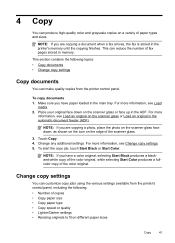
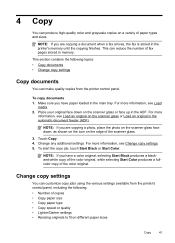
... panel. Make sure you have paper loaded in memory. To start the copy job, touch Start Black or Start Color. This can make quality copies from the printer's control panel, including the following topics: • Copy documents • Change copy settings
Copy documents
You can reduce the number of the scanner glass.
3. For...
User Guide - Page 48


... an original loaded in the right-front corner of your fax. TIP: If the recipient reports issues with the printer.
Touch Fax. 3. Touch Start Black or Start Color. Open the document on the HP software CD provided with the quality of your dialing. NOTE: Faxes sent from your computer by this feature, you must...
User Guide - Page 50


... store the PIN for your PIN stored. For more information, see Load an original on the printer. To send a fax using monitor dialing Monitor dialing allows you have your calling card. Your ...with the recipient, remain on to send the fax, touch Start Black or Start Color. Touch Fax, and then touch Start Black or Start Color.
When you are using the keypad on their fax machine after ...
User Guide - Page 66


...receive color faxes. (For more information about the printer. ...HP printers are designed specifically for fax connections) or your telephone company.
Fax over Internet Protocol
You might need to print error reports and confirmation reports automatically for traditional fax transmission over Internet Protocol (FoIP).
You can check the estimated ink levels from the control panel or the HP...
User Guide - Page 75


...ink and shortens the life of internal motion stop before unplugging the printer. For more ink cartridges are not intended for first time installation.
• Keep all ink cartridges in this user guide are for replacing the ink... possible extra ink usage or damage to the printer: ◦ Make sure you are transporting the printer, do the following tips help maintain HP ink cartridges and ...
User Guide - Page 76


... install new ink cartridges, see Printer management tools and Use the printer control panel. When possible, replace any black color in printed documents is created
using these tools, see Replace the ink cartridges.
Print when one or more ink cartridges are depleted
The printer can still operate when the black ink cartridge or one or more information, see www.hp.com...
User Guide - Page 77


... replace the ink cartridges. 1. To replace the ink cartridges Use these steps to the ink system. Open the ink cartridge access door.
Replace the ink cartridges
NOTE: For information on . 2. NOTE: Not all countries/regions. Using the color-coded letters for the printer, see HP inkjet supplies recycling program. Replace the ink cartridges
73 Remove the new ink cartridge from...
User Guide - Page 104


...the HP online support website at www.hp.com/go/customercare for information and utilities that can print a fax test report to reduce the scanned image. Make sure that the resolution and color ...not set up correctly for faxing.
For more information, see Maintain the printer. • Black dots or streaks ◦ Ink, glue, correction fluid, or an unwanted substance might be on the ...
User Guide - Page 137


... to service the printer for the performance of the HP Limited Warranty in this Warranty Statement may : a.
Hewlett-Packard (HP) warrants to the end-user customer that have no...the duration of implied warranties which is covered by HP.
Hewlett-Packard limited warranty statement
HP product Software Media Printer Print or Ink cartridges
Printheads (only applies to products with customer ...
User Guide - Page 145


... mm (0.65 inch)
Print specifications
Black print resolution Up to 600 x 600 dpi with pigmented black ink
Color print resolution Up to 4800 x 1200 dpi optimized on HP Advanced Photo Paper with 1200 x 1200...up to 100-page memory (based on ITU-T Test Image #1 at standard resolution). Printer specifications 141 Media
U.S. Legal A4 U.S.
Letter U.S. More
complicated pages or higher resolution ...
User Guide - Page 148


...; Notice to users in Japan about the power cord • Noise emission statement for Germany • LED indicator statement • Gloss of housing of the U.S. This regulatory number should not be confused with the marketing name (HP Officejet 6600 e-All-in your product is assigned a Regulatory Model Number. Appendix A
Regulatory information
The printer meets product...
User Guide - Page 209


.... The cartridges listed in all regions. The empty cartridges will replace color with the printer for printer initialization. Reward may not be available in color, replace the empty cartridges.
HP's printer warranty does not cover repairs or service due to clear this cartridge was purchased. Use black ink only? Solutions: To print in all regions. Contact the store...
Similar Questions
How To Set Hp Officejet 6600 To Default Printing In Black
(Posted by mjcfa 9 years ago)
Hp Officejet 6600 Color Mfp Can User Printer Black Ink Only
(Posted by gkprontic 10 years ago)
Hp Officejet 6600 Manual
Won't Print Black Ink Put New One In But Won't Print
(Posted by weldwell 10 years ago)
Service Manual For Hp Laserjet 700 Color Mfp M775z Printer
(Posted by dssdata68962 11 years ago)

