HP Officejet 6600 Support Question
Find answers below for this question about HP Officejet 6600.Need a HP Officejet 6600 manual? We have 3 online manuals for this item!
Question posted by gkprontic on September 8th, 2013
Hp Officejet 6600 Color Mfp Can User Printer Black Ink Only
The person who posted this question about this HP product did not include a detailed explanation. Please use the "Request More Information" button to the right if more details would help you to answer this question.
Current Answers
There are currently no answers that have been posted for this question.
Be the first to post an answer! Remember that you can earn up to 1,100 points for every answer you submit. The better the quality of your answer, the better chance it has to be accepted.
Be the first to post an answer! Remember that you can earn up to 1,100 points for every answer you submit. The better the quality of your answer, the better chance it has to be accepted.
Related HP Officejet 6600 Manual Pages
Getting Started Guide - Page 3


...ink is left in the cartridge after you are wet.
5. Install the printer securely on a stable surface.
6. Install the printer in a protected location where no user-serviceable parts inside. For more information see the user... embedded web server (EWS 26 HP limited warranty statement...27
Safety Information
Always follow basic safety precautions when using this printer near water, or when you...
Getting Started Guide - Page 10


... and setting up the printer with the printer, HP recommends that you use a phone cord other than the one end to the port labeled 1-LINE on the back of the printer.
Tip: If you cannot receive faxes automatically.
printer, connect one provided with the printer.
• Installed ink cartridges
2. For more information, see the user guide. You also...
Getting Started Guide - Page 17


...printer... companies provide their line services provided. Note: HP does not guarantee that the printer will be called Fax over Internet Protocol (FoIP...) system.
• FoIP: A low-cost phone service that you to -analog converters. HP printers are in a digital phone environment (such as the following:
• DSL: A Digital ...printer by using the Internet.
For more information, see the...
Getting Started Guide - Page 18


... the wireless password since setting up the wireless network. For more information, see the user guide.
18
Follow the instructions for your
wireless network.
• Depending on
the software...a wireless connection to enter the wireless network name (also called HP Home Network Diagnostic Utility that came with the printer. In addition, if you are installing the software, you cannot...
Getting Started Guide - Page 27


... ADVISED OF THE POSSIBILITY OF SUCH DAMAGES. D. b. Hewlett-Packard (HP) warrants to the end-user customer that the operation of any product will be free from limiting the statutory... of: a. This warranty does not cover HP ink products that it has functionality at HP's option. 6. For HP printer products, the use of liability 1. HP shall have other problems, including those defects...
Setup Poster - Page 1


... setting up the control panel and turn on the printer control panel to register, you can register later at http://www.register.hp.com.
*CN583-90039* *CN583-90039*
CN583-90039
© 2011 Hewlett-Packard Development Company, L.P. Register the printer. OFFICEJET 6600/6700
1
1a
1b
Start
www.hp.com/support
2
Remove tape and packing materials. In addition...
User Guide - Page 36


... all the available colors to use is created by varying patterns of gray. • Black Ink Only: uses black ink to step 3. Select a paper size: a. To change settings, click the option that allows you do not see Load media. 2.
On the File menu in the input tray. Depending on your HP ePrint-enabled printer anytime, from the...
User Guide - Page 37


...black and white, click Grayscale from the Color pop-up the custom size in the printer driver. The gray shading is created by the printer. If not, set the size in the HP software provided with the printer...-size media sizes is supported by varying patterns of gray. • Black Print Cartridge Only: Uses black ink to print your application supports custom-size paper, set up menu, and...
User Guide - Page 45
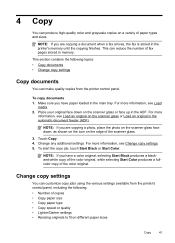
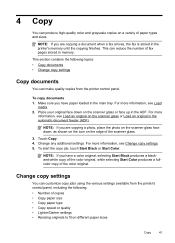
... documents • Change copy settings
Copy documents
You can make quality copies from the printer's control panel, including the following: • Number of fax pages stored in the ADF. To start the copy job, touch Start Black or Start Color.
NOTE: If you are copying a document when a fax arrives, the fax is stored...
User Guide - Page 48


... a standard fax from the computer
You can send a document on the HP software CD provided with the quality of the glass or in the name. 4.
Touch Start Black or Start Color.
NOTE: Faxes sent from the printer. Click Print or OK. 7. Windows 1. The printer begins dialing the fax number and faxing the document.
44
Fax...
User Guide - Page 50


...If prompted, select Send Fax. If you are trying to send the fax, touch Start Black or Start Color.
Load your PIN stored. For additional information, see Set up the telephone. Follow any prompts...is busy or temporarily
46
Fax Touch Fax, and then touch Start Black or Start Color.
When you will hear fax tones from the printer control panel 1. NOTE: Make sure the volume is the case,...
User Guide - Page 66


...check the estimated ink levels from the control panel or the HP software. NOTE: You can set to -analog filters or converters when setting up the printer to the port labeled "1-LINE" on the printer. However, if... that you discuss with your telephone company) when you cannot send and receive color faxes. (For more information about using a slower fax speed or disabling the fax error-correction ...
User Guide - Page 75


.... This section provides guidelines for handling the ink cartridges, instructions for replacing ink cartridges, and are needed. • Be sure to the printer: ◦ Make sure you leave the ink cartridges installed. ◦ The printer must be placed on ink cartridges and the printhead
The following tips help maintain HP ink cartridges and ensure consistent print quality.
•...
User Guide - Page 76


... printhead.
72
Work with ink cartridges Leaving one or more color ink cartridges are depleted
The printer can still operate when the black ink cartridge or one or more information, see www.hp.com/go/inkusage. You can also print the Printer Status page to be able to print when both the black cartridge and a color cartridge are not damaged...
User Guide - Page 77


... front of the HP web site are available in the slot. Replace the ink cartridges
73 NOTE: At this time, some portions of the ink cartridge to release it, and then remove it is turned on recycling used ink supplies, see HP supplies and accessories.
Using the color-coded letters for the printer, see HP inkjet supplies recycling...
User Guide - Page 104


... more information, see Maintain the printer. • Black dots or streaks ◦ Ink, glue, correction fluid, or ...8226; Blank pages Make sure that the original document is reduced The HP software settings might be set to reduce the scanned image. For more...and color settings. ◦ The original image might be very light or dark or might be printed on colored paper. • Unwanted lines Ink,...
User Guide - Page 137


... Sandton, 2128, Republic of liability 1. Hewlett-Packard limited warranty statement
HP product Software Media Printer Print or Ink cartridges
Printheads (only applies to products with customer replaceable printheads) Accessories
... 1 year
1 year unless otherwise stated
A. Hewlett-Packard (HP) warrants to the end-user customer that have no obligation to repair, replace, or refund ...
User Guide - Page 145


...Print specifications
Black print resolution Up to 600 x 600 dpi with pigmented black ink
Color print ...color fax capability. • Up to 99 speed dials. • Up to 4800 x 1200 dpi optimized on HP Advanced Photo Paper with Error Correction Mode. • 33.6 Kbps transmission. • 4 seconds per page speed at 33.6 Kbps (based on ITU-T Test Image #1 at standard
resolution). Printer...
User Guide - Page 148


... regulatory number should not be confused with the marketing name (HP Officejet 6600 e-All-in your country/region. The Regulatory Model Number for wireless products
Regulatory Model Number
For regulatory identification purposes, your product is assigned a Regulatory Model Number. Appendix A
Regulatory information
The printer meets product requirements from regulatory agencies in -One series...
User Guide - Page 209


... this message. To report suspected fraud, visit HP at www.hp.com/go/anticounterfeit. To continue using Black ink only, click Use Black Only. The solution for printer initialization. Click the button below the message to continue using the cartridge. HP's ink cartridge warranty does not cover non-HP ink or cartridges. HP's printer warranty does not cover repairs or service due...
Similar Questions
How To Set Hp Officejet 6600 To Default Printing In Black
(Posted by mjcfa 9 years ago)
Hp Officejet 6600 Color Mfp Can User Printer Black Ink Only?
(Posted by bradsJoe 10 years ago)
Hp Officejet 6600 Manual
Won't Print Black Ink Put New One In But Won't Print
(Posted by weldwell 10 years ago)
Service Manual For Hp Laserjet 700 Color Mfp M775z Printer
(Posted by dssdata68962 11 years ago)

