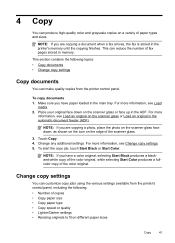HP Officejet 6600 Support Question
Find answers below for this question about HP Officejet 6600.Need a HP Officejet 6600 manual? We have 3 online manuals for this item!
Question posted by stka on October 25th, 2013
How Do I Fix My Hp Officejet 6700 With Original Jammed In The Automatic
document feeder
Current Answers
Answer #1: Posted by DreadPirateRoberts on December 20th, 2013 1:55 PM
This will walk you through clearing a paper jam
Related HP Officejet 6600 Manual Pages
Similar Questions
How To Fix Hp Officejet 6700 Premium E-all-in-one Scanner Failure
(Posted by amgrad 10 years ago)
How To Fix Hp Officejet 6600 Phone Line Not Hanging Up
(Posted by pavin 10 years ago)