HP Officejet 6600 Support Question
Find answers below for this question about HP Officejet 6600.Need a HP Officejet 6600 manual? We have 3 online manuals for this item!
Question posted by jerrymaziade on February 7th, 2013
Cna I Connect Simultanously Wi-fi And Direct Wire On Hp6600. Can't Print With Vp
I'm on VPN connection and I cannot reach the printer. Can I connect the printer directly on my computer without deactivate the WI-FI for other users. Do I need a special driver in my computer to have both choice to print
Current Answers
There are currently no answers that have been posted for this question.
Be the first to post an answer! Remember that you can earn up to 1,100 points for every answer you submit. The better the quality of your answer, the better chance it has to be accepted.
Be the first to post an answer! Remember that you can earn up to 1,100 points for every answer you submit. The better the quality of your answer, the better chance it has to be accepted.
Related HP Officejet 6600 Manual Pages
Getting Started Guide - Page 6


No special drivers or software are connecting to a wireless network, enter the wireless network name and password (if prompted).
4. You can even view and print your computer.
2. Preformatted content designed specifically for your printer means no cut-off text and pictures, and no extra pages with less hassle-and all without even having to turn on...
Getting Started Guide - Page 15


... manually.
If you have disabled the Automatic Reduction feature, the printer prints the fax on two pages. Make sure the printer is turned on and you want to receive faxes automatically instead,...number of fax pages that is on the same phone line (but not directly connected to the printer). For information about finding the user guide, see "Step 3: Configure fax settings" on page 12.
b....
Getting Started Guide - Page 19


... Network Test. The printer prints a report with the results of the hard disk.)
4.
On the computer...and then touch Network.
3. Connecting an Ethernet cable turns off the printer's wireless capabilities.
English
Change the connection type
If you have installed the HP software, you can change to a different connection any time you are changing from a wired (Ethernet) to confirm.
3....
Getting Started Guide - Page 22


...• If you are using a phone splitter, the splitter could cause faxing problems. Try connecting the printer directly to the telephone wall jack.
• Make sure that one at a time and rerunning the...send faxes but not connected to the printer) or other equipment is causing the problem.
22 Phone lines with poor sound quality (noise) can disconnect all the other devices and run the test ...
Getting Started Guide - Page 23


... the onscreen instructions.
23 English
Solve setup problems
The printer cannot send faxes but can receive faxes
• The printer might encounter when connecting the printer to the printer the printer-and if you need to access an outside line by dialing "9," try inserting pauses as follows: 9-XXX-XXXX (where XXX-XXXX is connected directly to your wireless network.
User Guide - Page 53


... is : • Directly connected to the printer (on the 2-EXT port) • On the same phone line, but not directly connected to receive a manual ...printer prints the fax on the Auto Answer option (the default setting), the printer automatically answers incoming calls and receives faxes after the number of fax pages stored in the printer memory until the copying finishes. Make sure the printer...
User Guide - Page 58


...computer or server must be saved if the computer is connected to your computer with a USB cable, you can use...Fax to Mac) to automatically receive faxes and save faxes directly to your HP printer. 2. On a Macintosh computer, you can act as TIFF...Print a Junk Fax Report Use the following procedure to print a list of being saved to the computer. Follow the on at all times. Touch Print...
User Guide - Page 66


... is always recommended that connects to print a report only if there is called Fax over any Internet protocol telephone systems are not legible, you can set to the Internet and provides analog phone
ports for fax connections) or your printer by using the Internet. Fax over Internet Protocol
You might need to use digital-to...
User Guide - Page 70


... to easily locate and print preformatted web content, directly from your printer. Printer Apps provide a wide range of text.
Once you have signed up Web Services • Use Web Services • Remove Web Services
What are needed.
You cannot use these web features, the printer must be connected to the Internet using a computer. No special drivers or software are...
User Guide - Page 102


... the image ◦ If you might need to the language used for the document you have connected the USB Device Cable to the correct port on the printer control panel, and then reload the remaining...and structure of the original and the quality of the image after scanning. ◦ Print the scanned image to blend too much. For more information, see the documentation provided with the OCR...
User Guide - Page 113
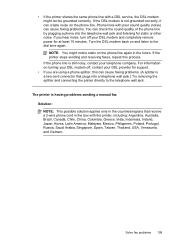
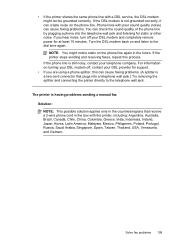
...a phone into a telephone wall jack.) Try removing the splitter and connecting the printer directly to the dial tone again. NOTE: You might not be grounded ...correctly.
If the DSL modem is still noisy, contact your DSL provider for at least 15 minutes. The printer is a two-cord connector that receive a 2-wire...
User Guide - Page 115


... problem is set to check. Speak slowly and at the end of rings before answering. ◦ Disconnect the answering machine and then try connecting the answering machine directly to the printer as described in duration. Solve fax problems 111 • If you have a computer dial-up modem on the same phone line with...
User Guide - Page 117


... of rings to answer for fax
calls, try connecting the answering machine directly to the printer as recommended, fax tones might already have in the box with a 2-wire phone cord adaptor, you can purchase a coupler at an electronics store that the Incoming Fax Printing option in the printer control panel is a voice call, the answering machine...
User Guide - Page 122
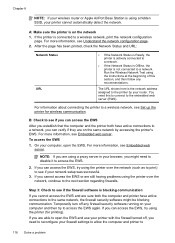
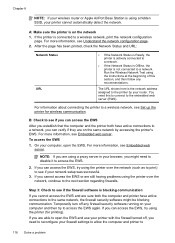
... information about connecting the printer to the printer by accessing the printer's EWS. If you can access the EWS, try using a proxy server in your browser, you need to reconfigure your firewall settings to allow the computer and printer to access the EWS.
2.
To access the EWS
1. For more information, see Set up the printer for printing).
If...
User Guide - Page 130


... Assistance: Provides information about where you can use the network configuration page to view the network settings for the printer. You do not need to call HP, it is connected to a network, you can print a network configuration page to
126 Solve a problem NOTE: Ink level warnings and indicators provide estimates for the ink cartridges...
User Guide - Page 181
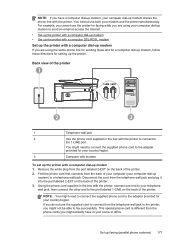
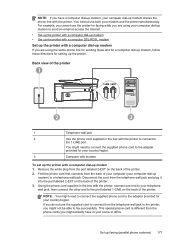
...connect from the phone cords you might need to connect the supplied phone cord to fax successfully. Remove the white plug from the back of the printer. 3. You cannot use both your modem and the printer simultaneously.
Find the phone cord that connects...-up modem, follow these directions for your country/region.
3
Computer with modem
To set up the printer with a computer dial-up...
User Guide - Page 187
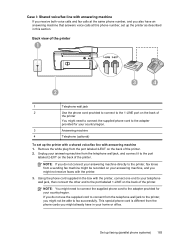
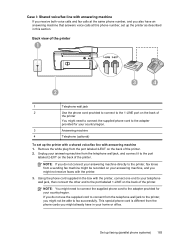
... 2-EXT on the back of the printer. This special phone cord is different from the port labeled 2-EXT on your country/region.
Set up the printer with a shared voice/fax line with the printer.
3. Remove the white plug from the phone cords you do not connect your answering machine directly to the adapter provided for your...
User Guide - Page 191
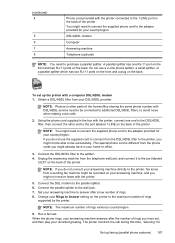
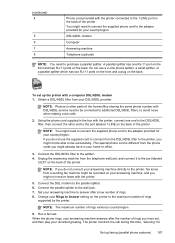
... rings you do not connect your answering machine directly to the printer, fax tones from your home or office.
3.
Connect the parallel splitter to the port labeled
2-EXT on the back of the printer. (continued) 4
5 6 7 8
Phone cord provided with the printer connected to the 1-LINE port on the back of the printer You might need to purchase a parallel splitter...
User Guide - Page 196


... this information for some systems. To use this tool, visit the HP Wireless Printing Center (www.hp.com/go/wirelessprinting), and then click Network Diagnostic Utility in the...connection to set up the printer on your wireless network, use one of the following methods to set up the printer using WiFi Protected Setup (WPS)
Wi-Fi Protected Setup (WPS) allows you begin.
Set up the printer...
User Guide - Page 197


...changing individual wireless settings. Click the Applications on the display. 4. Touch Wi-Fi Protected Setup, and then follow the onscreen instructions. 3. On the ...change from a USB connection to a USB connection
Set up the printer for your printer name, and then click Printer Setup & Software. 2. Follow the onscreen instructions. To connect the printer using the configuration utility...
Similar Questions
Hp Officejet 4500 Wireless All-in-one Printer - G510n Only Print In Black Ink
how to
how to
(Posted by Herrmart 10 years ago)
Officejet Pro 8600 Scan To Email Printer Can't Connect To Server
(Posted by micklizcoo 10 years ago)

