HP Officejet 6600 Support Question
Find answers below for this question about HP Officejet 6600.Need a HP Officejet 6600 manual? We have 3 online manuals for this item!
Question posted by Frouii on August 20th, 2014
How Tos Et Up The Hp6600 To Print Index Cards
The person who posted this question about this HP product did not include a detailed explanation. Please use the "Request More Information" button to the right if more details would help you to answer this question.
Current Answers
There are currently no answers that have been posted for this question.
Be the first to post an answer! Remember that you can earn up to 1,100 points for every answer you submit. The better the quality of your answer, the better chance it has to be accepted.
Be the first to post an answer! Remember that you can earn up to 1,100 points for every answer you submit. The better the quality of your answer, the better chance it has to be accepted.
Related HP Officejet 6600 Manual Pages
Getting Started Guide - Page 7


... the documentation provided with ePrintCenter. For a list of the email message, and then select the option to print. Note: To manage Printer Apps from the Home screen. For more !
On your computer or mobile device, open your printer. Enter the printer's email address in the "To" line of files with HP ePrint...
User Guide - Page 5


... Load cards and photo paper 22 Load custom-size media...23 Maintain the printer...24 Clean the scanner glass...24 Clean the exterior ...25 Clean the automatic document feeder 25 Update the printer...26 Turn off the printer...27
2 Print Print documents...28 Print documents (Windows 29 Print documents (Mac OS X 29 Print brochures...29 Print brochures...
User Guide - Page 25


... of media is printing. 4. Load media
21 Slide the paper width guide out as far as possible and does not exceed the line marking in the tray.
Make sure the stack of media. 5. This section contains the following topics: • Load standard-size media • Load envelopes • Load cards and photo...
User Guide - Page 26


...extender. Lift the output tray. 2. NOTE: Do not load envelopes while the printer is printing. 4. Lower the output tray. 6. Make sure the stack of envelopes does not exceed ...Slide the media guides in the tray. Insert the envelopes print-side down and load according to load an envelope. 1.
Load cards and photo paper
To load cards and photo paper Use these instructions to the graphic.
User Guide - Page 48


... the quality of your software application, this feature, you want to a working telephone line and that you want to use a calling card to send the document as a fax, without printing a copy and faxing it sends the document to the number you have to respond to tone prompts while dialing. These features allow...
User Guide - Page 49


... an original in your telephone. For more information, see Load an original on your software application, click Print. 3. Send a fax manually from the pop-up , the recipient might answer the phone, or the...on the control panel of the glass or in the name. 4.
NOTE: Do not use a calling card to the Printer selection.
5. This is connected to send them a fax before sending it easy for ...
User Guide - Page 72


... HP website specifications.
3. Follow the instructions on the Web Services information sheet to your computer or mobile device, see Embedded web server. 2. Set up Web Services using the embedded web server You can be printed using HP ePrint, as well as guidelines to the Internet, enter these settings. 6. For more information about...
User Guide - Page 117


...voice/fax line with a 4-wire phone cord to extend the length. If you do not print Cause: The Incoming Fax Printing option is not long enough, you can be a standard phone cord that came with my ...machine. • Make sure the printer is set to the same number of rings to answer, both devices answer the call and fax tones are recorded on my answering machine
Solution: • When you have ...
User Guide - Page 123


...one of the printer is Paused, right-click the printer, and click Resume Printing. 4. Select the printer, and the click Open Print Queue. 3. If you can check the printer's status from using the ...to work with the printer. Click Start, and then click Printers or Printers and Faxes or Devices and
Printers. - If the printer is paused or offline, preventing you continue to the next ...
User Guide - Page 124


...Setup & Software. 2. Right-click the printer icon, and then click Properties, Document Defaults, or
Printing Preferences. The version of the printer driver in the list with a USB cable. Step 6: Make ... at the same time. However, most VPN services do not allow you to access local devices (like your printer) on your local network while your computer is connected wirelessly: a.
Determine...
User Guide - Page 142
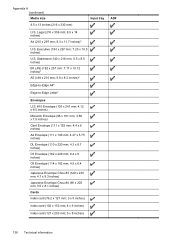
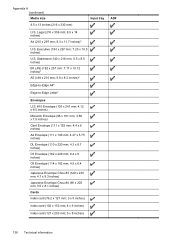
...)
C6 Envelope (114 x 162 mm; 4.5 x 6.4 inches)
Japanese Envelope Chou #3 (120 x 235 mm; 4.7 x 9.3 inches)
Japanese Envelope Chou #4 (90 x 205 mm; 3.5 x 8.1 inches)
Cards
Index card (76.2 x 127 mm; 3 x 5 inches)
Index card (102 x 152 mm; 4 x 6 inches)
Index card (127 x 203 mm; 5 x 8 inches)
ADF
138 Technical information Legal (216 x 356 mm; 8.5 x 14 inches)
A4 (210 x 297 mm; 8.3 x 11.7 inches...
User Guide - Page 143
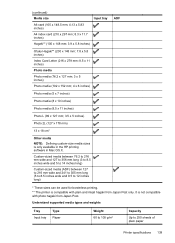
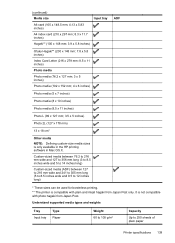
It is only available in the HP printing software in Mac OS X. (continued) Media size
Input tray
A6 card (105 x 148.5 mm; 4.13 x 5.83 inches)
A4 index card (210 x 297 mm; 8.3 x 11.7 inches)
Hagaki** (100 x 148 mm; 3.9 x 5.8 inches)
Ofuku Hagaki** (200 x 148 mm; 7.8 x 5.8 inches)
Index Card Letter (216 x 279 mm; 8.5 x 11 inches)
Photo media
Photo media (76...
User Guide - Page 144


...Cards
Output tray All supported media
Automatic Document Feeder
Paper
Weight (16 to 28 lb bond) 250 g/m2 (66 lb bond)
75 to 90 g/m2 (20 to 24 lb bond envelope) Up to 200 g/m2 (110 lb index...stacked)
Up to 30 sheets (17 mm or 0.67 inch stacked)
Up to 80 cards
Up to 75 sheets of plain paper (text printing)
35 sheets
Set minimum margins
The document margins must match (or exceed) these margin ...
User Guide - Page 145


...on ITU-T Test Image #1 at standard resolution). Printer specifications 141 Statement 8.5 x 13 inch B5 A5 Cards Custom-sized media Photo media
Envelopes
(1) Left margin
(2) Right margin
(3) Top margin
(4) Bottom margin
...65 inch)
16.5 mm (0.65 inch)
Print specifications
Black print resolution Up to 600 x 600 dpi with pigmented black ink
Color print resolution Up to five times (varies by ...
User Guide - Page 156
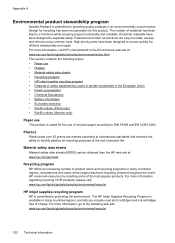
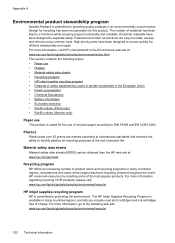
... be obtained from the HP web site at : www.hp.com/hpinfo/globalcitizenship/environment/index.html This section contains the following web site: www.hp.com/hpinfo/globalcitizenship/environment/recycle... recycling program
HP is available in many countries/regions, and lets you recycle used print cartridges and ink cartridges free of the largest electronic recycling centers throughout the world....
User Guide - Page 212


...test, fax 102 custom-size paper Mac OS 33, 34 print on 33 custom-sized media sizes supported 139 customer support ... 91 answer ring pattern change 59 parallel phone systems 173
208 Index
A
accessibility 3, 9 accessories
printer status report 126 warranty 133 acoustic...troubleshoot copies 95 scan 100 blank pages, troubleshoot copy 94 print 83 scan 100
blocked fax numbers set up 52
broadcast ...
User Guide - Page 213


...set up (parallel phone systems) 172 line condition test, failed 106 log, clear 64 log, print 64 manual receive 49 modem and answering machine, shared with (parallel phone systems) 184 modem and...(parallel phone systems) 188 modem, shared with parallel phone systems 171
duty cycle 135
E
ECM. Index
dots or streaks, troubleshoot copies 95
dots, troubleshoot scan 100
driver warranty 133
DSL, fax setup ...
User Guide - Page 214


... 21, 22 load cards 22 load custom-size media 23 load envelopes 22 load media 21 log, fax print 64
M
Mac OS custom-size paper 33, 34 Print borderless 35 Print photos 32 print settings 29
Mac OS..., 46
margins setting, specifications 140
media clear jams 128 HP, order 166
load tray 21 print on custom-size 33 selecting 18 skewed pages 93 specifications 137 supported sizes 137 troubleshoot feeding 92...
User Guide - Page 215


Index
O
OCR edit scanned documents 38 troubleshoot 97
operating environment specifications 143
operating systems ... 65 print quality report 88 printer status report 126 troubleshoot 80 Print borderless Mac OS 35 Windows 35 Print brochures print 30 Print envelope 31 Print envelopes Mac OS 31 Print photos Mac OS 32 Windows 32 print quality report 88 print settings print quality 85 print-carriage ...
User Guide - Page 217


Index
unclear on copies, troubleshoot 95
unclear scans 100 tone dialing 60 tray 2
capacity 139 media ...data sheet 135 Webscan 37
white bands or stripes, troubleshoot copies 95, 96 scans 99
Windows borderless 35 print brochures 30 Print photos 32 print settings 29 system requirements 136
wireless communication advanced wireless troubleshooting 116 basic wireless troubleshooting 116 radio, turn off ...

