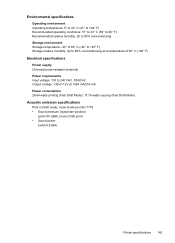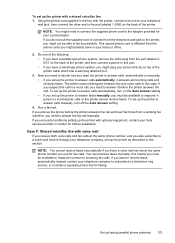HP Officejet 6600 Support Question
Find answers below for this question about HP Officejet 6600.Need a HP Officejet 6600 manual? We have 3 online manuals for this item!
Question posted by benfantepamala64 on June 20th, 2012
I Need To Purchase An Ac Power Adapter For My Hp Officejet Printer 6600/6700.
The person who posted this question about this HP product did not include a detailed explanation. Please use the "Request More Information" button to the right if more details would help you to answer this question.
Current Answers
Related HP Officejet 6600 Manual Pages
Similar Questions
How To Put Ink In A Hp Officejet Printer 6600/6700
(Posted by pbizipmcl 10 years ago)
Does The Hp Officejet Printer 6600 Use Teh Set-up Wizard
(Posted by diPa 10 years ago)
How To Disable The Sleep Mode Of A Hp Officejet Printer 6600
(Posted by zeoGGG1 10 years ago)
My Hp Photosmart 7510 Ac Power Adapter- 0957-2304 Was Accidentally Dislocated
My AC Power Adapter 0957-2304 has been dislocated from the back of the printer. I need another part ...
My AC Power Adapter 0957-2304 has been dislocated from the back of the printer. I need another part ...
(Posted by purkettjulia 11 years ago)
Ac Power Adapter
there is a purple cap on the end of the ac power adapter cord tthat does not mate with cord to the a...
there is a purple cap on the end of the ac power adapter cord tthat does not mate with cord to the a...
(Posted by bertlav1 12 years ago)