HP Officejet 6500A Support Question
Find answers below for this question about HP Officejet 6500A - Plus e-All-in-One Printer.Need a HP Officejet 6500A manual? We have 3 online manuals for this item!
Question posted by kaggoo on August 10th, 2014
How Do I Reduce Ink On A Printer Hp 65000a Plus
The person who posted this question about this HP product did not include a detailed explanation. Please use the "Request More Information" button to the right if more details would help you to answer this question.
Current Answers
There are currently no answers that have been posted for this question.
Be the first to post an answer! Remember that you can earn up to 1,100 points for every answer you submit. The better the quality of your answer, the better chance it has to be accepted.
Be the first to post an answer! Remember that you can earn up to 1,100 points for every answer you submit. The better the quality of your answer, the better chance it has to be accepted.
Related HP Officejet 6500A Manual Pages
Getting Started Guide - Page 3


... to reduce risk of different ways, including in the initialization process, which prepares the printer and cartridges for printing, and in printhead servicing, which is available on your computer after you are wet.
5. Install the printer securely on a stable surface.
6. Install the printer in the documentation that comes with the printer. English
Contents
Use the printer...2 HP...
Getting Started Guide - Page 5


... of paper pages again! HP Digital Fax (Fax to PC and Fax to Mac)
Never lose important faxes misplaced within a stack of destinations on paper and ink, as well as e-mail attachments. In addition, you will need to the printer remotely from e-mail connected mobile phones, netbooks, or other mobile devices-anywhere, anytime. Note...
Getting Started Guide - Page 8
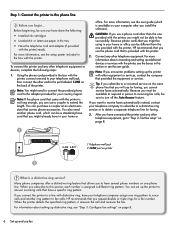
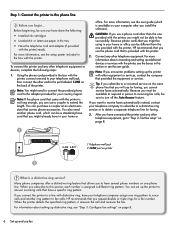
... or to obtain a separate telephone line for your telephone wall jack, then connect the other telephone equipment or devices, complete the following :
• Installed ink cartridges • Loaded A4- HP recommends that came with the printer, connect one ring pattern to voice calls and another phone cord, which is a distinctive ring service? or Letter...
Getting Started Guide - Page 25
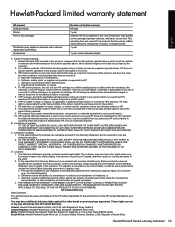
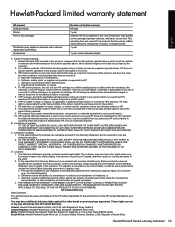
... 7. Hewlett-Packard limited warranty statement
English
HP product Software Media Printer Print or Ink cartridges
Printheads (only applies to products with customer replaceable printheads) Accessories
Duration of limited warranty 90 days 1 year Until the HP ink is distributed by HP or by an authorized importer. This warranty does not cover HP ink products that have other problems, including...
User Guide - Page 9


... the HP Network Devices Support service is running (Windows only)...153 Step 7: Add hardware addresses to a wireless access point (WAP 154
Configure your firewall to work with printers 154 Solve printer management problems 156
EWS cannot be opened...156 Troubleshoot installation issues 157
Hardware installation suggestions 157 Hardware tips...157 Make sure the ink cartridges...
User Guide - Page 14
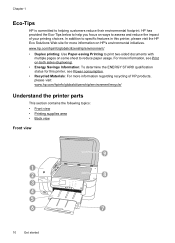
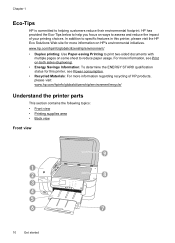
... same sheet to assess and reduce the impact of HP products, please visit: www.hp.com/hpinfo/globalcitizenship/environment/recycle/
Understand the printer parts
This section contains the following topics: • Front view • Printing supplies area • Back view
Front view
1 2 3
4 5
6
HP Officejet 6500B Plus e-All-in this printer, please visit the HP Eco Solutions Web site for...
User Guide - Page 15
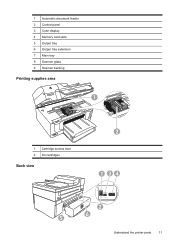
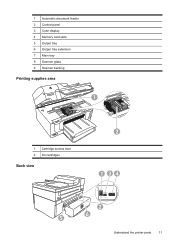
1 Automatic document feeder 2 Control panel 3 Color display 4 Memory card slots 5 Output tray 6 Output tray extension 7 Main tray 8 Scanner glass 9 Scanner backing
Printing supplies area
3 def
1
* 2 abc 5 jkl
4 ghi 7 pqrs
6
mno 9
wxyz
8 tuv
#
0
@
HP Officejet 6500B Plus e-All-in-One
1
1 Cartridge access door 2 Ink cartridges
Back view
2 1 34
2 6 5
Understand the printer parts
11
User Guide - Page 19


...number is printed on the front of dealing with business partners as helping reduce paper consumption and waste. HP Digital Fax (Fax to PC and Fax to a computer or quickly share... within a stack of your work.
HP Digital Solutions
The printer includes a collection of digital solutions that appears on a label located inside the printer, near the ink cartridges area.
With Fax to PC...
User Guide - Page 21
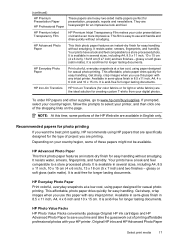
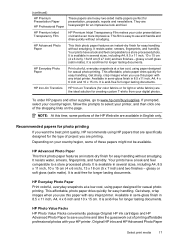
... creating custom T-shirts from your digital photos.
Available in semi-gloss finish in 8.5 x11 inch, A4, 4 x 6 inch and 10 x 15 cm. Depending on your HP printer. Original HP inks and HP Advanced Photo Paper
Select print media
17 Your prints have a look and feel comparable to save you time and take the guesswork out of...
User Guide - Page 80
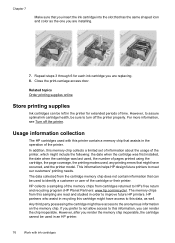
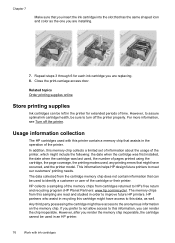
.... However, after you can be used to turn off the printer.
HP partners who assist in the printer for each ink cartridge you are replacing. 8.
Related topics Order printing supplies online
Store printing supplies
Ink cartridges can render the chip inoperable. Usage information collection
The HP cartridges used , any printing errors that might include the following...
User Guide - Page 83
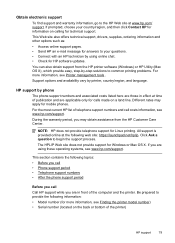
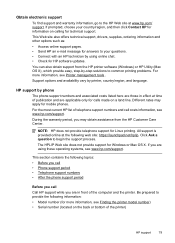
... provide support for Linux printing.
Different rates may obtain assistance from the HP printer software (Windows) or HP Utility (Mac OS X), which provide easy, step-by phone
The phone support numbers and associated costs listed here are those in front of the printer)
HP support
79 Click Ask a question to common printing problems. For more...
User Guide - Page 101
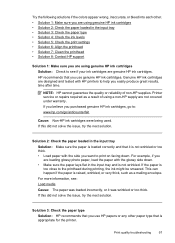
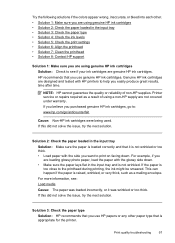
... the issue, try the next solution.
HP recommends that is appropriate for the printer. For example, if you
are not covered under warranty. Solution 3: Check the paper type
Solution: HP recommends that you use genuine HP ink cartridges. If you believe you purchased genuine HP ink cartridges, go /anticounterfeit
Cause: Non-HP ink cartridges were being used. Try the...
User Guide - Page 104
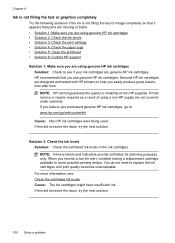
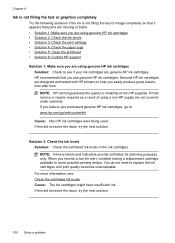
... are designed and tested with HP printers to help you purchased genuine HP ink cartridges, go to: www.hp.com/go/anticounterfeit
Cause: Non-HP ink cartridges were being used. Printer service or repairs required as a result of non-HP supplies.
For more information, see if your ink cartridges are not covered under warranty. NOTE: HP cannot guarantee the quality or...
User Guide - Page 134
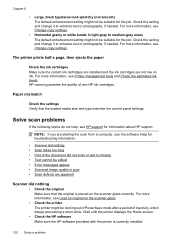
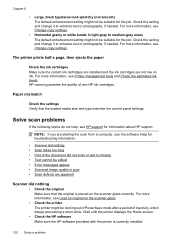
... be coming out of PowerSave mode after a period of non-HP ink cartridges. For more information, see the software Help for information about HP support. Wait until the printer displays the Home screen.
• Check the HP software Make sure the HP software provided with the printer is placed on the scanner glass correctly. For more information...
User Guide - Page 144
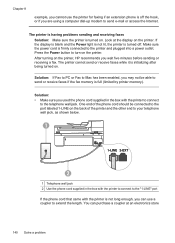
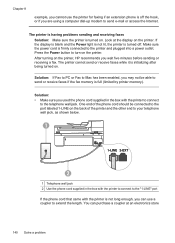
... to your telephone wall jack, as shown below.
1
2
1 Telephone wall jack 2 Use the phone cord supplied in the box with the printer is not long enough, you can purchase a coupler at the display on the printer, HP recommends you may not be connected to the port labeled 1-LINE on . You can use the...
User Guide - Page 170


... customer replaceable printheads) Accessories
Duration of limited warranty 90 days 1 year Until the HP ink is depleted or the "end of a non-HP or refilled cartridge or an expired ink cartridge, HP will charge its standard time and materials charges to service the printer for the particular failure or damage. 5. c. Operation outside the United States (including...
User Guide - Page 179


... heavier than 28 lb bond (105 g/m2). Paper type Plain paper HP Bright White Paper HP Premium Presentation Paper, Matte Other inkjet papers HP Premium Plus Photo Papers HP Premium Photo Papers HP Advanced Photo Paper HP Everyday Photo Paper, Semi-gloss HP Everyday Photo Paper, Matte
Printer control panel setting Plain Paper Plain Paper Everyday Matte Everyday Matte...
User Guide - Page 181
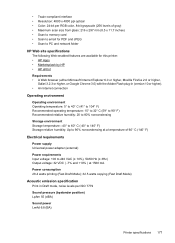
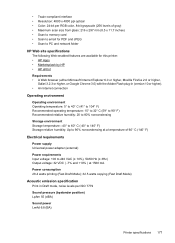
...email for PDF and JPEG • Scan to PC and network folder
HP Web site specifications The following Web-enabled features are available for this printer: • HP Apps • Marketsplash by HP • HP ePrint
Requirements • A Web browser (either Microsoft Internet Explorer 6.0 ... 7779
Sound pressure (bystander position) LpAm 55 (dBA)
Sound power LwAd 6.8 (BA)
Printer specifications 177
User Guide - Page 202
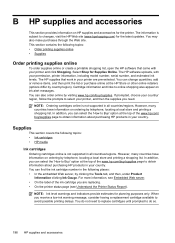
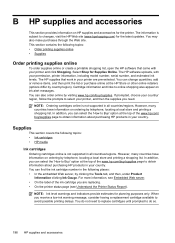
... cartridges until prompted to obtain information about purchasing HP products in the following topics: • Ink cartridges • HP media
Ink cartridges Ordering cartridges online is not supported in all countries/regions.
For more information, see Understand the Printer Status Report). When you receive a low-ink warning message, consider having a replacement cartridge available to...
User Guide - Page 234


... the right side of system requirements for the embedded Web server, see Embedded Web server specifications.
NOTE: The HP printer software can gain access to avoid possible printing delays.
However, some settings, you receive an ink alert message, consider having a replacement cartridge available to the Dock menu shortcuts by selecting and holding the...
Similar Questions
Cant Install My Hp 65000a Plus Printer
(Posted by rafli 9 years ago)
How Much Is An Hp Officejet 65000a Plus Printer Cost
(Posted by birGRAus 10 years ago)
Why Don't Ink Cartridge Hp Photosmart Plus B210 Move To Center
(Posted by scnak 10 years ago)
Does A Hp Officejet 65000a Plus Printer Have A Usb Port
(Posted by jsgdmsi 10 years ago)

