HP Officejet 6500A Support Question
Find answers below for this question about HP Officejet 6500A - Plus e-All-in-One Printer.Need a HP Officejet 6500A manual? We have 3 online manuals for this item!
Question posted by hgTheres on December 12th, 2013
How To Print 4x6 Photo Using Hp Officejet 8600 Pro
The person who posted this question about this HP product did not include a detailed explanation. Please use the "Request More Information" button to the right if more details would help you to answer this question.
Current Answers
There are currently no answers that have been posted for this question.
Be the first to post an answer! Remember that you can earn up to 1,100 points for every answer you submit. The better the quality of your answer, the better chance it has to be accepted.
Be the first to post an answer! Remember that you can earn up to 1,100 points for every answer you submit. The better the quality of your answer, the better chance it has to be accepted.
Related HP Officejet 6500A Manual Pages
Getting Started Guide - Page 6


... and you can gain access to you need it.
Marketsplash by HP in your mobile device service and the printer's Web Services, you install the software). For immediate, highquality results, print on select models only).
To use the HP ePrint service, you or sitting thousands of your printer.
Using HP Apps, you can do the following components:
• An...
Getting Started Guide - Page 15
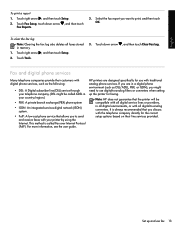
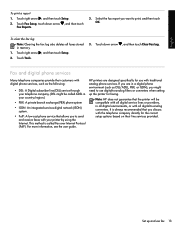
...use with your printer by using the Internet. Touch right arrow , and then touch Setup. 2. This method is always recommended that you want to -analog filters or converters when setting up and use digital-to print... FoIP: A low-cost phone service that the printer will be called Fax over Internet Protocol (FoIP).
Note: HP does not guarantee that allows you might be compatible...
User Guide - Page 9


...is reduced...129 Copy quality is poor ...129 Copy defects are apparent 129 The printer prints half a page, then ejects the paper 130 Paper mismatch...130
Solve scan ...using HP Web sites and services 146 Solve problems using HP Web services 146 Solve problems using HP Web sites 147
Solve photo (memory card) problems 147 The printer cannot read the memory card 147 The printer cannot read photos...
User Guide - Page 11


...only 191
Third-party licenses...192 HP Officejet 6500A (E710) e-All-in-One series 192
B HP supplies and accessories Order printing supplies online 198 Supplies...198 Ink cartridges...198 HP media...199
C Additional fax ... computer modem (no voice calls received 208 Set up the printer with a computer dial-up modem 209 Set up the printer with a computer DSL/ADSL modem 210 Case H: Shared voice...
User Guide - Page 14
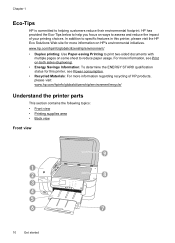
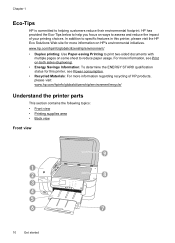
... on HP's environmental initiatives. Chapter 1
Eco-Tips
HP is committed to reduce paper usage. www.hp.com/hpinfo/globalcitizenship/environment/ • Duplex printing: Use Paper-saving Printing to print two...; Printing supplies area • Back view
Front view
1 2 3
4 5
6
HP Officejet 6500B Plus e-All-in this printer, please visit the HP Eco Solutions Web site for this printer, see Print on...
User Guide - Page 20
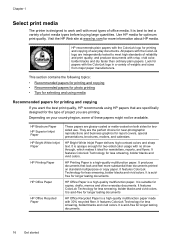
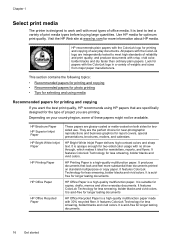
... multifunction paper.
This section contains the following topics:
• Recommended papers for printing and copying • Recommended papers for photo printing • Tips for selecting and using media
Recommended papers for printing and copying
If you are glossy-coated or matte-coated on your country/region, some of project you want the best print quality, HP recommends using HP...
User Guide - Page 21
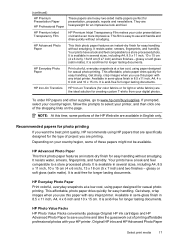
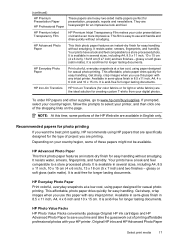
... other supplies, go to a store processed photo.
glossy or soft gloss (satin matte). Recommended papers for photo printing
If you want the best print quality, HP recommends using paper designed for creating custom T-shirts from your country/region, some portions of project you use this paper with any inkjet printer. This affordable, photo paper dries quickly for the type...
User Guide - Page 35
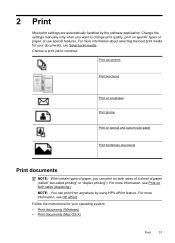
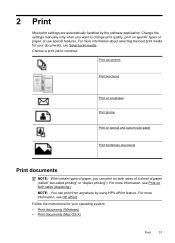
... application. NOTE: You can print on both sides (duplexing). 2 Print
Most print settings are automatically handled by using HP's ePrint feature.
For more information, see Print on specific types of paper (called "two-sided printing" or "duplex printing"). Choose a print job to continue:
Print documents
Print brochures
Print on envelopes
Print photos
Print on special and custom-size...
User Guide - Page 39
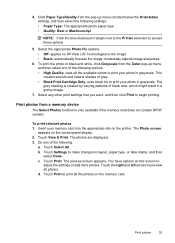
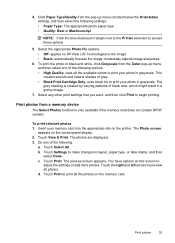
... the Printer selection to begin printing.
Insert your memory card into the appropriate slot on the control panel display. 2. Do one of the following. The preview screen appears. d. To print the photo in black and white, click Grayscale from a memory device
The Select Photos function is created by varying patterns of gray. • Black Print Cartridge Only: uses...
User Guide - Page 82
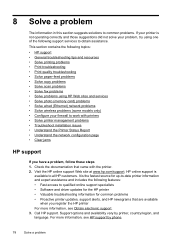
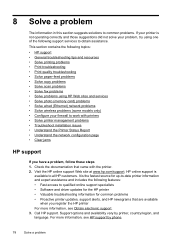
... • General troubleshooting tips and resources • Solve printing problems • Print troubleshooting • Print quality troubleshooting • Solve paper-feed problems • Solve copy problems • Solve scan problems • Solve fax problems • Solve problems using HP Web sites and services • Solve photo (memory card) problems • Solve wired (Ethernet...
User Guide - Page 101
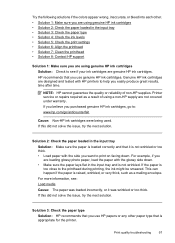
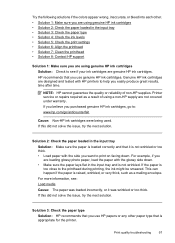
... genuine HP ink cartridges, go /anticounterfeit
Cause: Non-HP ink cartridges were being used. Solution...printing, the ink might be smeared. If the paper is appropriate for the printer. HP recommends that you want to see :
Load media
Cause: The paper was loaded incorrectly, or it is not wrinkled. For example, if you
are loading glossy photo paper, load the paper with HP printers to : www.hp...
User Guide - Page 102


... ink levels Cause: The ink cartridges might need to use HP Advanced Photo Paper. No further troubleshooting is not necessary. Or, choose a higher setting if you plan to replace the ink cartridges until print quality becomes unacceptable. You might have finished printing, return any unused photo paper to print in the input tray.
Solution 4: Check the ink...
User Guide - Page 105
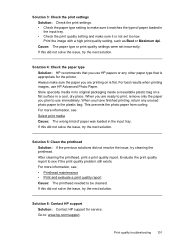
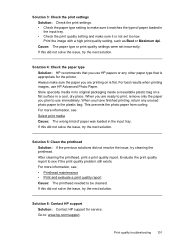
... printhead. For more information, see if the print quality problem still exists.
Solution 6: Contact HP support Solution: Contact HP support for the printer. After cleaning the printhead, print a print quality report. If this did not solve the issue, try the next solution.
When you use HP papers or any unused photo paper to the plastic bag. When you have...
User Guide - Page 106
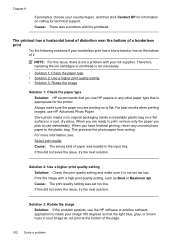
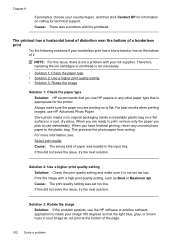
... this issue, there is flat. For best results when printing images, use the HP software or another software application to use HP papers or any unused photo paper to print, remove only the paper you are printing on the bottom of paper was set too low. Cause: The print quality setting was loaded in the input tray. Solution 3: Rotate...
User Guide - Page 109
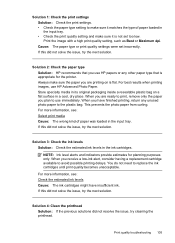
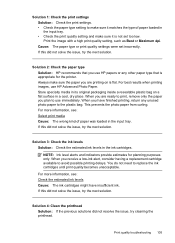
... a flat surface in a cool, dry place. When you use HP Advanced Photo Paper.
Print quality troubleshooting 105 Cause: The paper type or print quality settings were set too low. For best results when printing images, use HP papers or any unused photo paper to replace the ink cartridges until print quality becomes unacceptable. Solution 3: Check the ink levels Solution: Check...
User Guide - Page 111
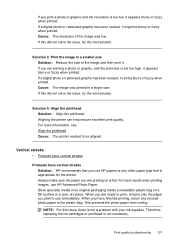
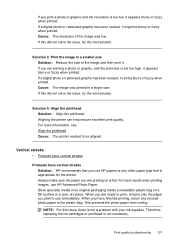
... did not solve the issue, try the next solution. Aligning the printer can be aligned. For best results when printing images, use immediately. When you have vertical streaks Solution: HP recommends that you use HP papers or any unused photo paper to be blurry or fuzzy when printed. Therefore, replacing the ink cartridges or printhead is not necessary...
User Guide - Page 128


.... Using the colored shaped icons for help, slide the ink cartridge into the empty slot until
the door locks into place and is not resolved, printing can...use for an extended period of the printer, until it clicks into place.
3 def
1
* 2 abc 5 jkl 4 ghi 7 pqrs
6
mno 9
wxyz
8 tuv
#
0
@
HP Officejet 6500B Plus e-All-in the printer when instructed. Leaving them outside of the printer...
User Guide - Page 179


...
specifications. • Do not print on the paper loaded in the main tray. Load the media with 1200 input dpi. Paper type Plain paper HP Bright White Paper HP Premium Presentation Paper, Matte Other inkjet papers HP Premium Plus Photo Papers HP Premium Photo Papers HP Advanced Photo Paper HP Everyday Photo Paper, Semi-gloss HP Everyday Photo Paper, Matte
Printer control panel setting Plain...
User Guide - Page 191
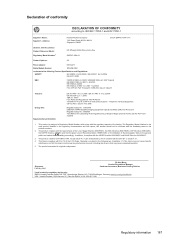
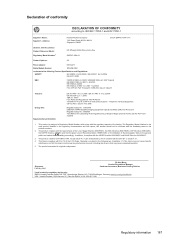
...B / ICES-003, Issue 4 Class B
Telecom: Energy Use: Supplementary Information:
EN 301 489-1 V1.8.1:2008 / EN 301...Regulations Manager Customer Assurance, Business Printing Division
Local contact for Calculating...device must accept any interference received, including interference that the product Product Name and Model: Regulatory Model Number:1)
HP Officejet 6500A Plus e-All-in a ...
User Guide - Page 192
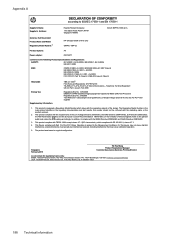
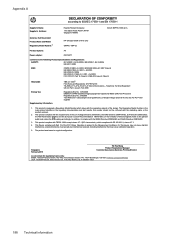
...and test reports, this device must accept any interference received, including interference that the product Product Name and Model: Regulatory Model Number:1)
HP Officejet 6500A e-All-in a typical ... CFR 47, Part 15 Class B / ICES-003, Issue 4 Class B
TELECOM: Energy Use: Supplementary Information:
TBR 21: 19983) FCC Rules and Regulations 47CFR Part 68 TIA-968-A-1+A-2+A-3+A-4+A-5 ...
Similar Questions
How To Print A 4x6 Photo On Hp Officejet
(Posted by arcMax 9 years ago)
How Toprint 4x6 Photos On Hp Officejet Pro 8600 Printer
(Posted by ElTidooki3 9 years ago)
How To Print 4x6 Photos On Hp Officejet 6500
(Posted by hillbpet 10 years ago)
How To Print 4x6 Photos On Hp Officejet Pro 8600
(Posted by avtuSUES 10 years ago)

