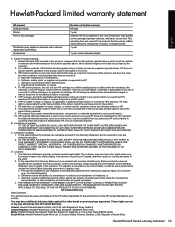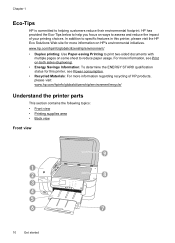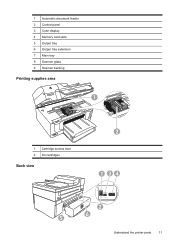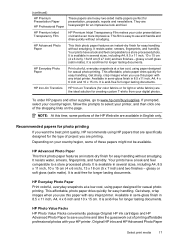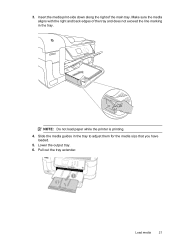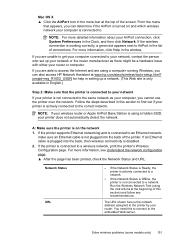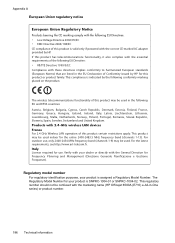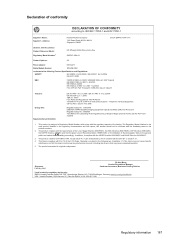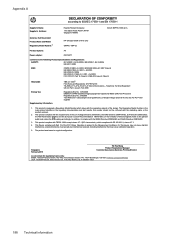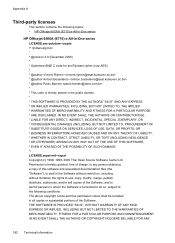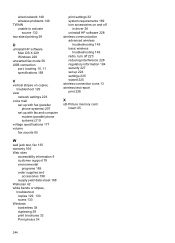HP Officejet 6500A Support Question
Find answers below for this question about HP Officejet 6500A - Plus e-All-in-One Printer.Need a HP Officejet 6500A manual? We have 3 online manuals for this item!
Question posted by stcyberitro on January 4th, 2014
Hp Officejet 6500 Wireless Printer Won't Let Me Create Custom Envelope Size In
printer
Current Answers
Related HP Officejet 6500A Manual Pages
Similar Questions
How To Find The Tab To Print A Fax Log On A Hp Officejet 6500 Wireless Printer
fax machine
fax machine
(Posted by velsiacbr 9 years ago)
How Do I Calibrate My Hp Officejet 6500 Wireless
(Posted by larTahana 10 years ago)
Can You Retrieve A Copy From A Hp Officejet 6500 Wireless Printer After A Paper
jam
jam
(Posted by pinehla 10 years ago)
Copy Reduce/enlarge With Hp Officejet 6500 Wireless Printer How To
(Posted by monejimmy 10 years ago)
Hp Officejet 6500 A Plus Driver For Mac Os X Lion 10.7.4
I don't seem to find the driver for my Mac OS X Lion 10.7.4 for the HP Officejet 6500 A plus...am I ...
I don't seem to find the driver for my Mac OS X Lion 10.7.4 for the HP Officejet 6500 A plus...am I ...
(Posted by jeannefeuille 11 years ago)