HP Officejet 6500A Support Question
Find answers below for this question about HP Officejet 6500A - Plus e-All-in-One Printer.Need a HP Officejet 6500A manual? We have 3 online manuals for this item!
Question posted by tvoSea on August 6th, 2013
What To Do About A Communication Error When Trying To Activate Scan To Computer
on hp officejet 6500aplus
Current Answers
There are currently no answers that have been posted for this question.
Be the first to post an answer! Remember that you can earn up to 1,100 points for every answer you submit. The better the quality of your answer, the better chance it has to be accepted.
Be the first to post an answer! Remember that you can earn up to 1,100 points for every answer you submit. The better the quality of your answer, the better chance it has to be accepted.
Related HP Officejet 6500A Manual Pages
Getting Started Guide - Page 5


..., you can print from mobile devices. Note: If you are using a computer. HP Digital Fax (Fax to PC and Fax to Computer option.
In the window that appears, click the Activate Scan to Mac)
Never lose important faxes misplaced within a stack of paper pages again!
English
HP Digital Solutions
The printer includes a collection of digital solutions...
Getting Started Guide - Page 6


... of miles away. For more -right from thousands of system requirements for this service. To use HP Apps, the printer needs to be connected to the Internet (either using an Ethernet cable or wireless connection)
• A device that could be sitting next to create and print professional marketing materials.
With Marketsplash, you can...
Getting Started Guide - Page 11
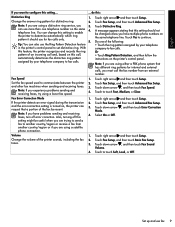
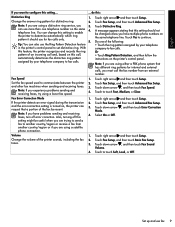
... for fax calls only. 5.
Touch right arrow and then touch Setup. Touch to communicate between the printer 2. Touch Fax Setup, and then touch Basic Fax Setup.
3. Touch Fax Setup,... If you experience problems sending and receiving faxes, try using a satellite phone connection.
1. Touch right arrow and then touch Setup. Also, turning off error correction. Note: If you are using a lower...
Getting Started Guide - Page 20


...IP service's support department.
• Try connecting a working phone directly to port labeled "1-LINE" on the back of the error code at HP's support Web site
(www.hp.com/support). To check if your ...Tip: If you receive a fax communication error that you do not use or off and try sending or receiving a fax.
18 Solve setup problems Phone lines with the printer. (If you have run the...
Getting Started Guide - Page 25
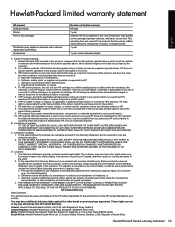
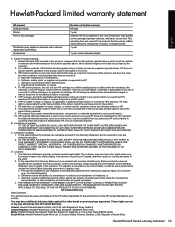
.... 3. For HP printer products, the use of the product, and does not cover any country where the covered HP product is distributed by HP or by an authorized importer. D. b. HP Limited Warranty
Dear...will be interrupted or error free. 3. For example, some states in the United States, as well as applicable, a defective product which is covered by HP's warranty, HP shall either new or...
User Guide - Page 8


...HP support by phone...79 Before you call...79 Phone support period 80 Telephone support numbers 81 After the phone support period 83 General troubleshooting tips and resources 83 Solve printing problems...84 The printer shuts down unexpectedly 84 Alignment fails...84 Printer...printing...86 The printer is not responding or nothing happens when I try to print 86 The printer prints meaningless ...
User Guide - Page 9


... 3: Check to see if the firewall software is blocking communication 152 Step 4: Make sure the printer is online and ready 152 Step 5: Make sure the wireless version of the printer is set as the default printer driver (Windows only 153 Step 6: Make sure the HP Network Devices Support service is running (Windows only)...153 Step 7: Add...
User Guide - Page 46
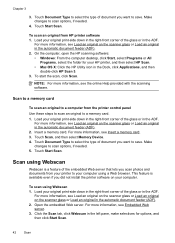
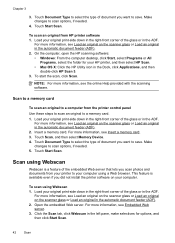
... on the scanner glass or Load an original on your HP printer, and then select HP Scan. • Mac OS X: Click the HP Utility icon in the automatic document feeder (ADF). 2. To start the scan, click Scan. Touch Scan, and then select Memory Device. 4. On the computer, open the HP scanning software: • Windows: From the computer desktop, click Start, select...
User Guide - Page 57


... exists that you turn off backup fax for example, the printer runs out of the most recently printed faxes if they are stored in memory, whether the printer has an error condition or not. Set up the printer to eight of paper), the printer stops answering incoming fax calls. Touch Fax Setup, and then select...
User Guide - Page 71
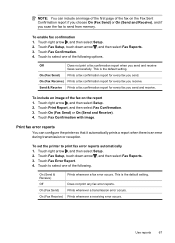
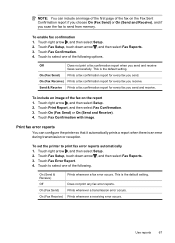
... fax confirmation report for every fax you send.
Use reports
67 NOTE: You can configure the printer so that it automatically prints a report when there is the default setting. To enable fax confirmation ... or On (Send and Receive), and if you scan the fax to select one of the fax on the report 1. Does not print any fax error reports. Touch right arrow , and then select Setup....
User Guide - Page 74


... of system requirements for use. To use these Web features, the printer must be connected to the printer remotely from the printer's control-panel display. Follow the instructions on the Web, such as business forms, news, archiving, and more-right from mobile devices.
Using HP Apps, you can gain access to the Internet (either using...
User Guide - Page 75


... are available in all of your marketing materials organized and readily accessible in your business using online HP tools and services to get started, select Marketsplash by HP in the HP printer software that came with your printer. NOTE: For a list of print options allow you to create and print professional marketing materials. NOTE: Not...
User Guide - Page 93


..., select Settings, and then click Printers or
Printers and Faxes. - Do one of the printer. Try using the printer over the network. Mac OS X 1.
Solution 9: Check the connection from the printer to your computer Solution: Check the connection from the printer to your computer are active and the printer is turned on. To check the printer's status, complete the following...
User Guide - Page 122


..., here are jagged - If that does not work, contact HP. If you see any defects on the other things you still have the printer serviced, because they are functioning correctly. Chapter 8
Examples of ...is no defects If you do not see no reason to rotate the image 180 degrees.
align the printer. If you can check: • Check the paper. • Check the print settings. •...
User Guide - Page 134
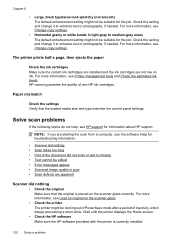
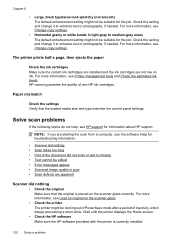
...-gray to medium-gray areas The default enhancement setting might not be edited • Error messages appear • Scanned image quality is poor • Scan defects are apparent
Scanner did nothing • Scan takes too long • Part of non-HP ink cartridges. For more information, see the software Help for troubleshooting information.
• Scanner...
User Guide - Page 135
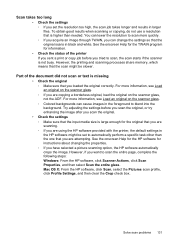
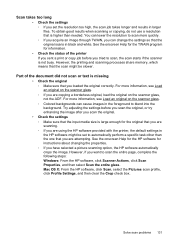
... entire page, complete the following steps: Windows: From the HP software, click Scanner Actions, click Scan Properties, and then select Scan the entire glass. Part of the printer If you sent a print or copy job before you scan the original, or try enhancing the image after you scan the original.
• Check the settings ◦ Make sure...
User Guide - Page 138
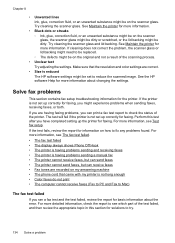
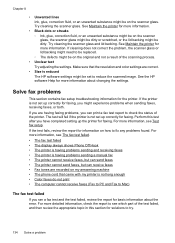
... problems sending a manual fax • The printer cannot receive faxes, but can send faxes • The printer cannot send faxes, but can print a fax test report to fix any problems found.
For more information about the error. Try cleaning the scanner glass and lid backing. See the HP software Help for information on the scanner...
User Guide - Page 158
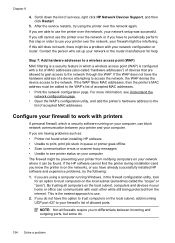
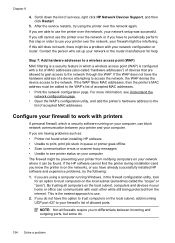
... firewall, which is security software running Windows, in queue or printer goes offline • Scan communication errors or scanner busy messages • Unable to work , there might be interfering. If the WAP filters MAC addresses, then the printer's MAC address must be found when installing HP software • Unable to print, print job stuck in the...
User Guide - Page 170


... by HP or by HP. c. For HP printer products, the use of implied warranties. 3. Grant the customer additional warranty rights, specify the duration of the HP Limited Warranty in any HP support ...replace, as some governments outside the product's specifications; HP Limited Warranty
Dear Customer,
You will be interrupted or error free. 3.
Under such local law, certain disclaimers...
User Guide - Page 234


... section contains the following topics: • HP printer software (Windows) • HP Utility (Mac OS X) • Embedded Web server
HP printer software (Windows)
The HP software provided with the printer provides maintenance information about the printer.
TIP: When the HP Utility is connected to a network, you can open the HP Utility ▲ Click the HP Utility icon in the Dock. Open...
Similar Questions
Communications Error When Enabling Scan To Computer On Hp 8600 On Mac
(Posted by arabBes 10 years ago)
My Officejet 6500a Plus Does Not Reconize My Computer When Trying O Scan
(Posted by ujitSEY 10 years ago)
Hp Officejet 6500a Plus Getting Started Guide Says Activate Scan To Computer
but option does not appear
but option does not appear
(Posted by kadjcm 10 years ago)
6500a Plus Will Not Activate Scan
(Posted by benheflo 10 years ago)
Error Message When Trying To Scan
this is an hp 8600. When I tried to scan a file, i get a message that says " scan application is cu...
this is an hp 8600. When I tried to scan a file, i get a message that says " scan application is cu...
(Posted by rjstray 11 years ago)

