HP Officejet 6000 Support Question
Find answers below for this question about HP Officejet 6000 - Printer - E609.Need a HP Officejet 6000 manual? We have 5 online manuals for this item!
Question posted by jimakyoss on April 4th, 2014
Troubleshoot Hp Officejet E609a Blue Ink Will Print Not Other Colors
The person who posted this question about this HP product did not include a detailed explanation. Please use the "Request More Information" button to the right if more details would help you to answer this question.
Current Answers
There are currently no answers that have been posted for this question.
Be the first to post an answer! Remember that you can earn up to 1,100 points for every answer you submit. The better the quality of your answer, the better chance it has to be accepted.
Be the first to post an answer! Remember that you can earn up to 1,100 points for every answer you submit. The better the quality of your answer, the better chance it has to be accepted.
Related HP Officejet 6000 Manual Pages
HP Jetdirect External Print Server Products - External USB Compatibility - Page 2


... have their own networking scanning software and no longer support it. HP Designjet Z2100, Z3100, 30, 70, 90, 110+, 130, 500, 510, 800, and 820mfp; HP Officejet Pro K550, K850, K5300, K5400 and 8000
Print and Windows based scanning:
HP Color LaserJet CM1015mfp and CM1017mfp
Print only:
HP Color LaserJet CM3530mfp, CM4730mfp, CM6030mfp, CM6040mfp, 4730mfp; USB 1.1 and USB 1.1 does...
HP Jetdirect External Print Server Products - External USB Compatibility - Page 3


... these USB network-capable HP printers:
HP Business Inkjet 1000, 1100, 1200, 2280, 2300, 2600, 2800, 3000; HP Deskjet 895 Cse/Cxi; no webscan ** except HP Photosmart 7200 series
HP Jetdirect ew2400
Supported with these USB network-capable HP printers:
HP Color LaserJet CM1015/1017mfp*, CM3530mfp*, CM4730mfp*, CM6030mfp*, CM6040mfp*, 4730mfp*, 9500mfp*; HP Officejet Pro K550, K850, K5300...
HP Jetdirect External Print Server Products - External USB Compatibility - Page 4


..., or other brand and product names are trademarks or registered trademarks of any kind with these USB network-capable HP peripherals:
HP Color LaserJet 4730mfp*, 9500mfp*; HP makes no webscan ** except HP Photosmart 7200 series printers
© February 2007 Hewlett-Packard Development Company, L.P. HP Officejet 6100 series*; HP Photosmart 1100, 1200, 1300, 7000**, and 8000 series;
Wired/Wireless Networking Guide - Page 3


...the device.
2. In addition, some residual ink is left in printhead servicing, which keeps print nozzles clear and ink flowing smoothly. Install the product securely on or...Step 2: Install software for your HP Officejet/Officejet Pro device 5 Step 3: Test the connection 6
Solving wireless (802.11) problems 6 Basic troubleshooting 6 Advanced troubleshooting 7
Change the connection method 10 ...
Wired/Wireless Networking Guide - Page 6


...when prompted. Basic troubleshooting
If you still are encountering problems connecting the HP Officejet/Officejet Pro device to your...HP device. Check the wireless signal strength If the strength of the wireless signal, print...blue light near the wireless light) once to the device. If you are unable to connect, turn them back on wireless, press the wireless button (located near the HP...
Wired/Wireless Networking Guide - Page 7


... where the Ethernet cable from the HP device control panel:
HP Officejet 6000 Printer Series
On the HP device's control panel, press and ... Make sure that the HP Officejet/Officejet Pro device is detected, the printed test report will include recommendations that ...you have indicator lights. English
4.
HP Officejet 6500 All-in the window. Advanced troubleshooting
If you still do not have ...
Wired/Wireless Networking Guide - Page 8


... problems
2. Make sure the HP Officejet/Officejet Pro device is not yours. HP Officejet Pro Press ( ) Wireless button. 8000 Printer Series
After the page has been printed, check the Network Status and... the HP device by the HP device over the network. Click Start, click Control Panel, point to a wireless network, print the device's Network Configuration Page:
HP Officejet 6000 Press ...
Wired/Wireless Networking Guide - Page 9


...HP device with the firewall turned off , try using the HP device (for additional troubleshooting help.
4. If you are able to access the EWS and use the HP...HP device over the network, continue to use the HP device even with HP devices" on page 12.
Make sure the HP Officejet/Officejet Pro device is Paused, right-click the device and click Resume Printing... Printers
or Printers and Faxes....
Wired/Wireless Networking Guide - Page 10


...you still cannot use the HP device over the network, your firewall to a wireless connection any print jobs currently in the print queue.
2. Click the HP Device Manager icon on ... of the printer driver that is connected wirelessly and select Set as Default Printer.
If you have installed the software and connected your HP Officejet/Officejet Pro device using the HP device over ...
User Guide - Page 7


... edge of the page 77 A blank page came out while printing 79 Print quality troubleshooting...80 Wrong, inaccurate, or bleeding colors 80 Ink is not filling the text or graphics completely 83 The printout has a horizontal band of distortion near the bottom of a borderless print...85 Printouts have horizontal streaks or lines 86 Printouts are faded...
User Guide - Page 21
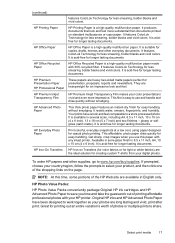
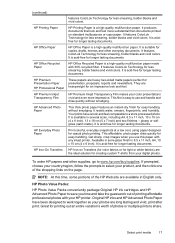
... Photo Value Packs conveniently package Original HP ink cartridges and HP Advanced Photo Paper to share. (continued)
features ColorLok Technology for less smearing, bolder blacks and vivid colors. HP Premium Inkjet Transparency Film
HP Premium Inkjet Transparency Film makes your photos are available in English only. HP Everyday Photo Paper
Print colorful, everyday snapshots at a low cost...
User Guide - Page 22


HP Everyday Photo Paper Print colorful, everyday snapshots at a time into a tray.
Original HP inks and HP Advanced Photo Paper have a look and feel comparable to a store processed photo. Tips for casual photo printing. It is acid-free for easy handling without smudging. It is available in 8.5 x 11 inch, A4, 10 x 15 cm. (4 x 6 inch). HP Photo Value Packs: HP Photo...
User Guide - Page 43
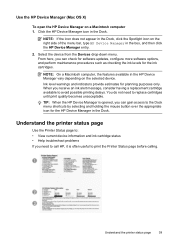
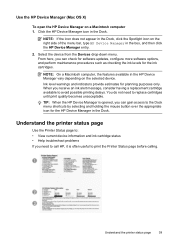
... such as checking the ink levels for the HP Device Manager in the HP Device Manager vary depending on a Macintosh computer 1.
Understand the printer status page
Use the Printer Status page to: • View current device information and ink cartridge status • Help troubleshoot problems If you can gain access to replace cartridges until print quality becomes unacceptable...
User Guide - Page 44
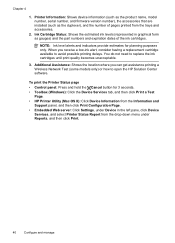
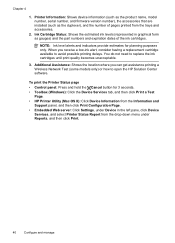
... Network Test (some models only) or how to replace the ink cartridges until print quality becomes unacceptable.
3. Chapter 4
1. NOTE: Ink level alerts and indicators provide estimates for 3 seconds. • Toolbox (Windows): Click the Device Services tab, and then click Print a Test
Page. • HP Printer Utility (Mac OS X): Click Device Information from the Information and
Support...
User Guide - Page 60
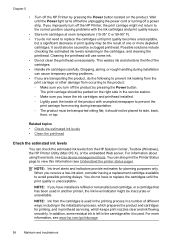
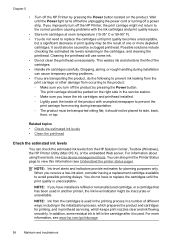
...
Maintain and troubleshoot Related topics • Check the estimated ink levels • Clean the printhead
Check the estimated ink levels
You can cause temporary printing problems. • If you are transporting the product, do the following to prevent ink leaking from the print carriage or other damage from the HP Solution Center, Toolbox (Windows), the HP Printer Utility (Mac...
User Guide - Page 63


... chip. HP collects a...HP's free return and recycling program (HP Planet Partners: www.hp.com/recycle). Close the ink cartridge door. The data collected from cartridges returned to improve future HP...printing needs. If you are replacing. 8. Related topics Order printing supplies online
Usage information collection
The HP cartridges used in an HP product.
Make sure that you insert the ink...
User Guide - Page 70


... the task again. For more information, see System requirements.
66
Maintain and troubleshoot Make sure the device is connected firmly to a functioning alternating current (AC)...color-coded slots. For Mac OS X (v10.5) open System Preferences, select Print & Fax, and then select the device from the Default Printer drop-down firmly on each one to the device. Some problems can print a printer...
User Guide - Page 102
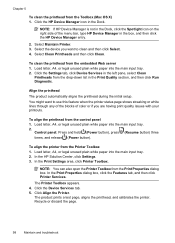
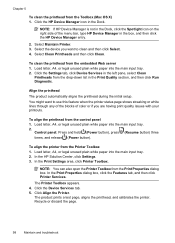
... the control panel 1. The product prints a test page, aligns the printhead, and calibrates the printer.
Click Align the Printer. NOTE: If HP Device Manager is not in the Dock, click the Spotlight icon on the right side of color or if you want to clean and then click Select. 4. Select Maintain Printer. 3. Click the Settings tab...
User Guide - Page 112
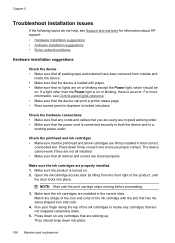
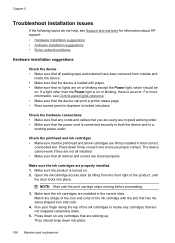
... locks into place. Make sure the ink cartridges are installed in good working power outlet.
Match the shape of the icon and color of the ink cartridge with paper. • Make sure...power cord is locked into place.
108 Maintain and troubleshoot Check the printhead and ink cartridges • Make sure that the device can print a printer status page. • Rear access panel or duplexer...
User Guide - Page 126


... to Pause Printing or Use Printer Offline.
4. Double-click the icon for an extended period of the current print job. Solve printing problems.
Previously used in the message, and then contact HP support.
The product has nearly maximized the ink service capacity. Follow the prompts on the display or computer screen to :
122 Maintain and troubleshoot Ink Service...
Similar Questions
Hp Laserjet Professional Cp1520 Cannot Print Color
(Posted by pattmue 9 years ago)
My Hp Officejet 8000 Won't Print And Two Inks Color Blinks
(Posted by jimmbo 10 years ago)
Hp Officejet E609a Won't Print After Installing Refilled Ink
(Posted by rinkybutch 10 years ago)
Hp Laserjet Cp2025n Can Not Print Color On Win 7
(Posted by monteDe 10 years ago)

