HP Officejet 6000 Support Question
Find answers below for this question about HP Officejet 6000 - Printer - E609.Need a HP Officejet 6000 manual? We have 5 online manuals for this item!
Question posted by hedarfie on November 21st, 2013
Is Hp Officejet 6000 Wireless Compatible With Linux
The person who posted this question about this HP product did not include a detailed explanation. Please use the "Request More Information" button to the right if more details would help you to answer this question.
Current Answers
There are currently no answers that have been posted for this question.
Be the first to post an answer! Remember that you can earn up to 1,100 points for every answer you submit. The better the quality of your answer, the better chance it has to be accepted.
Be the first to post an answer! Remember that you can earn up to 1,100 points for every answer you submit. The better the quality of your answer, the better chance it has to be accepted.
Related HP Officejet 6000 Manual Pages
HP Jetdirect External Print Server Products - External USB Compatibility - Page 1


... the Corporate Price List (CPL). This white paper addresses those questions and provides a list of printers and the HP Jetdirect External Print Server Products. The 175x supports As a result, some questions from customers about the compatibility of supported printers with their own embedded networking and the USB port is not upgradeable and it does...
HP Jetdirect External Print Server Products - External USB Compatibility - Page 2


...HP Deskjet 5550, 5650, 6940, 6980, and 9800 series; HP Officejet Pro K8600, L7300, L7500, L7600, L7700, 6200, 8500, and 9100 series USB 2.0 added Hi-Speed and is fully backward compatible with these USB network-capable HP printers, AIO's, and MFP's:
HP... a result, some of printers. They are respectively HP's wireless value line external print server and HP's full featured external print ...
HP Jetdirect External Print Server Products - External USB Compatibility - Page 3


..., L7300, L7500, L7600, L7700, 8000, and 8500
Also works with these USB network-capable HP printers:
HP Business Inkjet 1000, 1100, 1200, 2280, 2300, 2600, 2800, 3000; HP Officejet D, G series, K80/K80xi, and 9100 series; HP Officejet 6100 series*; HP Color Inkjet cp1160 and cp1700; HP Color LaserJet CP1515, CP1518, CP3505, CP3525, CP4005, CP6015, 1500, 2500, 2550, 2605, 2700...
HP Jetdirect External Print Server Products - External USB Compatibility - Page 4


..., 2550, 3000, 3500, 3550, 3600, 3700, 3800, 4610, 4650, 4700, and 5550 series; HP Officejet 6100 series*; no webscan ** except HP Photosmart 7200 series printers
© February 2007 Hewlett-Packard Development Company, L.P. HP Photosmart 1100, 1200, 1300, 7000**, and 8000 series; HP Deskjet 1180c, 1220c, 1280, 5150, 5550, 5650, 6122, 9300c, 9600c, 9650, 9670, 9680, and...
Wired/Wireless Networking Guide - Page 3


... in the printing process in a number of different ways, including in the initialization process, which prepares the device and cartridges for your HP Officejet/Officejet Pro device 5 Step 3: Test the connection 6
Solving wireless (802.11) problems 6 Basic troubleshooting 6 Advanced troubleshooting 7
Change the connection method 10 Change from a USB connection 10 Change from an Ethernet...
Wired/Wireless Networking Guide - Page 4


... or WEP passphrase are sometimes located on page 13.
4 Set up Wireless (802.11) communication
Your HP Officejet/Officejet Pro device can connect wirelessly to continue with the HP device
• An active, wireless network that can connect the HP Officejet/ Officejet Pro device directly to your wireless network. IMPORTANT: You must have the network information available to an existing...
Wired/Wireless Networking Guide - Page 5


... applications that are running on your computer.
4. Disconnect the USB wireless setup cable when prompted. The installation program attempts to complete the installation.
7.
Follow the onscreen instructions to find the printer. Close any open documents. NOTE: If the firewall software on your HP Officejet/Officejet Pro device
You must run the installation program from the...
Wired/Wireless Networking Guide - Page 6


... you still are encountering problems connecting the HP Officejet/Officejet Pro device to your computer and try moving the HP device closer to turn on wireless, press the wireless button (located near the HP device's control panel is interference on the wireless network, the HP device might not have problems, see "Run the Wireless Network Test" on page 7). If the...
Wired/Wireless Networking Guide - Page 7


... do not solve the problem and you have indicator lights beside the port where the Ethernet cable from the HP device control panel:
HP Officejet 6000 Printer Series
On the HP device's control panel, press and hold the ( ) Wireless button, press ( ) Resume button two times, and then release all buttons. For more information, click the Help button...
Wired/Wireless Networking Guide - Page 8


...If the light is lit solid green, the HP device is connected to a wireless network, print the device's Network Configuration Page:
HP Officejet 6000 Press ( ) Wireless button. Click Start, click Control Panel, point ... your device is connected to the HP device by the HP device over the network.
b. HP Officejet Pro Press ( ) Wireless button. 8000 Printer Series
After the page has been ...
Wired/Wireless Networking Guide - Page 9


... is online and ready
If you might be interfering.
If you install the software. Solving wireless (802.11) problems 9
Temporarily turn off , you from your computer after configuring the ... network. Click Start, point to Settings, and then click Printers
or Printers and Faxes.
- Make sure the HP Officejet/Officejet Pro device is blocking communication
If you cannot access the EWS...
Wired/Wireless Networking Guide - Page 10


... your network configuration or router. The version of the HP Officejet/Officejet Pro device is connected wirelessly:
a. Scroll down the list of the printer driver in order to use the HP device over the network, your Printers or Printers and Faxes folder.
If you still cannot use the HP device over the network or if you have to periodically...
Wired/Wireless Networking Guide - Page 11


... from an Ethernet connection to a wireless connection. b. HP Officejet Pro 8000 Printer Series
On the HP device's control panel, press and hold ( ) Wireless button, press ( ) Resume button three times, and then release ( ) Wireless button. English
Change from an Ethernet connection
Use the following steps:
HP Officejet 6000 Printer Series
On the HP device's control panel, press and...
Wired/Wireless Networking Guide - Page 13


...printers communicate with a WAP key.
Though ad hoc networks may be secured with a WEP passphrase, they cannot be secured with each other users using a password or passphrase (WPA or WEP security) and a unique network name (Service set identifier (SSID)) for your wireless... simple (for the HP Officejet/ Officejet Pro device.
Add hardware addresses to a wireless network.
If this ...
User Guide - Page 13
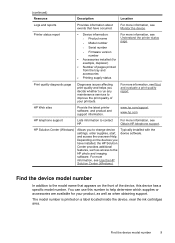
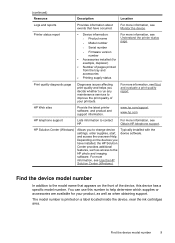
... status
Print quality diagnostic page
Diagnoses issues affecting print quality and helps you to contact HP. www.hp.com/support www.hp.com
HP telephone support
Lists information to change device settings, order supplies, start, and access the onscreen Help. Printer status report
• Device information: ◦ Product name ◦ Model number
For more information...
User Guide - Page 106
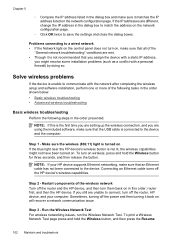
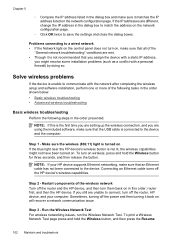
... dialog box and make sure it matches the IP address listed on If the blue light near the HP device's wireless button is unable to the device. To turn on wireless, press and hold the Wireless button, and then press the Resume
102 Maintain and troubleshoot Step 2 - If you still are different, change the...
User Guide - Page 108


... For more detailed information about your router or computer. c.
Disconnect the power cord from the wireless router. From the menu
that appears, you continue to your computer should change to . Or...not yours. Make sure that is connected to the next step.
If you can also access HP Network Assistant at the top of your network. Windows a. Reconnect the power cord to your ...
User Guide - Page 135
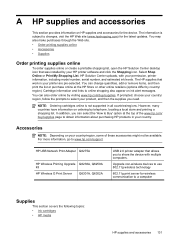
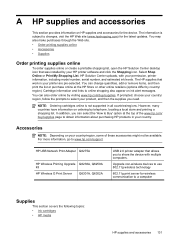
...: Ordering cartridges online is subject to share the device with your product, and then the supplies you need.
HP USB Network Print Adapter Q6275A
HP Wireless Printing Upgrade Q6236A, Q6259A Kit HP Wireless G Print Server Q6301A, Q6302A
USB 2.0 printer adapter that allows you can also order online by telephone, locating a local store and printing a shopping list...
User Guide - Page 147


..., Windows XP); Internet Explorer 7.0 or later (Windows Vista)
System requirements 143
Operating system compatibility • Windows 2000 Service Pack 4, Windows XP Service Pack 1, Windows XP x64 Service Pack... Vista Starter Edition only printer drivers and the Toolbox are available.
• Mac OS X (v10.4.11, v10.5) • Linux (For more information, see www.hp.com/go/linuxprinting). Device...
User Guide - Page 154


... number should not be confused with the marketing name (HP Officejet 6000 Printer Series) or product number. Declaration of conformity
150 Regulatory information
The Regulatory Model Number for your product is SNPRC-0802-01 (HP Officejet 6000 Printer) or SNPRC-0802-02 (HP Officejet 6000 Wireless Printer). Appendix D
Regulatory model number
For regulatory identification purposes, your...
Similar Questions
Hp Officejet 6000 Wireless Printer Won't Print Black
(Posted by trmjura 10 years ago)
How To Setup Hp Officejet 6000 Wireless
(Posted by Nilaypiss 10 years ago)
Hp Officejet 6000 Wireless Printer Black Ink Won't Print
(Posted by kpetl1 10 years ago)
Hp Officejet 6000 Wireless Printer Won't Print Black Ink After Cleaning Jets
(Posted by tatkiHM 10 years ago)
How To Add Hp Officejet 6000 Wireless Without Using A Disc
my computer is a mini hp 1000
my computer is a mini hp 1000
(Posted by peaksbell 12 years ago)

