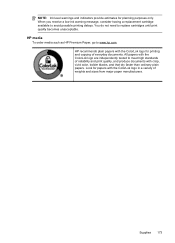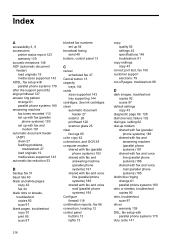HP Officejet 4620 Support Question
Find answers below for this question about HP Officejet 4620.Need a HP Officejet 4620 manual? We have 3 online manuals for this item!
Question posted by judyj50052 on August 18th, 2015
Printer Shonly Prints Color Text. Black Ink Level Shows 'full' Before New Cartr
The person who posted this question about this HP product did not include a detailed explanation. Please use the "Request More Information" button to the right if more details would help you to answer this question.
Current Answers
Answer #1: Posted by TechSupport101 on August 18th, 2015 10:41 PM
Follow the guide here https://support.hp.com/us-en/document/c03137135 for assistance with resolving the print quality issue of your Hp Officejet 4620
Related HP Officejet 4620 Manual Pages
Similar Questions
Does My Hp Desktop 1050 Printer Need Both Color And Black Ink For It To Work
(Posted by nahthe 9 years ago)
Officejet 4620 Why Would It Only Print In Color When Black Ink Is Installed Too
(Posted by joavrilm 10 years ago)
Hp Jet 4620 Can You Print Color If Black And White Cartridge Is Empty?
(Posted by Bdbi 10 years ago)
My Brand New Printer Won't Print Black Text. Prints Color And Black Photos O.k
my brand new printer won't print black text. prints color and black photos o.k
my brand new printer won't print black text. prints color and black photos o.k
(Posted by cncvnpttn 10 years ago)
Will Not Print Black Ink
I changed my cartridge and now it will not print black ink
I changed my cartridge and now it will not print black ink
(Posted by nsmart80 11 years ago)