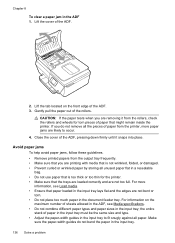HP Officejet 4620 Support Question
Find answers below for this question about HP Officejet 4620.Need a HP Officejet 4620 manual? We have 3 online manuals for this item!
Question posted by rpolley11 on March 11th, 2016
I Have The Hp Office Jet 4620 For Some Reason It Will Not Print Anything I Che
I have checked ink levels all goodI cleaned ink heads still will not print...the paper goes through but there's nothing copied.Any suffestions
Current Answers
Answer #1: Posted by TechSupport101 on March 11th, 2016 6:22 AM
Hi. Refer to the troubleshooting tutorial here https://support.hp.com/us-en/document/c03944809
Related HP Officejet 4620 Manual Pages
Similar Questions
How Can I Set Up My Printer Hp Office Jet 4620 With My Ipad So I Could Prints
(Posted by sylviafralick045 9 years ago)
How To Remove And Clean The Print Heads On A Hp Office Jet 4620 Printer?
I have reset the full ink cartridges, done two level 1 cleanings and two level 2 cleanings, done the...
I have reset the full ink cartridges, done two level 1 cleanings and two level 2 cleanings, done the...
(Posted by lisa92867 9 years ago)
How Do You Change Setting For Hp Office Jet 4620 To Print Black Only
(Posted by chsup 10 years ago)
How Do I Change The Language On An Hp Office Jet 4620 Printer.
how do I change the language to English on the HP office jet 46204 inner
how do I change the language to English on the HP office jet 46204 inner
(Posted by tommer050 11 years ago)