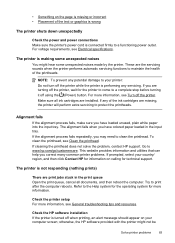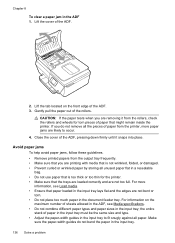HP Officejet 4620 Support Question
Find answers below for this question about HP Officejet 4620.Need a HP Officejet 4620 manual? We have 3 online manuals for this item!
Question posted by Swannitabrown on March 31st, 2015
What's Wrong With My Printer?
can it be possible that my hardware is going bad? My printer is making a noise like a typewriter.
Current Answers
Answer #2: Posted by TechSupport101 on March 31st, 2015 8:54 AM
Hardware :( Hardware :( Hardware. Particularly a dislodged gear. This is true whether you get a service error or the printer prints with the strange noise.
Related HP Officejet 4620 Manual Pages
Similar Questions
Hp B210 Printer Makes Noise Does Not Turn On
(Posted by emilipgarr 9 years ago)
Faxing With The Hp Officejet 4620 Does It Go Face Up Or Face Down
(Posted by aponzeLo 10 years ago)
How Do I Stop My Hp Officejet 4620 From Making Noises As It Starts Up
(Posted by gehandl 10 years ago)
After I Finish Printing Printer Makes Noise As If It Was Going To Print Again.
(Posted by cmgangloff 11 years ago)