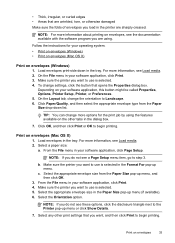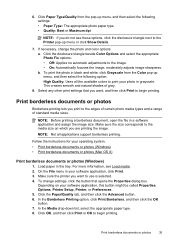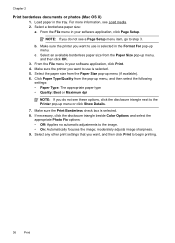HP Officejet 4620 Support Question
Find answers below for this question about HP Officejet 4620.Need a HP Officejet 4620 manual? We have 3 online manuals for this item!
Question posted by nani0187 on November 23rd, 2014
I Want To Scan Alegal Size Document But Print It As A Letter Size
Current Answers
Answer #1: Posted by BusterDoogen on November 23rd, 2014 11:57 AM
I hope this is helpful to you!
Please respond to my effort to provide you with the best possible solution by using the "Acceptable Solution" and/or the "Helpful" buttons when the answer has proven to be helpful. Please feel free to submit further info for your question, if a solution was not provided. I appreciate the opportunity to serve you!
Related HP Officejet 4620 Manual Pages
Similar Questions
When a scan a 8.5X14" document using the document feeder, the last 3 inches are not scanned. What is...