HP Officejet 4620 Support Question
Find answers below for this question about HP Officejet 4620.Need a HP Officejet 4620 manual? We have 3 online manuals for this item!
Question posted by zodiasa on September 25th, 2013
Can You Use Hp 4620 Printer Fax W/ Cable Modem
The person who posted this question about this HP product did not include a detailed explanation. Please use the "Request More Information" button to the right if more details would help you to answer this question.
Current Answers
There are currently no answers that have been posted for this question.
Be the first to post an answer! Remember that you can earn up to 1,100 points for every answer you submit. The better the quality of your answer, the better chance it has to be accepted.
Be the first to post an answer! Remember that you can earn up to 1,100 points for every answer you submit. The better the quality of your answer, the better chance it has to be accepted.
Related HP Officejet 4620 Manual Pages
Getting Started Guide - Page 3


....
4. Do not install or use fax...9 Set up fax...9 Use fax...14 Fax and digital phone services 17
Set up wireless (802.11) communication 18 Solve setup problems...20
Problems setting up the printer 20 Problems installing the software 21 Problems setting up fax...21 Wireless (802.11) setup problems 23 Problems using HP ePrint...25 Use the embedded web server...
Getting Started Guide - Page 6


... firewall software on ePrintCenter (www.eprintcenter.com), you have already installed the HP printer software, see the user guide for HP ePrint.
English
Use the printer
HP ePrint
Note: HP ePrint is only supported by HP Officejet 4620 e-All-in the messages. HP ePrint is a free service from HP that allows you to print to install successfully on
the software CD, and...
Getting Started Guide - Page 8


... has been enabled, you the latest features. On the printer control panel, press the (HP ePrint) button, and then press the (Setup) button.
2. To use HP ePrint again, you remove Web Services, HP ePrint will cease to HP Officejet 4620 e-All-in-One series.
On the printer control panel, press the (HP ePrint) button, and then press the (Setup) button...
Getting Started Guide - Page 11
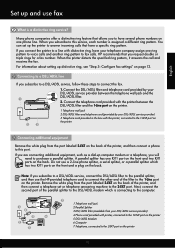
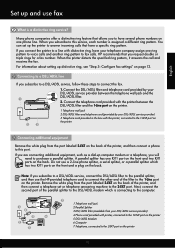
... service, connect the DSL/ADSL filter to the parallel splitter, and then use the HP-provided telephone cord to connect the other end of the printer, and then connect a phone to this service, each number is assigned a different ring pattern. Do not use fax
English
What is connecting to the computer.
1 3
4
6
2
5
7 1 Telephone wall jack 2 Parallel...
Getting Started Guide - Page 25


... a mandatory update is a computer network that meet
Officejet 4620 e-All-in-One series.
Tip: To use the printer while connected to the VPN, you can connect the printer to use these settings in the "To" or "Cc" fields. The printer uses its USB and network connections at the same time.
the HP ePrint requirements.
server (EWS).
following:
• If...
User Guide - Page 6


......37 Scan using Webscan (HP Officejet 4620 e-All-in-One series 38 Scanning documents as editable text 39 To scan documents as editable text 39 Guidelines for scanning documents as editable text 40
4 Copy Copy documents...42 Change copy settings...42
5 Fax Send a fax...44 Send a fax using the printer control panel 44 Send a fax...45 Send a fax using monitor dialing 45...
User Guide - Page 7


... Report...67 Print a T30 fax trace report 68
6 HP ePrint Set up HP ePrint...69 Set up HP ePrint using the HP printer software 69 Set up HP ePrint using the printer's control panel 70 Set up HP ePrint using the embedded web server 70 Use HP ePrint...71 Print using HP ePrint...71 Find the printer's email address 71 Turn off HP ePrint...72 Remove Web Services...
User Guide - Page 8


...out...91 Copies are blank...91 Size is reduced...91 Copy quality is poor ...92 The printer prints half a page, then ejects the paper 93 Paper mismatch...93 Solve scan problems......Scan defects are apparent 97 Solve fax problems...98 The fax test failed...98 Solve problems using HP ePrint and HP websites 111 Solve problems using HP ePrint (HP Officejet 4620 e-All-in-One series 111 Solve problems...
User Guide - Page 18


... Change the printer settings To change the printer settings or print reports, use . The control panel display returns to a computer, you can help for the printer, such as Copy, Fax, and Scan... the mode settings • Change the printer settings
Select a mode The Home screen of digital solutions that can also change the printer settings using HP software tools available on the right side...
User Guide - Page 19


... copying • Recommended papers for photo printing • Tips for selecting and using media
Recommended papers for printing and copying If you want the best print quality, HP recommends using HP Digital Fax (Fax to PC and Fax to Mac). Select print media
The printer is best to test a variety of weights and sizes from major paper manufacturers...
User Guide - Page 48


... the control panel or the HP software provided with the recipient before sending the fax. This section contains the following topics: • Send a fax • Send a fax using the printer control panel This section contains the following topics: • Send a fax • Receive a fax • Set up speed-dial entries • Change fax settings • Fax and digital phone services...
User Guide - Page 54


... automatic reduction for incoming faxes • Block unwanted fax numbers • Receive faxes to your computer using HP Digital Fax (Fax to PC and Fax to Answer setting is not currently set to as manual faxing. Chapter 5
Receive a fax
You can send you a fax while you are still connected. This is referred to use Legalsize paper, the printer reduces the fax so that it...
User Guide - Page 59


... the Home screen on the printer control panel, press the (Setup) button. 2. Scroll to the right of blocked junk fax numbers. Once the fax is connected to your computer with a USB cable, you can use HP Digital Fax (Fax to PC and Fax to Mac) to automatically receive faxes and save faxes directly to your faxes easily and also eliminate the hassle...
User Guide - Page 60


... (Mac OS X) 1. Click the Applications icon on -screen instructions. Modify Fax to PC and Fax to Mac settings You can update the Fax to PC settings from your HP printer. 2. For more information, see HP Utility (Mac OS X). 2. You can act as the Fax to PC or Fax to Mac administrator computer. • The destination folder's computer or...
User Guide - Page 73


... by HP Officejet 4620 e-All-in to view your HP ePrint job status, manage your HP ePrint printer queue, control who can send an email. If you didn't set up HP ePrint. To set up HP ePrint, complete the following methods: • Set up HP ePrint using the HP printer software • Set up HP ePrint using the printer's control panel • Set up HP ePrint using...
User Guide - Page 82


... -One series) • Uninstall and reinstall the HP software • Printhead maintenance • Clear jams
HP support
If you have a problem, follow these suggestions did not solve your problem, try using HP ePrint and HP websites • Solve wireless problems (HP Officejet 4620 e-All-in-One series) • Configure your printer is not operating correctly and these steps 1. This...
User Guide - Page 113
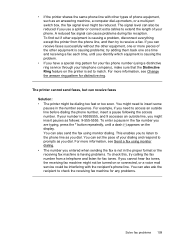
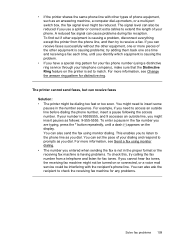
... printer shares the same phone line with the recipient's phone line. The signal level can also ask the recipient to extend the length of phone equipment, such as an answering machine, a computer dial-up modem, or a multi-port switch box, the fax signal level might insert pauses as you use a splitter or connect extra cables...
User Guide - Page 115


... computer is configured to receive faxes is functioning properly. For more information, see Update the printer. • Make sure HP ePrint is connected to common problems using HP ePrint and HP websites. • Solve problems using HP ePrint (HP Officejet 4620 e-All-in-One series) • Solve problems using HP websites
Solve problems using HP ePrint (HP Officejet 4620 e-All-in -One series...
User Guide - Page 125


... Device Manager. • If you are using a computer running Windows, make sure that all of the ink cartridges are specifying the correct drive letter. • If the computer cannot recognize the installation CD in their correct, color-coded slot. A correctly installed ink cartridge should not move when pulled slightly. Solve network problems (HP Officejet 4620...
User Guide - Page 178


... phone system your shared telephone equipment (modems, phones, and answering machines) does not allow a physical connection to set up the printer so that came with the printer might already have on the printer. Keep your country/region is listed in the table, you use the Fax Setup Wizard (Windows) or HP Setup Assistant (Mac OS X) to the...
Similar Questions
I Am Using Hp 4620 Series Printer And I Need To Know How To Print Envelopes
(Posted by AdemsTe 9 years ago)
When Using Hp 4620 Wireless Printer How Do You Send Email Once You Have Scanned
to email
to email
(Posted by joebu 10 years ago)

