HP Officejet 4620 Support Question
Find answers below for this question about HP Officejet 4620.Need a HP Officejet 4620 manual? We have 3 online manuals for this item!
Question posted by bljerm on August 30th, 2013
How Do You Reduce Size On Hp Office Jet 4620
The person who posted this question about this HP product did not include a detailed explanation. Please use the "Request More Information" button to the right if more details would help you to answer this question.
Current Answers
There are currently no answers that have been posted for this question.
Be the first to post an answer! Remember that you can earn up to 1,100 points for every answer you submit. The better the quality of your answer, the better chance it has to be accepted.
Be the first to post an answer! Remember that you can earn up to 1,100 points for every answer you submit. The better the quality of your answer, the better chance it has to be accepted.
Related HP Officejet 4620 Manual Pages
Getting Started Guide - Page 7


... or mobile device, open your printer, press the (HP ePrint) button from the Home screen on this page.
3. Enter the email address of your HP printer in the "To" line of files with the application.
2. Do not enter any additional email addresses in the "To" or "Cc" fields. HP ePrint guidelines
• Maximum size of...
Getting Started Guide - Page 10


...size paper in person to incoming fax calls, be able to turn off the Auto Answer feature.
Connect any other than the one provided with the printer, connect one provided with the printer, HP... office. Because you want to receive faxes automatically instead, contact your home or office ... faxing, you encounter problems setting up additional devices or services with the printer. Note: If...
User Guide - Page 6


...(Mac OS X 36
3 Scan Scan an original...37 Scan to a computer...37 Scan using Webscan (HP Officejet 4620 e-All-in-One series 38 Scanning documents as editable text 39 To scan documents as editable text 39... 52 Poll to receive a fax...52 Forward faxes to another number 52 Set the paper size for received faxes 53 Set automatic reduction for incoming faxes 53 Block unwanted fax numbers 54 ...
User Guide - Page 8


...87 Solve paper-feed problems...89 Solve copy problems...91 No copy came out...91 Copies are blank...91 Size is reduced...91 Copy quality is poor ...92 The printer prints half a page, then ejects the paper 93 ... fax problems...98 The fax test failed...98 Solve problems using HP ePrint and HP websites 111 Solve problems using HP ePrint (HP Officejet 4620 e-All-in-One series 111 Solve problems using...
User Guide - Page 10


......146 Fax specifications...146 Scan specifications...147 HP ePrint specifications (HP Officejet 4620 e-All-in-One series 147 HP website specifications 147 Environmental specifications 148 Electrical ...Union Regulatory Notice 154 Regulatory information for Germany 151 Notice to users of peripheral devices for wireless products 155 Exposure to radio frequency radiation 156 Notice to users ...
User Guide - Page 12


... to a wireless router (MAC filtering 201 Other wireless security guidelines 202 Guidelines for reducing interference on a wireless network 202 Change basic network settings 202 View and print network... network settings...204
E Printer management tools Toolbox (Windows)...205 HP Utility (Mac OS X)...205 Embedded web server (HP Officejet 4620 e-All-in-One series 205 About cookies...206 To open the ...
User Guide - Page 19


...of weights and sizes from major paper manufacturers.
For more information about HP media. HP Digital Fax (Fax to PC and Fax to the printer, press a button on paper and ink, and reducing paper consumption and ... of office media. Look for papers with most types of dealing with crisp, vivid color, bolder blacks and dry faster than ordinary plain papers. Visit the HP web site at www.hp.com ...
User Guide - Page 20


...proposals, reports, and newsletters.
HP Brochure Paper HP Professional Paper
These papers are the ideal solution for longer lasting documents. It is available in several sizes, including A4, 8.5 x ... memos and other supplies, go to www.hp.com. HP Office Recycled Paper
HP Office Recycled Paper is a high-quality multifunction paper.
It resists water, smears, fingerprints...
User Guide - Page 54


...reduced.
• Receive a fax manually • Set up backup fax • Reprint received faxes from memory • Poll to receive a fax • Forward faxes to another number • Set the paper size... for received faxes • Set automatic reduction for incoming faxes • Block unwanted fax numbers • Receive faxes to your computer using HP Digital Fax (Fax to...
User Guide - Page 75


....
2. Do not enter any additional email addresses in the "To" or "Cc" fields. On your computer or mobile device, open your computer or mobile device, see HP ePrint specifications (HP Officejet 4620 e-All-in the "To" field. Use HP ePrint
71 NOTE: The ePrint server does not accept email print jobs if there are multiple email addresses...
User Guide - Page 95


... darker copies. • Check the trays If you are copying from the printer control panel to reduce the scanned image. Wait for information about HP support.
• No copy came out • Copies are blank • Size is reduced • Copy quality is poor • The printer prints half a page, then ejects the paper...
User Guide - Page 100


... a better-quality version of the original. ◦ To eliminate the patterns, try reducing the size of ink that make sure that the resolution and color settings are correct for scanning ... might have connected the USB Device Cable to use the scanner glass for the type of the original photograph, which degrades the quality. NOTE: The HP scanning software does not support TWAIN...
User Guide - Page 101


... original and are correct. • Size is placed correctly. If cleaning does not correct the problem, the scanner glass or lid backing might need to reduce the scanned image.
Take steps to ...than the ADF. ◦ Place the media correctly. Make sure that the original document is reduced The HP software settings might be set to be replaced. ◦ The defects might be dirty or ...
User Guide - Page 130


... the control panel 1. For
more information, see Load standard-size media. 2. This section contains the following sections only when ... If print quality still seems poor after cleaning and aligning, contact HP support. To clean the printhead from Toolbox (Windows) 1.
Open...scroll to the left of Clean Printheads. 4. From the Device Services tab, click the icon to and select Tools, and...
User Guide - Page 131
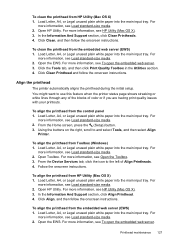
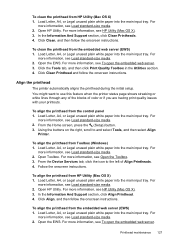
..., see Load standard-size media. 2. To align the printhead from HP Utility (Mac OS ...X) 1.
Load Letter, A4, or Legal unused plain white paper into the main input tray. Click Align, and then follow the onscreen instructions. For more information, see Load standard-size media. 2. For
more information, see To open the embedded web server. 3. From the Device...
User Guide - Page 145


... ePrint specifications (HP Officejet 4620 e-All-in-One series) • HP website specifications • Environmental specifications • Electrical specifications • Acoustic emission specifications
Physical specifications
Printer size (width x height x depth) 450 x 205 x 355 mm (17.7 x 8.1 x 14.0 inches) Printer weight (including printing supplies) 6.2 kg (13.7 lb)
Product features and...
User Guide - Page 151


... mm (8.5 x 11.7 inches) ◦ ADF: 216 x 356 mm (8.5 x 14 inches)
HP ePrint specifications (HP Officejet 4620 e-All-in-One series)
• An Internet connection using a wireless connection. • Maximum size of email and attachments: 5 MB • Maximum number of your HP printer in the "To" field.
HP website specifications
• A web browser (either Microsoft Internet Explorer 6.0 or...
User Guide - Page 201


...connected to the printer • Checks that full-size paper is plugged into the correct port • ... Tests the status of your particular home or office setup instructions. 2. Set up the printer for ...hp.se/faxconfig www.hp.no/faxconfig www.hp.nl/faxconfig www.hp.be/nl/faxconfig www.hp.be/fr/faxconfig www.hp.pt/faxconfig www.hp.es/faxconfig www.hp.com/fr/faxconfig www.hp.com/ie/faxconfig www.hp...
User Guide - Page 202


... for wireless communication
You can set up the wireless network.
198 Network setup (HP Officejet 4620 e-All-in the embedded web server, a configuration and status tool you might ...Test the wireless connection • Guidelines for ensuring wireless network security • Guidelines for reducing interference on the level of the wireless router. While connecting the printer, you access ...
User Guide - Page 206


... wireless devices away from large masonry structures and other building structures as well. • Turn off the setting to automatically connect to non-preferred networks. Guidelines for reducing interference on a wireless network
The following topics: • View and print network settings • Turn the wireless radio on and off
202 Network setup (HP Officejet 4620...
Similar Questions
Does The Hp Office Jet 4620 Enlarge And Reduce?
(Posted by pantecountr 10 years ago)
How Do I Change The Language On An Hp Office Jet 4620 Printer.
how do I change the language to English on the HP office jet 46204 inner
how do I change the language to English on the HP office jet 46204 inner
(Posted by tommer050 11 years ago)

