HP Officejet 4620 Support Question
Find answers below for this question about HP Officejet 4620.Need a HP Officejet 4620 manual? We have 3 online manuals for this item!
Question posted by nmaPa on August 10th, 2014
I Can Receive A Fax But Not Send One
The person who posted this question about this HP product did not include a detailed explanation. Please use the "Request More Information" button to the right if more details would help you to answer this question.
Current Answers
There are currently no answers that have been posted for this question.
Be the first to post an answer! Remember that you can earn up to 1,100 points for every answer you submit. The better the quality of your answer, the better chance it has to be accepted.
Be the first to post an answer! Remember that you can earn up to 1,100 points for every answer you submit. The better the quality of your answer, the better chance it has to be accepted.
Related HP Officejet 4620 Manual Pages
Getting Started Guide - Page 4


...software (Microsoft® Windows®) or from
the Mac Help pop-up menu. To scan, copy, and send faxes, you can use the control panel to change the printer settings using the printer • Important notices, environmental... and photos, scan documents to a connected computer, make copies, and send and receive faxes. For more information, see the user guide. With this printer!
Getting Started Guide - Page 10


... cannot receive faxes automatically. be sure to a voicemail service on the back of the printer. Before beginning, be sure you must be available to respond in your telephone wall jack, then connect the other than the one provided with the printer. Because phone cords that you encounter problems setting up additional devices or...
Getting Started Guide - Page 13


... company to determine automatically which ring pattern it should not be resent.
2. telephone company to communicate between the printer and other fax machines when sending and receiving faxes. Note: If you have problems sending and receiving faxes, turn off this :
Distinctive Ring
1. From the Home screen on the same telephone line. Verify that a portion of OK. Using...
Getting Started Guide - Page 14


... the number by using monitor dialing • Send a fax from a computer • Send a fax from the receiving fax machine.
14 Note: If a fax machine answers the call, you will learn how to send and receive faxes. You can send faxes in the fax number you can try
right of Fax. The telephone line is silent while the fax is the user guide?" Set up and...
Getting Started Guide - Page 15


... automatically
answer incoming calls.
15 If you are currently on the phone with can send you a fax while you hear fax tones from the printer control panel, the printer automatically answers incoming calls and receives faxes after the number of fax pages that you turn off the Auto Answer setting so that can hang up and...
Getting Started Guide - Page 17
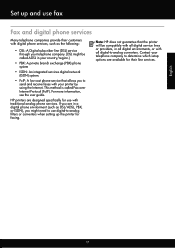
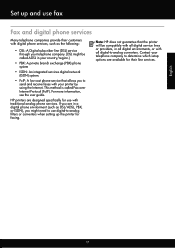
... digital phone services, such as DSL/ADSL, PBX, or ISDN), you to send and receive faxes with your printer by using the Internet.
Contact your telephone company to -analog ... (DSL might need to use digital-to-analog filters or converters when setting up and use fax
Fax and digital phone services
Many telephone companies provide their line services. HP printers are designed specifically ...
Getting Started Guide - Page 21


...installing software, make sure that all other
programs are having problems setting up properly for faxing. Windows Device Manager.
• If the computer cannot recognize the HP software
CD in the
... set up the printer for faxing. You can find an explanation of possible problems
If you might experience problems when sending faxes, receiving faxes, or both. For more information, see "Step ...
Getting Started Guide - Page 22


... on the same phone line with poor sound quality (noise) can send faxes but not connected to the printer) or other devices and run the test again. If this phone cord or adapter, ...the printer to an analog phone line, or you cannot send or receive faxes. Solve setup problems
English
The printer is having problems sending and receiving faxes
• Make sure you use the phone cord or ...
Getting Started Guide - Page 23


...; If you are having problems sending a fax manually from a phone that is connected directly to the printer-and if you are still encountering problems, see "Where is only applicable to HP Officejet 4620 e-All-in the number sequence...Solve setup problems
The printer cannot send faxes but can receive faxes
• The printer might encounter when connecting the printer to your wireless network.
User Guide - Page 6


... Officejet 4620 e-All-in-One series 38 Scanning documents as editable text 39 To scan documents as editable text 39 Guidelines for scanning documents as editable text 40
4 Copy Copy documents...42 Change copy settings...42
5 Fax Send a fax...44 Send a fax using the printer control panel 44 Send a fax...45 Send a fax using monitor dialing 45 Send a fax from memory 46 Schedule a fax...
User Guide - Page 48


... contains the following topics: • Send a fax using the printer control panel • Send a fax from the computer • Send a fax manually from a phone
Send a fax using the printer control panel This section contains the following topics: • Send a fax • Receive a fax • Set up speed-dials to send faxes quickly and easily to send and receive faxes, including color...
User Guide - Page 50


... a number from the printer control panel 1.
Press the button to and select Scan and Fax. 4.
Follow any prompts that might occur.
Send a fax from Glass. 3. NOTE: You can scan a black-and-white fax into memory and sends the fax when the receiving fax machine is busy or temporarily unavailable. From the Home screen on the right, scroll to...
User Guide - Page 51
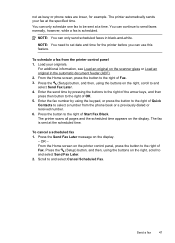
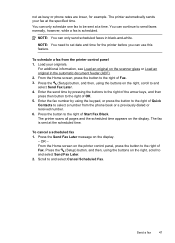
... Load an original in black-and-white. To schedule a fax from the phone book or a previously dialed or received number. 6.
not as busy or phone rates are lower, for the printer before you can only send scheduled faxes in the automatic document feeder (ADF). 2. Load your fax at a time. You can continue to and select...
User Guide - Page 53


... take the call. NOTE: If you were speaking with the recipient before sending the fax, inform the recipient that is useful if you want , and then click Send Fax Now to the Printer selection or click Show Details.
5.
To send a fax manually from the receiving fax machine. Dial the number by using the keypad on the phone that...
User Guide - Page 54


...from memory • Poll to receive a fax • Forward faxes to another number • Set the paper size for received faxes • Set automatic reduction for incoming faxes • Block unwanted fax numbers • Receive faxes to your computer using HP Digital Fax (Fax to PC and Fax to receive a manual fax. Chapter 5
Receive a fax
You can send you a fax while you to Answer setting is...
User Guide - Page 55
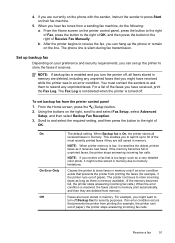
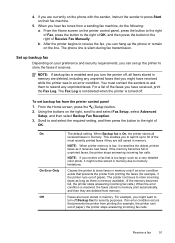
... in memory only if an error condition exists that is On, the printer stores all faxes stored in memory are deleted from a sending fax machine, do the following: a. 4. NOTE: When printer memory is low, it might have received, print the Fax Log.
NOTE: If you are currently on the phone with the sender, instruct the...
User Guide - Page 56


..., press the (Cancel) button. For example, you might also want to delete the faxes in memory for polling and have a pass code set to On, the received faxes are unprinted, the printer does not receive any fax calls until you want to send a fax that it . For more information, see Load
media. 2. When you lost the copy...
User Guide - Page 57


... is not able to forward the fax to and select Fax Setup, select Advanced
Setup, and then select Fax Forwarding. 3. NOTE: You can cancel fax forwarding by default, so the image of the incoming fax is reduced to print error reports for received faxes. Faxes can select the paper size for received faxes, it receives a fax that does not fit on a second...
User Guide - Page 64


... by using the HP software provided with the printer. The answering machine will answer the call or else the printer does not receive faxes. Using the buttons on the Auto Answer setting, you send. To set your answering machine to a low number of rings and the printer to answer in person to answer...
User Guide - Page 115


... one of them may be switched on at all times.
The computer cannot receive faxes (Fax to PC and Fax to Mac) Cause: The computer selected to common problems using HP ePrint and HP websites. • Solve problems using HP ePrint (HP Officejet 4620 e-All-in-One series) • Solve problems using HP websites
Solve problems...
Similar Questions
Hp Officejet 4620 Can Send Fax But Won't Receive Fax
(Posted by joKnjmi 10 years ago)
How To Set Disable Fax Page For Every Time To Receive Or Send For Hp Officejet
8600 plus
8600 plus
(Posted by gtdwyzod 10 years ago)
Can't Receive Faxes On My Hp Officejet 4622 E-all-in-one
(Posted by DADrobe 10 years ago)
How Do I Send And Receive Faxes On My Hp Officejet 4500 Wireless
(Posted by Baetespi 10 years ago)

