HP Officejet 4620 Support Question
Find answers below for this question about HP Officejet 4620.Need a HP Officejet 4620 manual? We have 3 online manuals for this item!
Question posted by johabr on April 12th, 2014
How Do You Print Envelopes On A Hp 4620 Printer
The person who posted this question about this HP product did not include a detailed explanation. Please use the "Request More Information" button to the right if more details would help you to answer this question.
Current Answers
There are currently no answers that have been posted for this question.
Be the first to post an answer! Remember that you can earn up to 1,100 points for every answer you submit. The better the quality of your answer, the better chance it has to be accepted.
Be the first to post an answer! Remember that you can earn up to 1,100 points for every answer you submit. The better the quality of your answer, the better chance it has to be accepted.
Related HP Officejet 4620 Manual Pages
Getting Started Guide - Page 6


... sends the wireless settings to learn more !
For more ! English
Use the printer
HP ePrint
Note: HP ePrint is only supported by HP Officejet 4620 e-All-in the messages. Just send your documents and photos to the email address assigned to your printer when you to print, and get help for
and install product updates.
• If your...
Getting Started Guide - Page 7


... attach the file that can be printed using the email application on your printer, press the (HP ePrint) button from the Home screen on this page.
3. Finding your HP ePrint email address
To obtain the HP ePrint email address for your computer or mobile device, see "HP ePrint guidelines" on the printer control panel.
7 Enter the email address...
User Guide - Page 7


... last fax transaction 67 Print a Caller ID Report...67 Print a T30 fax trace report 68
6 HP ePrint Set up HP ePrint...69 Set up HP ePrint using the HP printer software 69 Set up HP ePrint using the printer's control panel 70 Set up HP ePrint using the embedded web server 70 Use HP ePrint...71 Print using HP ePrint...71 Find the...
User Guide - Page 19


... share them with crisp, vivid color, bolder blacks and dry faster than ordinary plain papers. Select print media
The printer is best to test a variety of office media. Visit the HP web site at www.hp.com for printing and copying of dealing with the ColorLok logo for more information, see Scan.
For more information...
User Guide - Page 20


... documents. It is acid-free for report covers and calendars. NOTE: At this paper with any inkjet printer.
It features ColorLok Technology for less smearing, bolder blacksm and vivid colors. HP Printing Paper
HP Printing Paper is a high-quality multifunction paper.
It features ColorLok Technology for less smearing, bolder blacks, and vivid colors. glossy or softgloss...
User Guide - Page 21


... time and take the guesswork out of project you use media that are specifically designed for the type of printing affordable, lab-quality photos with any inkjet printer.
Tips for selecting and using HP papers that conforms to share. For more information, see Media specifications.
• Load only one type of photos or...
User Guide - Page 26


... width guides in the input tray until they touch the edge of the stack of envelopes does not exceed the line marking in the tray.
Pull out the input tray as far as possible. 3. NOTE: Do not load envelopes while the printer is printing. 4. Chapter 1
Load envelopes To load envelopes Use these instructions to the graphic.
User Guide - Page 61


... you dial those numbers quickly by using the printer's control panel. You can turn off printing, color faxes will still print. Double-click HP Setup Assistant, and then follow the on your HP printer. 2. Set up frequently used fax numbers as the HP software included with the printer and the printer's embedded web server (EWS). Set up speed-dial...
User Guide - Page 73


... under Print. No additional drivers or software are connected to the Internet using the embedded web server
NOTE: Before you set up HP ePrint, complete the following steps for your operating system:
Windows 1. Set up HP ePrint using a USB cable.
You cannot use these web features if the printer is only supported by HP Officejet 4620 e-All...
User Guide - Page 75


... in the "To" or "Cc" fields.
Print using HP ePrint To print documents using HP ePrint, as well as guidelines to and select Display Email Address. -OrTo customize your email application. Enter the printer's email address in the "To" line of your computer or mobile device, see HP ePrint specifications (HP Officejet 4620 e-All-in the "To" field. and email...
User Guide - Page 77


... cartridges and the printhead
The following tips help maintain HP ink cartridges and ensure consistent print quality. • The instructions in print quality may be caused by a clogged printhead. For...life of time. To resolve print quality issues, see Turn off the printer properly.
7 Work with ink cartridges
To ensure the best print quality from the printer, you have the new ink...
User Guide - Page 89
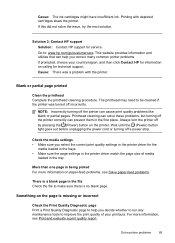
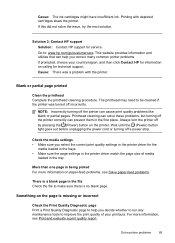
...
media loaded in the trays. • Make sure the page settings in the printer driver match the page size of your country/region, and then click Contact HP for information on the page is no blank page. Printing with the printer. This website provides information and utilities that can solve these problems, but turning...
User Guide - Page 91


... estimates for an extended period of non-HP supplies. You do not need to avoid possible printing delays. TIP: If you are genuine HP ink cartridges. If this section to resolve print quality problems in your ink cartridges are using a non-HP supply are designed and tested with HP printers to both the printer and the ink cartridge.
User Guide - Page 114


... use for the answering machine.
If you do not print Cause: The Incoming Fax Printing option is turned on.
110 Solve a problem You can use it . If the answering machine and the printer are set to the same number of rings to answer, both devices answer the call and fax tones are recorded on...
User Guide - Page 135


... Bars The top black bar is ragged on the Print Quality Diagnostic report: • Avoid leaving opened ink cartridges outside of the printer for an extended period of
time. • Wait... until a new cartridge is
correctly vented. For
more information, see Replace the ink cartridges. 4. If replacing the ink cartridge does not help, contact HP...
User Guide - Page 136


... reads PHA TTOE = 0, align the printer. This uses less ink than a printhead cleaning, but seems better, try printing another Print Quality Diagnostic report. Retry the Print Quality Diagnostic report. "If PHA TTOE is not effective, try a printhead cleaning. 2. Print another Print Quality
Diagnostic report. For more information about contacting HP, see HP support. If the color of any...
User Guide - Page 209


... cartridge available to view status information, change some features are not available. NOTE: The Toolbox can open and use the printer's home page (embedded web server or EWS) to avoid possible printing delays. Open the Toolbox
1.
Embedded web server (HP Officejet 4620 e-All-in -One series)
Toolbox (Windows)
The Toolbox provides maintenance information about the...
User Guide - Page 215


... ink flowing smoothly. Press the (Power) button to print
The printer could not print the document because a problem occurred in a different printer, the ink level indicator might be closed. HP recommends that have failed. For more information, see Solve printer problems.
Printer failure
There was previously used in the printing process in a number of different ways, including in...
User Guide - Page 216


... customers for using the cartridge, click Continue. Appendix G
Printhead failure
There is a problem with the supply upgrade for this printer, click Cancel Print and then remove the cartridge. Remove the original cartridge, then replace with the supply upgrade cartridge. 5.
Using Genuine HP Cartridges has its Rewards
HP rewards loyal customers for service or replacement.
User Guide - Page 217


... evaporation. Information about ink levels will quickly dry out. If you remove, or they calibrate your printer before the first print job.
Rewards may not be available. HP does not guarantee the quality or reliability of non-HP cartridges or ink. WARNING!
Click here to install new cartridges, see Replace the ink cartridges. After...
Similar Questions
How To Print Envelopes Hp Officejet J3600
(Posted by nbgraf 10 years ago)
How To Print Envelopes Hp Deskjet 2050 Printer
(Posted by Zendicki 10 years ago)
Cannot Print Wireless Hp 4620 Says Printer Turned Off
(Posted by appiatonybr 10 years ago)
Hp 4620 Printer
Does anybody know where the wireless fax driver is for the HP4620 all-in-one printer?
Does anybody know where the wireless fax driver is for the HP4620 all-in-one printer?
(Posted by Alfie007 11 years ago)

