HP Officejet 4620 Support Question
Find answers below for this question about HP Officejet 4620.Need a HP Officejet 4620 manual? We have 3 online manuals for this item!
Question posted by mjhagate on August 24th, 2014
What Orientation To Use For Printing Envelopes With Hp 4620 Printer
The person who posted this question about this HP product did not include a detailed explanation. Please use the "Request More Information" button to the right if more details would help you to answer this question.
Current Answers
There are currently no answers that have been posted for this question.
Be the first to post an answer! Remember that you can earn up to 1,100 points for every answer you submit. The better the quality of your answer, the better chance it has to be accepted.
Be the first to post an answer! Remember that you can earn up to 1,100 points for every answer you submit. The better the quality of your answer, the better chance it has to be accepted.
Related HP Officejet 4620 Manual Pages
Getting Started Guide - Page 6


...printer is only supported by HP Officejet 4620 e-All-in-One series. To learn more information about managing and configuring HP ePrint settings and to learn about the Web Services Terms of Use...the onscreen instructions. Follow the instructions for setup instructions.
1. HP ePrint is a free service from HP that allows you to print to your operating system:
• Windows: When prompted, click...
Getting Started Guide - Page 23


...printer-and if you are having problems sending a fax manually from a phone that is connected directly to HP Officejet 4620 e-All-in the Applications folder at the top level of connection you need to use... visit the HP Wireless Printing Center (www.hp.com/go/wirelessprinting). English
Solve setup problems
The printer cannot send faxes but can receive faxes
• The printer might insert ...
User Guide - Page 13


... operated by using the printer with disabilities. Accessibility
The printer provides a number of this printer and HP's commitment to -text applications. For more details about how to use the printer and how to resolve problems. • Accessibility • Eco • Understand the printer parts • Use the printer control panel • HP Digital Solutions • Select print media...
User Guide - Page 19


... printer, press a button on paper and ink, and reducing paper consumption and waste. Select print media
The printer is best to test a variety of print media types before buying large quantities.
HP ...you can store digital copies of your computer. For more information about HP media. Use HP media for optimum print quality.
Look for papers with your email and share them with the ...
User Guide - Page 20


... usage with any inkjet printer. HP Everyday Photo Paper
Print colorful, everyday snapshots at a low cost, using paper designed for less smearing, bolder blacks, and vivid colors.
It produces documents that look and feel . HP Office Paper
HP Office Paper is acid-free for presentation, proposals, reports, and newsletters. It is a high-quality multifunction paper. This affordable...
User Guide - Page 21


... guidelines.
• Always use this time, some of the HP web site are long lasting and vivid, print after print. Tips for longer lasting documents. For more information, see Media specifications.
• Load only one type of printing affordable, lab-quality photos with any inkjet printer.
Go to the printer specifications. Depending on your HP printer. Available in semi...
User Guide - Page 26


... input tray as far as possible. 3. Chapter 1
Load envelopes To load envelopes Use these instructions to the graphic. Slide out the paper width guides in the input tray until they touch the edge of the stack of envelopes does not exceed the line marking in the tray.
NOTE: Do not load envelopes while the printer is printing. 4.
User Guide - Page 41


... from your computer using the HP printer software, the HP software provided with the printer must be connected and turned on your original print-side down in the right-front corner of destinations, such as editable text
Scan an original
This section contains the following topics: • Scan an original • Scan using Webscan (HP Officejet 4620 e-All-in-One...
User Guide - Page 53


...cannot find the pop-up menu below the Orientation setting.
Send a fax manually from a ...useful if you want to send the fax.
5. Proceed to the next step to continue speaking with the recipient before sending it. When you want , and then click Send Fax Now to the printer. Select the printer that you were speaking with the recipient, remain on your software application, click Print...
User Guide - Page 61


...
57
Follow the onscreen instructions. NOTE: Use the HP software on the right, scroll to Mac and disable printing faxes from HP Utility (Mac OS X) 1. Click the Applications icon on the printer control panel, press the (Setup) button. 2. For more information, see HP Utility (Mac OS X). 2.
Using the buttons on your HP printer. 2. Set up speed-dial entries
You...
User Guide - Page 69


... information about changing the fax speed, see Set the Error Correction Mode. Use reports
65 By default, the printer is set up the printer to print a report only if there is a problem sending or receiving a fax. Use reports
You can set to print error reports and confirmation reports automatically for each transaction. To view the Call...
User Guide - Page 73


... came with your printer's name. 2.
NOTE: HP ePrint is only supported by HP Officejet 4620 e-All-in to view your HP ePrint job status, manage your HP ePrint printer queue, control who can still use the software to set up HP ePrint when you installed the HP software on your computer, you can use your printer's HP ePrint email address to print, and get help...
User Guide - Page 75


... to send the email message. Use HP ePrint
To use the buttons on the right to scroll to and select Display Email Address. -OrTo customize your computer or mobile device, see HP ePrint specifications (HP Officejet 4620 e-All-in the other fields. and email-capable computer or mobile device • An HP ePrint-capable printer on how to learn about managing...
User Guide - Page 77


... ink levels remaining in the same orientation packages hang on ink cartridges and the printhead
The following tips help maintain HP ink cartridges and ensure consistent print quality. • The instructions in print quality may be caused by a clogged printhead. This can result in damage to both the printer and the ink cartridge.
• Keep...
User Guide - Page 81
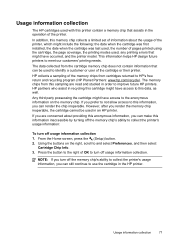
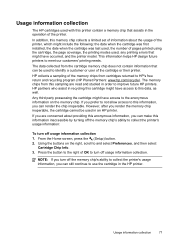
... third party possessing the cartridge might have occurred, and the printer model. From the Home screen, press the (Setup) button. 2.
HP partners who assist in the operation of pages printed using the cartridge, the page coverage, the printing modes used, any printing errors that might have access to this information inaccessible by turning off the memory chip...
User Guide - Page 91


... a result of the printer for planning purposes only. If you believe you receive a low-ink alert, consider having a replacement cartridge available to : www.hp.com/go /customercare. When you purchased genuine HP ink cartridges, go to avoid possible printing delays.
Do not leave the ink cartridge outside of using a non-HP supply are using a computer running Windows...
User Guide - Page 120


... Control Panel, and then double-click Printers. 2. If the printer is set as you have the HP software installed, you still cannot use the printer after performing the steps above but are not being displayed in the Dock, and then click Print & Fax or Print &
Scan. 2. Try using it. To check the printer's status, follow the instructions for additional...
User Guide - Page 131
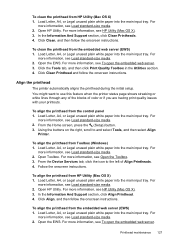
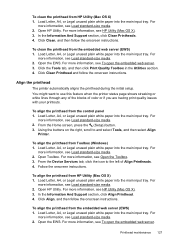
...plain white paper into the main input tray. From the Device Services tab, click the icon to and select Tools, and then select Align
Printer.
Open HP Utility. Load Letter, A4, or Legal unused plain ... printhead The printer automatically aligns the printhead during the initial setup. Using the buttons on the right, scroll to the left of color or if you are having print quality issues with...
User Guide - Page 136


... streaks in them .
1. If the colors get worse, contact HP - Print another Print Quality
Diagnostic report. If the printer was recently transported at a high altitude, try a cleaning. 3....be serviced. This uses less ink than a printhead cleaning, but seems better, try printing another Print Quality Diagnostic report. the printer may need to be serviced. the printer may need to...
User Guide - Page 209


...
This section contains the following topics: • Toolbox (Windows) • HP Utility (Mac OS X) • Embedded web server (HP Officejet 4620 e-All-in-One series)
Toolbox (Windows)
The Toolbox provides maintenance information about the printer. When you might need to replace cartridges until print quality becomes unacceptable.
On the computer desktop, click Start, select Programs or...
Similar Questions
How To Print Envelopes - Hp 4500 G510g
(Posted by jwoTRINA1 9 years ago)
How To Print Envelopes Hp Deskjet 2050 Printer
(Posted by Zendicki 10 years ago)
Cannot Print Wireless Hp 4620 Says Printer Turned Off
(Posted by appiatonybr 10 years ago)
Hp 4620 Printer
Does anybody know where the wireless fax driver is for the HP4620 all-in-one printer?
Does anybody know where the wireless fax driver is for the HP4620 all-in-one printer?
(Posted by Alfie007 11 years ago)

