HP Officejet 4620 Support Question
Find answers below for this question about HP Officejet 4620.Need a HP Officejet 4620 manual? We have 3 online manuals for this item!
Question posted by edvjdu on May 1st, 2014
Instructions How To Scan Document To Email On Hp 4620
The person who posted this question about this HP product did not include a detailed explanation. Please use the "Request More Information" button to the right if more details would help you to answer this question.
Current Answers
There are currently no answers that have been posted for this question.
Be the first to post an answer! Remember that you can earn up to 1,100 points for every answer you submit. The better the quality of your answer, the better chance it has to be accepted.
Be the first to post an answer! Remember that you can earn up to 1,100 points for every answer you submit. The better the quality of your answer, the better chance it has to be accepted.
Related HP Officejet 4620 Manual Pages
Getting Started Guide - Page 4


...instructions for using the printer software or embedded web server (EWS). You can also use the printer control panel. For more information, see the user guide. English
Where is available on your computer
when you can print documents and photos, scan documents... help for the European Union is placed on HP's support website (www.hp.com/go/customercare).
For information about finding the...
Getting Started Guide - Page 5


...select HP, select the folder for your HP printer, and then select your HP printer.
To restart the scan ...email and share them with bulky paper files. In addition, you can simply walk up and using a computer running Microsoft® Windows® and if your computer does not appear in the list of destinations on the destination computer. saving money on the control panel, and scan documents...
Getting Started Guide - Page 6


... use the HP
ePrint email address of ...HP Officejet 4620 e-All-in the messages.
Place the HP software CD into the computer, and then follow the onscreen instructions. Learn more !
If you enable Web Services. HP ePrint is a free service from HP that allows you to print to your HP ePrint-enabled printer anywhere you can use HP ePrint, the printer must be connected to your documents...
Getting Started Guide - Page 7


... steps:
1. English
Use the printer
Use HP ePrint
To print documents using HP ePrint, see the documentation provided with HP ePrint.
On your computer or mobile device, open your printer in the other types of your printer, press the (HP ePrint) button from the Home screen on this page.
3. Enter the email address of attachments: 10 • Supported...
Getting Started Guide - Page 25


...the VPN, you to access local devices (like your computer is not connected to the Internet, make sure the information has been entered correctly. the HP ePrint requirements. following:
• ...HP ePrint again. server (EWS). If these web features if the printer is a computer network that meet
Officejet 4620 e-All-in the other fields. page 6.
• The ePrint server does not accept email...
User Guide - Page 6


... OS X 34
Print borderless documents or photos 35 Print borderless documents or photos (Windows 35 Print borderless documents or photos (Mac OS X 36
3 Scan Scan an original...37 Scan to a computer...37 Scan using Webscan (HP Officejet 4620 e-All-in-One series 38 Scanning documents as editable text 39 To scan documents as editable text 39 Guidelines for scanning documents as editable text 40...
User Guide - Page 10


...146 Copy specifications...146 Fax specifications...146 Scan specifications...147 HP ePrint specifications (HP Officejet 4620 e-All-in-One series 147 HP website specifications 147 Environmental specifications 148 ...the power cord 151 Noise emission statement for Germany 151 Gloss of housing of peripheral devices for Germany 151 Notice to users of the German telephone network 153 Notice to ...
User Guide - Page 19


...to Mac, you can then attach the scanned documents to your email and share them with most types of ...dealing with crisp, vivid color, bolder blacks and dry faster than ordinary plain papers.
Look for papers with the ColorLok logo for printing and copying of everyday documents. For more information, see Scan. Visit the HP web site at www.hp...
User Guide - Page 41


... in the automatic document feeder (ADF). 2. NOTE: The HP scanning software does not support TWAIN and WIA scanning on the scanner glass or Load an original in the
ADF. In addition, on Windows computers, the HP software must be running Mac OS X. Load your computer using Webscan (HP Officejet 4620 e-All-in-One series) • Scanning documents as a folder on...
User Guide - Page 42


...
Programs, select the folder for your HP printer, and then select HP Scan. • Mac OS X: Double-click the HP Scan 3 icon. To start the scan, click Scan.
Open the embedded web server. NOTE: Use the HP software to scan documents into editable text, a format that is a feature of the hard disk. 3.
Scan using Webscan (HP Officejet 4620 e-All-in-One series)
Webscan is...
User Guide - Page 43


... the original
Extract the text, as well as some of the formatting of the hard disk. 3. Double-click the HP Scan 3 icon. To start the scan, click Scan, and then follow the onscreen instructions.
Select the Documents preset from the File Type drop-down menu. Or
Select the Save as Editable Text (OCR) shortcut from the...
User Guide - Page 44
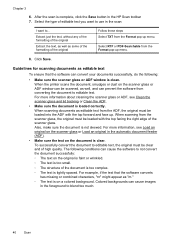
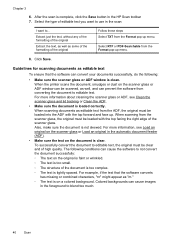
...small.
◦ The structure of the document is too complex.
◦ The text is clean. When scanning documents as "m."
◦ The text is on the document is complete, click the Save button in the automatic document feeder (ADF).
• Make sure...the scanner glass or Load an original in the HP Scan toolbar 7. For example, if the text that the software can cause the software to blend too much....
User Guide - Page 45


... select Rich Text Format (such as editable text.
Scanning documents as PDF shortcuts. In Mac OS X, use scan settings designed to extract just the text from the document, without any of the formatting of the original, select...format. If you want to select a shortcut or preset that allows scanning as Rich Text (.rtf) or RTF) or searchable PDF format (Searchable PDF (.pdf) or PDF...
User Guide - Page 73


... your operating system:
Windows 1. 6 HP ePrint
HP ePrint is a free service from HP that came with your documents and photos to the email address assigned to an active network providing Internet access. NOTE: To use these web features if the printer is only supported by HP Officejet 4620 e-All-in to view your HP ePrint job status, manage your...
User Guide - Page 75


... page that contains the printer code and instructions on the right to scroll to and select Print Info Page. Use HP ePrint
To use the buttons on the right to scroll to and select Display Email Address. -OrTo customize your computer or mobile device, see HP ePrint specifications (HP Officejet 4620 e-All-in-One series).
3.
Do not enter...
User Guide - Page 99


... the originals
◦ When scanning documents as editable text from the scanner glass, the original must be linked to text.
◦ If you are scanning. Also, make sure the document is selected. For example, if the text that does not perform OCR tasks. To install this software, place the HP software CD into the computer...
User Guide - Page 121


...Right-click the printer icon, and then click Properties, Document Defaults, or
Printing Preferences. The version of the
... devices (like your printer) on the toolbar, double-click HP Setup Assistant, and
then follow the onscreen instructions....connected wirelessly has HP network re-discovery port monitor as the default. 1. Open HP Utility. Solve wireless problems (HP Officejet 4620 e-All-in...
User Guide - Page 129


... or Microsoft Web Services for Devices (WSD) Print services supported on the printer. To uninstall from a Windows computer: 1. Double-click the HP Uninstaller icon (located in the... printer. Uninstall and reinstall the HP software
If your computer. Follow the onscreen instructions. 3. Follow the onscreen instructions.
Follow the onscreen instructions. 4. Select the printer name,...
User Guide - Page 204


... a wireless connection Follow the instructions for the wireless router or wireless access point, and
then enter the WPS PIN. For more information, see the documentation provided with Mac OS X, ... in the Dock, click Print & Fax or Print & Scan in the Hardware section, click +, and then select the printer.
200 Network setup (HP Officejet 4620 e-All-in the Setup box. 3. On the printer control...
User Guide - Page 222


... 143 media types and weights
supported 144 installation
hardware installation suggestions 120
HP software installation suggestions 121
troubleshooting issues 120 Internet Protocol
fax, using 64... 123
noise information 148
O
OCR edit scanned documents 39 troubleshoot 95
operating environment specifications 148
operating systems supported 142
originals scan 37
output tray locating 11 media supported ...
Similar Questions
Instructions On How To Scan Documents With Hp Deskjet 2050
(Posted by mjacJu 9 years ago)
How To Scan Documents From Hp Officejet 4620 To My Ipad
(Posted by athPiete 10 years ago)
Instructions On How To Scan Documents On Hp Photosmart Premium C410
(Posted by shantipiner 10 years ago)

