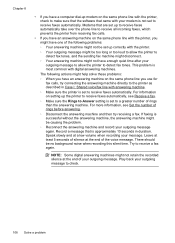HP Officejet 4620 Support Question
Find answers below for this question about HP Officejet 4620.Need a HP Officejet 4620 manual? We have 3 online manuals for this item!
Question posted by nedwoc on October 4th, 2012
Cannot Install Software On My G5 Mac For 4620. Ihave Os 10.4.11
Current Answers
Answer #1: Posted by bobsblackwell on March 23rd, 2013 1:34 PM
I've got exactly the same Gbook as you have, same 10.4.11 OSX running...
Go to APPLICATIONS, UTILITIES, PRINTER UTILITIES...
If your HP Officejet 4620 series is on the network (ie: connected to your modem or AIRPORT as we use... I connected it direct to the airport with a USB cable..) then the Printer Utiliies will automatically pick it up and display this as an option.
Next, you need to go down to the bottom drop-down menu and pick HP... Then pick a model. As there was no option for the specific HP 4620 driver, I selected one that I thought looked pretty similar... (HP Designjet 455CA)... Printer works fine! However, you may find that the odd specific feature does not run as the driver isn't accurate but so far, everything works perfectly!
Hope that helps you!
Bobs x
Related HP Officejet 4620 Manual Pages
Similar Questions
I have a Mac with version OS 10.4.11 can I download the driver for Officejet 4620
computer wont read installating disc as we have Mac OS 10.8/2