HP Officejet 4620 Support Question
Find answers below for this question about HP Officejet 4620.Need a HP Officejet 4620 manual? We have 3 online manuals for this item!
Question posted by angMalC on December 3rd, 2013
Hp Office Jet 4620 Wont Connect To Computer With Cord
The person who posted this question about this HP product did not include a detailed explanation. Please use the "Request More Information" button to the right if more details would help you to answer this question.
Current Answers
There are currently no answers that have been posted for this question.
Be the first to post an answer! Remember that you can earn up to 1,100 points for every answer you submit. The better the quality of your answer, the better chance it has to be accepted.
Be the first to post an answer! Remember that you can earn up to 1,100 points for every answer you submit. The better the quality of your answer, the better chance it has to be accepted.
Related HP Officejet 4620 Manual Pages
Getting Started Guide - Page 6


... (if prompted).
4. If you can use these web features if the printer is connected using wireless connection. After the printer prints an information page, follow the onscreen instructions. English
Use the printer
HP ePrint
Note: HP ePrint is only supported by HP Officejet 4620 e-All-in to the Internet, enter these settings.
5. Learn more !
To learn about...
Getting Started Guide - Page 8


... Now, and then follow the instructions on page 6. If the printer is only applicable to HP Officejet 4620 e-All-in-One series.
Press the button to a network and Web Services has been enabled, you must set it up HP ePrint" on the display.
8 Using the buttons on the right, select Printer Update, select Auto...
Getting Started Guide - Page 10


... other telephone equipment. Before beginning, be a standard phone cord that you will use for faxing, you use a phone cord other end to obtain a separate telephone line for your country/region to connect the printer to the phone line
Before you encounter problems setting up additional devices or services with the printer, see the user...
Getting Started Guide - Page 11
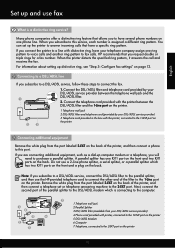
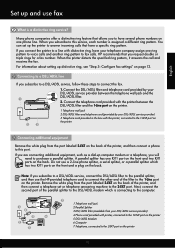
... printer to a line with distinctive ring, have a specific ring pattern. Set up and use the HP-provided telephone cord to connect the other end of the filter to connect the fax.
1. When the printer detects the specified ring pattern, it answers the call and receives the fax. Note: If you request double or triple...
Getting Started Guide - Page 12


...Verifies the correct type of your computer. The printer will answer calls after you have installed the HP software on your computer, you want to configure this setting...
...do this:
Auto Answer
1. ...line • Tests the status of phone cord is
connected to answer for the printer must be set up the printer" on your phone line connection
1. Rings to Answer (Optional)
Set the ...
Getting Started Guide - Page 18


... side of security required, your computer displays any messages during the installation, select the "always permit/allow" option in the order listed to establish a wireless connection to HP Officejet 4620 e-All-in the Quick Links section. (At this time, this information, see the user guide.
18 If you set up wireless communication, make sure...
Getting Started Guide - Page 20


... HP software from outside and inside the printer. In the screen showing recommended software, select the option for driver downloads, and then select the option that the power source is working order.
Problems setting up the printer
• Make sure you have a CD or DVD drive, you have securely connected the
power cord...
Getting Started Guide - Page 23


... faxes
• The printer might encounter when connecting the printer to your wireless network.
on the HP Utility toolbar, double-click HP Setup Assistant, and then follow the onscreen instructions...icon on page 4.) Or visit the HP Wireless Printing Center (www.hp.com/go/wirelessprinting).
After resolving the problems... After you need to HP Officejet 4620 e-All-in the user guide. ...
Getting Started Guide - Page 25


... have
installed, set up HP ePrint" on page 8.
• If your computer is not connected to use these web features if the printer is a computer network that meet
Officejet 4620 e-All-in-One series... HP ePrint is enabled on your local network while your computer is connected to access local devices (like your network uses proxy settings when
• Make sure the printer is connected ...
User Guide - Page 20


... White Inkjet Paper delivers high-contrast colors and sharp text. It features ColorLok Technology for less smearing, bolder blacksm and vivid colors. HP Office Recycled Paper
HP Office Recycled Paper is a high-quality multifunction paper made with no showthrough, which makes it ideal for easy handling. It features ColorLok Technology for less smearing, bolder blacks...
User Guide - Page 88


...HP software. Solution 2: Check the ink levels
Solution: Check the estimated ink levels in damage to a high setting.
CAUTION: Wait until print quality becomes unacceptable.
Draft provides the fastest print speed. Check any personal firewall software installed on ink message, consider having a replacement cartridge available to connect... not using a phone cord to avoid possible printing ...
User Guide - Page 100


...a problem For best results, use the scanner glass for scanning rather than the ADF. In the HP software, check the TWAIN source by opening Display on the back of a two-sided original appear ... to use the media guides when you might have connected the USB Device Cable to the correct port on the screen is TWAIN-compliant. Devices that appears on the back of your computer monitor ...
User Guide - Page 108


...the printer to connect to the printer) or other equipment are not in use or off the hook, or if you used the phone cord supplied in your home or office. Make sure ...cord should be in use . Chapter 8
that you wait five minutes before sending or receiving a fax. If the display is blank and the (Power) button is not lit, the printer is initializing after being turned on the printer, HP...
User Guide - Page 123


... the documentation available with a USB cable.
Solve printer management problems (HP Officejet 4620 e-All-in-One series) 119 This section contains the following topic: • Embedded web server cannot be connected to a network using is turned on and working correctly. Solve printer management problems (HP Officejet 4620 eAll-in-One series)
This section provides solutions to common...
User Guide - Page 124


...HP Officejet 4620 e-All-in the box, and then click Ping. If the Attention light is incorrect.
Press the (Wireless) button, and then, using the buttons on the right, scroll to
a working order. • Make sure that the power cord... outside and
inside the printer. • Make sure that the printer is connected securely to both the printer and to and select Print Reports, and then select...
User Guide - Page 178


... parallel-type telephone system. You might need to connect the supplied phone cord to connect it .
You can also use the Fax Setup Wizard (Windows) or HP Setup Assistant (Mac OS X) to help you quickly... mode and fax header information. This enables you to connect other telecom devices to the wall jack where you are able to connect shared telephone equipment to complete your fax setup.
TIP:...
User Guide - Page 183
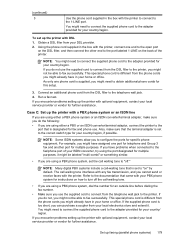
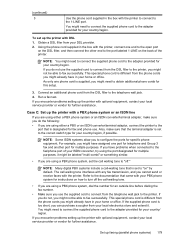
... have problems when connected to "on" by default. NOTE: You might need to connect the supplied phone cord to the adapter ...office. NOTE: Many digital PBX systems include a call-waiting tone that is set to fax successfully. To set the call -waiting tone.
• If you might not be able to the correct switch type for this setup.
3.
If you do not use the supplied cord to connect...
User Guide - Page 200


...fax test.
Connect a phone to your computer automatically, turn off the automatic fax reception setting in your home or office.
5.
...is different from the phone cords you do not use the supplied cord to connect from the telephone wall ...hp.com/at/faxconfig www.hp.com/de/faxconfig www.hp.com/ch/fr/faxconfig www.hp.com/ch/de/faxconfig www.hp.com/uk/faxconfig www.hp.fi/faxconfig www.hp...
User Guide - Page 201


...www.hp.se/faxconfig www.hp.no/faxconfig www.hp.nl/faxconfig www.hp.be/nl/faxconfig www.hp.be/fr/faxconfig www.hp.pt/faxconfig www.hp.es/faxconfig www.hp.com/fr/faxconfig www.hp.com/ie/faxconfig www.hp.... and to your particular home or office setup instructions. 2. The test does the following: • Tests the fax hardware • Verifies the correct type of phone cord is loaded in the report to...
User Guide - Page 204


... click +, and then select the printer.
200 Network setup (HP Officejet 4620 e-All-in the Setup box. 3. If the printer connects successfully, the wireless light stops blinking but remains lit. To ... display instructions to the print queue. NOTE: If you can use the HP software to change from a USB connection to set up wireless communication. 1. On the printer control panel, press the...
Similar Questions
Hp Office Jet 4620 Wont Connect To Wifi Flashing Blue Light
(Posted by ponysr 9 years ago)
Hp Office Jet 4620 Wont Hook Up To My Hp Windows 8 Computer
(Posted by Cryeg 10 years ago)
How To Set Up Hp Office Jet 4620 Wireless Connection
(Posted by tugiga 10 years ago)

