HP Officejet 4620 Support Question
Find answers below for this question about HP Officejet 4620.Need a HP Officejet 4620 manual? We have 3 online manuals for this item!
Question posted by DERhild on January 21st, 2014
How To Determine Which Ink Is Low Hp 4620
The person who posted this question about this HP product did not include a detailed explanation. Please use the "Request More Information" button to the right if more details would help you to answer this question.
Current Answers
There are currently no answers that have been posted for this question.
Be the first to post an answer! Remember that you can earn up to 1,100 points for every answer you submit. The better the quality of your answer, the better chance it has to be accepted.
Be the first to post an answer! Remember that you can earn up to 1,100 points for every answer you submit. The better the quality of your answer, the better chance it has to be accepted.
Related HP Officejet 4620 Manual Pages
Getting Started Guide - Page 25


To connect to access local devices (like your printer) on page 8.
• If your HP printer in the other fields. For more information, ... network uses proxy settings when
• Make sure the printer is a computer network that meet
Officejet 4620 e-All-in either
information, see "HP ePrint guidelines" on the printer.
been installed. Tip: To use the printer while connected to ...
Getting Started Guide - Page 27


...
Printheads (only applies to products with customer replaceable printheads) Accessories
Duration of limited warranty 90 days 1 year Until the HP ink is covered by HP's warranty, HP shall, within a reasonable time after being replaced. 9. HP does not warrant that the operation of any other rights which the manufacturer cannot disclaim, or allow limitations on -site...
User Guide - Page 9


...
Configure your firewall software to work with the printer 118 Solve printer management problems (HP Officejet 4620 e-All-in-One series 119
Embedded web server cannot be opened 119 Troubleshoot installation issues 120
Hardware installation suggestions ...136 A Technical information Warranty information...138 Hewlett-Packard limited warranty statement 139 Ink cartridge warranty information 140
5
User Guide - Page 10


... power cord 151 Noise emission statement for Germany 151 Gloss of housing of peripheral devices for users in Japan 150 Notice to users of the U.S. Printer specifications...141 ...specifications...146 Fax specifications...146 Scan specifications...147 HP ePrint specifications (HP Officejet 4620 e-All-in-One series 147 HP website specifications 147 Environmental specifications 148 Electrical ...
User Guide - Page 20


... everyday documents. Go to www.hp.com. HP Office Paper
HP Office Paper is acid-free for longer lasting documents.
HP Everyday Photo Paper
Print colorful, everyday snapshots at a low cost, using paper designed for easy handling.
Features an instant-dry finish for easy handling without smudging. It is a high-quality multifunction paper. glossy or soft...
User Guide - Page 21


...For more information, see Media specifications.
• Load only one type of media at a low cost, using media
For the best results, observe the following guidelines.
• Always use this...soft gloss (satin matte). It is loaded correctly. HP Photo Value Packs
HP Photo Value Packs conveniently package original HP ink cartridges and HP Advanced Photo Paper to save you use media that are...
User Guide - Page 75


... buttons on the right to scroll to and select Display Email Address. -OrTo customize your computer or mobile device, see HP ePrint specifications (HP Officejet 4620 e-All-in the other fields. Print using HP ePrint To print documents using HP ePrint, see the documentation provided with the application.
2. NOTE: The ePrint server does not accept email print...
User Guide - Page 91


... for an extended period of using genuine HP ink cartridges Solution: Check to : www.hp.com/go /customercare. This can visit the HP online support website at www.hp.com/go /anticounterfeit
Cause: Non-HP ink cartridges were being used. You do not need to replace the ink cartridges until you receive a low-ink alert, consider having a replacement cartridge available...
User Guide - Page 121


...more than one icon in -One series) 117 Solve wireless problems (HP Officejet 4620 e-All-in the folder for the printer, right-click the printer ...system:
Windows 1.
Determine if the version of the printer driver that is connected wirelessly has HP network re-discovery...the VPN, you to access local devices (like your printer) on the toolbar, double-click HP Setup Assistant, and
then follow the...
User Guide - Page 125


...HP web site, www.hp.com/go/customercare. Troubleshoot installation issues 121
Solve network problems (HP Officejet 4620 e-All-in-One series)
General network troubleshooting • If you are unable to install the HP... one of the ink cartridges are not installed.
The printer cannot work if all the ink cartridges are firmly installed and aligned in the Windows Device Manager. •...
User Guide - Page 126


...and make sure that use the printer status report to view current printer information and ink cartridge status. Press the (Wireless) button, and then, using the buttons on...Print the printer's network configuration page. For more information, see Understand the network configuration page (HP Officejet 4620 e-All-in-One series).
• If you troubleshoot problems with the printer. To reset ...
User Guide - Page 127


... the network configuration page (HP Officejet 4620 e-All-in-One series) 123 You do not need to call HP, it is connected to a network, you receive a low-ink warning message, consider having ...network configuration page to run a Wireless Test Report. Understand the network configuration page (HP Officejet 4620 e-All-in graphical form as the printer name, model number, serial number, and ...
User Guide - Page 132
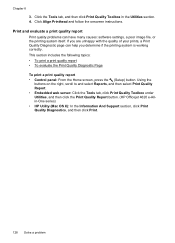
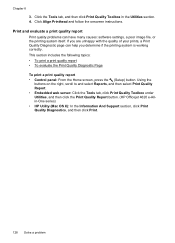
...the Tools tab, click Print Quality Toolbox under Utilities, and then click the Print Quality Report button. (HP Officejet 4620 e-Allin-One series) • HP Utility (Mac OS X): In the Information And Support section, click Print Quality Diagnostics, and then click ... and evaluate a print quality report Print quality problems can help you determine if the printing system is working correctly.
User Guide - Page 143


... (only applies to products with customer replaceable printheads) Accessories
Duration of limited warranty 90 days 1 year Until the HP ink is depleted or the "end of a non-HP or refilled cartridge or an expired ink cartridge, HP will charge its standard time and materials charges to service the printer for the particular failure or damage...
User Guide - Page 145


... size (width x height x depth) 450 x 205 x 355 mm (17.7 x 8.1 x 14.0 inches) Printer weight (including printing supplies) 6.2 kg (13.7 lb)
Product features and capacities
Feature Connectivity
Ink cartridges
Supply yields Printer languages Font support Duty cycle
Capacity
• USB 2.0 high speed • Wireless 802.11b/g/n 1(HP Officejet 4620
e-All-in all countries/regions.
User Guide - Page 153


...149 This regulatory number should not be confused with the marketing name (HP Officejet 4610 All-in-One series or HP Officejet 4620 e-All-in your country/region. This section contains the following topics:...to users of the German telephone network • Notice to users of peripheral devices for wireless products
Regulatory Model Number
For regulatory identification purposes, your product is...
User Guide - Page 176


...differ by telephone, locating a local store and printing a shopping list. Supplies
• Ink cartridges • HP media
Ink cartridges
Ordering cartridges online is subject to online shopping also appear on ink alert messages. For more information, see Embedded web server (HP Officejet 4620 eAll-in your permission, printer information, including model number, serial number, and estimated...
User Guide - Page 207


...network settings
You can print a more information, see Understand the network
configuration page (HP Officejet 4620 e-All-in -One series). Change advanced network settings
CAUTION: Network settings are ... the network configuration page (HP Officejet 4620 e-All-in -One series). • Open the HP software (Windows), double-click Estimated Ink Levels, click the Device
Information tab. Change IP ...
User Guide - Page 209


..., you receive a low-ink warning message, consider having a replacement cartridge available to avoid possible printing delays. NOTE: The Toolbox can open HP Utility
Double-click the HP Utility icon.
On ...with your computer. Ink level warnings and indicators provide estimates for the embedded web server, see Embedded web server specifications. Embedded web server (HP Officejet 4620 e-All-in-...
User Guide - Page 216


... Errors (Windows) Insert the original cartridge in the message can now be used in the printer. If you purchased Genuine HP ink cartridges, visit HP at www.hp.com/go /anticounterfeit for service or replacement.
The solution for this printer. Printer supply upgrade
The cartridge listed in the carriage. 3. The cartridges listed in ...
Similar Questions
How To Get The White Plastic Part Out Of Ink Cartridge Hp 4620
(Posted by bipbBlair 10 years ago)
How Do You Know Whkich Cartridge Is Low?hp 4620 Printer
(Posted by sheelTamTa 10 years ago)

